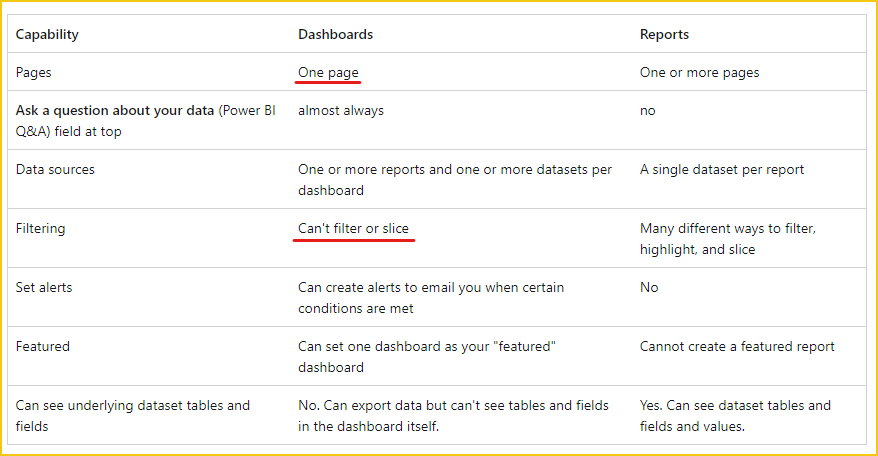FabCon is coming to Atlanta
Join us at FabCon Atlanta from March 16 - 20, 2026, for the ultimate Fabric, Power BI, AI and SQL community-led event. Save $200 with code FABCOMM.
Register now!- Power BI forums
- Get Help with Power BI
- Desktop
- Service
- Report Server
- Power Query
- Mobile Apps
- Developer
- DAX Commands and Tips
- Custom Visuals Development Discussion
- Health and Life Sciences
- Power BI Spanish forums
- Translated Spanish Desktop
- Training and Consulting
- Instructor Led Training
- Dashboard in a Day for Women, by Women
- Galleries
- Data Stories Gallery
- Themes Gallery
- Contests Gallery
- QuickViz Gallery
- Quick Measures Gallery
- Visual Calculations Gallery
- Notebook Gallery
- Translytical Task Flow Gallery
- TMDL Gallery
- R Script Showcase
- Webinars and Video Gallery
- Ideas
- Custom Visuals Ideas (read-only)
- Issues
- Issues
- Events
- Upcoming Events
The Power BI Data Visualization World Championships is back! Get ahead of the game and start preparing now! Learn more
- Power BI forums
- Forums
- Get Help with Power BI
- Service
- Create separate views for same dashboard
- Subscribe to RSS Feed
- Mark Topic as New
- Mark Topic as Read
- Float this Topic for Current User
- Bookmark
- Subscribe
- Printer Friendly Page
- Mark as New
- Bookmark
- Subscribe
- Mute
- Subscribe to RSS Feed
- Permalink
- Report Inappropriate Content
Create separate views for same dashboard
Hi Guys,
Is there a method to create 2 different views of the same report?
I have a report which is used internally by the business. Ideally we'd like to create a "Customer Version" of this report and be able to toggle between the 2.
The most obvious solution would be to create another customer version of the report. But I was just wondering if theres something you guys may have done that has achieved the same functionality?
Solved! Go to Solution.
- Mark as New
- Bookmark
- Subscribe
- Mute
- Subscribe to RSS Feed
- Permalink
- Report Inappropriate Content
Hi @Majad_Chowdhury ,
1. Create separate views for same dashboard
If you're referring to the dashboard, you can't do that. Dashboards can only have one page and cannot be filtered or sliced.
2. If this is a report and there is no requirement for data segregation, you may consider BA_Pete's approach of using bookmarks and page navigators.
Create page and bookmark navigators - Power BI | Microsoft Docs
3. If you want your clients to open the report and only see the filtered data, you can consider setting Row-level security. This will restrict access to data at the row level for different roles.
Row-level security (RLS) with Power BI - Power BI | Microsoft Docs
Best Regards,
Gao
Community Support Team
If there is any post helps, then please consider Accept it as the solution to help the other members find it more quickly. If I misunderstand your needs or you still have problems on it, please feel free to let us know. Thanks a lot!
How to get your questions answered quickly -- How to provide sample data
- Mark as New
- Bookmark
- Subscribe
- Mute
- Subscribe to RSS Feed
- Permalink
- Report Inappropriate Content
Hi @Majad_Chowdhury ,
1. Create separate views for same dashboard
If you're referring to the dashboard, you can't do that. Dashboards can only have one page and cannot be filtered or sliced.
2. If this is a report and there is no requirement for data segregation, you may consider BA_Pete's approach of using bookmarks and page navigators.
Create page and bookmark navigators - Power BI | Microsoft Docs
3. If you want your clients to open the report and only see the filtered data, you can consider setting Row-level security. This will restrict access to data at the row level for different roles.
Row-level security (RLS) with Power BI - Power BI | Microsoft Docs
Best Regards,
Gao
Community Support Team
If there is any post helps, then please consider Accept it as the solution to help the other members find it more quickly. If I misunderstand your needs or you still have problems on it, please feel free to let us know. Thanks a lot!
How to get your questions answered quickly -- How to provide sample data
- Mark as New
- Bookmark
- Subscribe
- Mute
- Subscribe to RSS Feed
- Permalink
- Report Inappropriate Content
Hi @Majad_Chowdhury ,
You've used both 'dashboard' and 'report' to describe the item that you want to be able to toggle. In Power BI, these terms are not interchangeable.
Are we talking about a report (created in PBI Desktop as a PBIX file), or a dashboard (created by pinning visuals from reports viewed in the PBI Service)?
Pete
Now accepting Kudos! If my post helped you, why not give it a thumbs-up?
Proud to be a Datanaut!
- Mark as New
- Bookmark
- Subscribe
- Mute
- Subscribe to RSS Feed
- Permalink
- Report Inappropriate Content
Hi, apologies
Read report for both terms!
- Mark as New
- Bookmark
- Subscribe
- Mute
- Subscribe to RSS Feed
- Permalink
- Report Inappropriate Content
No problem.
In that case, you probably want to look into using bookmarks:
https://docs.microsoft.com/en-us/power-bi/create-reports/desktop-bookmarks?tabs=powerbi-desktop
In the above, you will see that you can assign bookmarks to buttons, so you can add a toggle button of sorts using two different images (one toggled to customer, one to default) so that you can switch between the two views at the touch of a button on your report.
I'm assuming that any users you share the report with are authorised to see both versions of your report. If not, then you will need to create a separate report for anyone with different permissions on the information.
Pete
Now accepting Kudos! If my post helped you, why not give it a thumbs-up?
Proud to be a Datanaut!
Helpful resources

Power BI Dataviz World Championships
The Power BI Data Visualization World Championships is back! Get ahead of the game and start preparing now!

| User | Count |
|---|---|
| 75 | |
| 61 | |
| 27 | |
| 23 | |
| 21 |