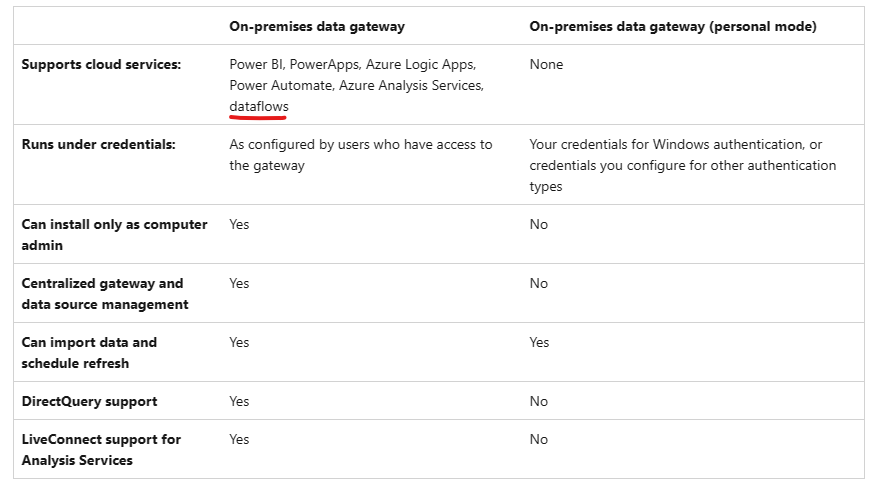FabCon is coming to Atlanta
Join us at FabCon Atlanta from March 16 - 20, 2026, for the ultimate Fabric, Power BI, AI and SQL community-led event. Save $200 with code FABCOMM.
Register now!- Power BI forums
- Get Help with Power BI
- Desktop
- Service
- Report Server
- Power Query
- Mobile Apps
- Developer
- DAX Commands and Tips
- Custom Visuals Development Discussion
- Health and Life Sciences
- Power BI Spanish forums
- Translated Spanish Desktop
- Training and Consulting
- Instructor Led Training
- Dashboard in a Day for Women, by Women
- Galleries
- Data Stories Gallery
- Themes Gallery
- Contests Gallery
- QuickViz Gallery
- Quick Measures Gallery
- Visual Calculations Gallery
- Notebook Gallery
- Translytical Task Flow Gallery
- TMDL Gallery
- R Script Showcase
- Webinars and Video Gallery
- Ideas
- Custom Visuals Ideas (read-only)
- Issues
- Issues
- Events
- Upcoming Events
The Power BI Data Visualization World Championships is back! It's time to submit your entry. Live now!
- Power BI forums
- Forums
- Get Help with Power BI
- Service
- Create Dataflow from a Direct Query Table
- Subscribe to RSS Feed
- Mark Topic as New
- Mark Topic as Read
- Float this Topic for Current User
- Bookmark
- Subscribe
- Printer Friendly Page
- Mark as New
- Bookmark
- Subscribe
- Mute
- Subscribe to RSS Feed
- Permalink
- Report Inappropriate Content
Create Dataflow from a Direct Query Table
Hello
I was hoping someone could help me please.
I have a table in my desktop file thats a direct query(I dont want it to be direct query, but I cant change it, so it is what it is)
Can I(and how if yes) create a Dataflow for somone else to use from this direct query please?
Thank you for any hlep
Solved! Go to Solution.
- Mark as New
- Bookmark
- Subscribe
- Mute
- Subscribe to RSS Feed
- Permalink
- Report Inappropriate Content
Hi @Pricey79 ,
Creating a Dataflow from a DirectQuery table in Power BI Desktop isn't directly possible because Dataflows are designed to ingest data from various data sources and store it in the Power BI service, whereas DirectQuery is a connection method that queries the data source in real-time without storing the data in Power BI.
You could create a dataflow in Power BI Service Portal with the datasource, if you data source is on-premises, you also need install and configure standard mode gateway.
For more details, you could read related document: Creating a dataflow - Power BI | Microsoft Learn , Use a personal gateway in Power BI - Power BI | Microsoft Learn
Best regards,
Community Support Team_Binbin Yu
If this post helps, then please consider Accept it as the solution to help the other members find it more quickly.
- Mark as New
- Bookmark
- Subscribe
- Mute
- Subscribe to RSS Feed
- Permalink
- Report Inappropriate Content
Hi @Pricey79 ,
Creating a Dataflow from a DirectQuery table in Power BI Desktop isn't directly possible because Dataflows are designed to ingest data from various data sources and store it in the Power BI service, whereas DirectQuery is a connection method that queries the data source in real-time without storing the data in Power BI.
You could create a dataflow in Power BI Service Portal with the datasource, if you data source is on-premises, you also need install and configure standard mode gateway.
For more details, you could read related document: Creating a dataflow - Power BI | Microsoft Learn , Use a personal gateway in Power BI - Power BI | Microsoft Learn
Best regards,
Community Support Team_Binbin Yu
If this post helps, then please consider Accept it as the solution to help the other members find it more quickly.
- Mark as New
- Bookmark
- Subscribe
- Mute
- Subscribe to RSS Feed
- Permalink
- Report Inappropriate Content
Hi @Pricey79
It is not possible because you would need a Personal Gateway installed in your machine and and external user can't access it.
Regards
Amine Jerbi
If I answered your question, please mark this thread as accepted
and you can follow me on
My Website, LinkedIn and Facebook
- Mark as New
- Bookmark
- Subscribe
- Mute
- Subscribe to RSS Feed
- Permalink
- Report Inappropriate Content
- Mark as New
- Bookmark
- Subscribe
- Mute
- Subscribe to RSS Feed
- Permalink
- Report Inappropriate Content
Yes, Upload your file to a shared Online service like OneDrive or Sharepoint.
Regards
Amine Jerbi
If I answered your question, please mark this thread as accepted
and you can follow me on
My Website, LinkedIn and Facebook