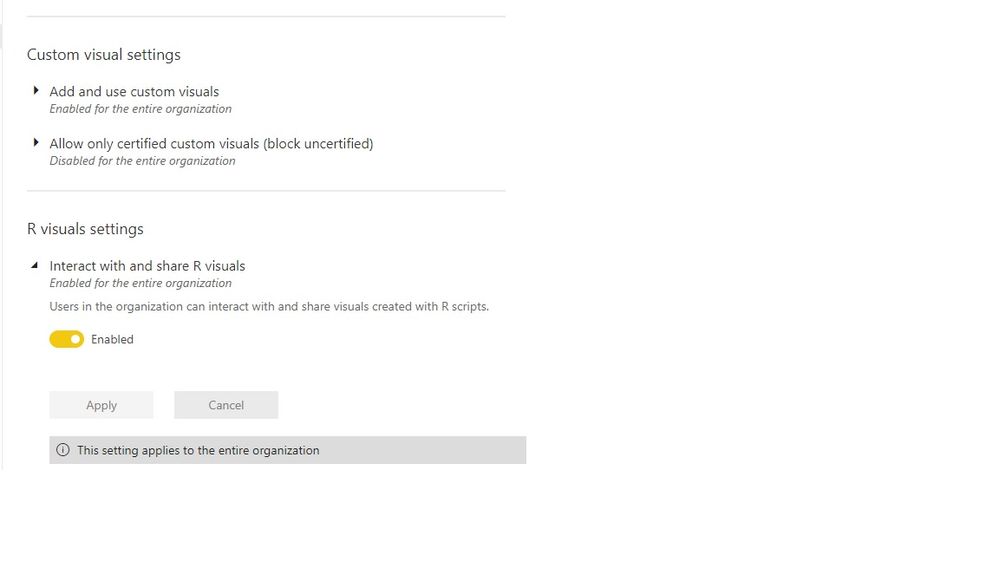Fabric Data Days starts November 4th!
Advance your Data & AI career with 50 days of live learning, dataviz contests, hands-on challenges, study groups & certifications and more!
Get registered- Power BI forums
- Get Help with Power BI
- Desktop
- Service
- Report Server
- Power Query
- Mobile Apps
- Developer
- DAX Commands and Tips
- Custom Visuals Development Discussion
- Health and Life Sciences
- Power BI Spanish forums
- Translated Spanish Desktop
- Training and Consulting
- Instructor Led Training
- Dashboard in a Day for Women, by Women
- Galleries
- Data Stories Gallery
- Themes Gallery
- Contests Gallery
- Quick Measures Gallery
- Visual Calculations Gallery
- Notebook Gallery
- Translytical Task Flow Gallery
- TMDL Gallery
- R Script Showcase
- Webinars and Video Gallery
- Ideas
- Custom Visuals Ideas (read-only)
- Issues
- Issues
- Events
- Upcoming Events
Join us at FabCon Atlanta from March 16 - 20, 2026, for the ultimate Fabric, Power BI, AI and SQL community-led event. Save $200 with code FABCOMM. Register now.
- Power BI forums
- Forums
- Get Help with Power BI
- Service
- Re: Correlation plot doesn't work on power bi serv...
- Subscribe to RSS Feed
- Mark Topic as New
- Mark Topic as Read
- Float this Topic for Current User
- Bookmark
- Subscribe
- Printer Friendly Page
- Mark as New
- Bookmark
- Subscribe
- Mute
- Subscribe to RSS Feed
- Permalink
- Report Inappropriate Content
Correlation plot doesn't work on power bi service
Hello
i have an issue: from couple of days the Correlation Plot doesn't display the results on Power Bi Service; on power bi desktop all is fine.
any idea how to manage this?
https://appsource.microsoft.com/en-us/product/power-bi-visuals/WA104380814?tab=Overview
Thanks,
Cosmin
Solved! Go to Solution.
- Mark as New
- Bookmark
- Subscribe
- Mute
- Subscribe to RSS Feed
- Permalink
- Report Inappropriate Content
Hi,
i works fine now; i don't know what was the proble but now is ok; i checked last week the special characters, i changed the visual and came back to corr plot and also i changed the tennant permission - disabled and enabled again - for R and for custom visuals. Still didn't work atfer all these.
i mention that in other power bi service ecosystem was working, not in this.
Thanks,
Cosmin
- Mark as New
- Bookmark
- Subscribe
- Mute
- Subscribe to RSS Feed
- Permalink
- Report Inappropriate Content
Hi Everyone,
I faced the same issue. Correlation plot option is not able to see in the more visual option under visualization section in power bi desktop.
Please let me know if anyone have got the solution and see the option.
Thank you in advance.
- Mark as New
- Bookmark
- Subscribe
- Mute
- Subscribe to RSS Feed
- Permalink
- Report Inappropriate Content
hi @cosminc
I have tested on my side, it works well
For example:
Maybe Power BI Admin disabled the use of Custom visuals in the Admin Portal.
https://docs.microsoft.com/en-us/power-bi/service-admin-portal#custom-visuals-settings
Regards,
Lin
If this post helps, then please consider Accept it as the solution to help the other members find it more quickly.
- Mark as New
- Bookmark
- Subscribe
- Mute
- Subscribe to RSS Feed
- Permalink
- Report Inappropriate Content
Hi
what i need to change? it seems all is fine:)
Thanks,
Cosmin
- Mark as New
- Bookmark
- Subscribe
- Mute
- Subscribe to RSS Feed
- Permalink
- Report Inappropriate Content
So, the admin setting is not the issue then.
What is the error message you are seeing? Or is the visual just blank in the service?
- Mark as New
- Bookmark
- Subscribe
- Mute
- Subscribe to RSS Feed
- Permalink
- Report Inappropriate Content
this is the error:
An unexpected error occurred
An unexpected error occurred. Please try again later.
Please try again later or contact support. If you contact support, please provide these details.
Activity ID: 901b75e7-0f26-42e4-9955-f4dbf3db9b5b
Request ID: d80e42b1-d492-7dc3-72e6-ec377bf91f83
Correlation ID: 2f2bb09d-2dd1-e4e4-2326-6d56993c3940
Time: Wed Feb 12 2020 14:58:12 GMT+0200 (Eastern European Standard Time)
Service version: 13.0.12301.206
Client version: 2002.1.021
Cluster URI: https://wabi-west-europe-redirect.analysis.windows.net/
Thanks,
Cosmin
- Mark as New
- Bookmark
- Subscribe
- Mute
- Subscribe to RSS Feed
- Permalink
- Report Inappropriate Content
hi @cosminc
If you change this visual to other custom visual, then whether it works well.
and please check if there is a column name with special charactes in your dataset, so please changed the column name.
if you still have the problem, please share your sample pbix file for have a test.
Regards,
Lin
If this post helps, then please consider Accept it as the solution to help the other members find it more quickly.
- Mark as New
- Bookmark
- Subscribe
- Mute
- Subscribe to RSS Feed
- Permalink
- Report Inappropriate Content
Hi,
i works fine now; i don't know what was the proble but now is ok; i checked last week the special characters, i changed the visual and came back to corr plot and also i changed the tennant permission - disabled and enabled again - for R and for custom visuals. Still didn't work atfer all these.
i mention that in other power bi service ecosystem was working, not in this.
Thanks,
Cosmin
- Mark as New
- Bookmark
- Subscribe
- Mute
- Subscribe to RSS Feed
- Permalink
- Report Inappropriate Content
Hi @cosminc, could you provide a little bit more information?
What is the error message you are seeing? Or is the visual just blank?
One possible cause is: it could be your Power BI Admin disabled the use of Custom visuals in the Admin Portal. You'll have to contact your Power BI Admin for that.
Did this help you or did I answer your question?
Then please give kudos or mark my post as a solution!
My blog: nickyvv.com
Twitter: @NickyvV
Helpful resources

FabCon Global Hackathon
Join the Fabric FabCon Global Hackathon—running virtually through Nov 3. Open to all skill levels. $10,000 in prizes!

Power BI Monthly Update - October 2025
Check out the October 2025 Power BI update to learn about new features.