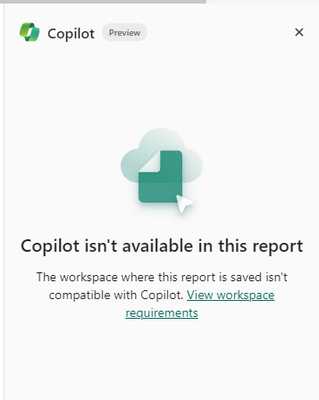- Power BI forums
- Updates
- News & Announcements
- Get Help with Power BI
- Desktop
- Service
- Report Server
- Power Query
- Mobile Apps
- Developer
- DAX Commands and Tips
- Custom Visuals Development Discussion
- Health and Life Sciences
- Power BI Spanish forums
- Translated Spanish Desktop
- Power Platform Integration - Better Together!
- Power Platform Integrations (Read-only)
- Power Platform and Dynamics 365 Integrations (Read-only)
- Training and Consulting
- Instructor Led Training
- Dashboard in a Day for Women, by Women
- Galleries
- Community Connections & How-To Videos
- COVID-19 Data Stories Gallery
- Themes Gallery
- Data Stories Gallery
- R Script Showcase
- Webinars and Video Gallery
- Quick Measures Gallery
- 2021 MSBizAppsSummit Gallery
- 2020 MSBizAppsSummit Gallery
- 2019 MSBizAppsSummit Gallery
- Events
- Ideas
- Custom Visuals Ideas
- Issues
- Issues
- Events
- Upcoming Events
- Community Blog
- Power BI Community Blog
- Custom Visuals Community Blog
- Community Support
- Community Accounts & Registration
- Using the Community
- Community Feedback
Earn a 50% discount on the DP-600 certification exam by completing the Fabric 30 Days to Learn It challenge.
- Power BI forums
- Forums
- Get Help with Power BI
- Service
- Copilot (trial) Issue in Premium Per User workspa...
- Subscribe to RSS Feed
- Mark Topic as New
- Mark Topic as Read
- Float this Topic for Current User
- Bookmark
- Subscribe
- Printer Friendly Page
- Mark as New
- Bookmark
- Subscribe
- Mute
- Subscribe to RSS Feed
- Permalink
- Report Inappropriate Content
Copilot (trial) Issue in Premium Per User workspace
i have Premium Per User License. when i tried Copilot trail i got this error message. already my admin enabled tenant and copilot option in admin portal. Copilot isn't available in this report. The workspace where this report is saved isn't compatible with Copilot. Kindly suggest it is working in Premium Per User License or not.
Solved! Go to Solution.
- Mark as New
- Bookmark
- Subscribe
- Mute
- Subscribe to RSS Feed
- Permalink
- Report Inappropriate Content
Hi @satheyaraaj ,
1. In Power BI service, the workspace must be running on F64 or premium capacity to access Copilot of Power BI service. And requires read or write access to the workspace on F64 or Premium capacity. In Power BI Desktop, you need write permissions to the workspace on F64 or Power BI Premium in the Power BI service where you plan to publish the report. For detailed information about copilot requirements, please refer to the document: Overview of Copilot for Power BI (preview) - Power BI | Microsoft Learn. For more information about workspace permissions, refer to the documentation: Roles in workspaces in Power BI - Power BI | Microsoft Learn.
So it is not enough that you have a PPU license, you must have premium capacity to access Copilot.
2. For more information about PPU and Premium capacity, please refer to the document: Power BI Premium Per User - Power BI | Microsoft Learn.
If your Current Period does not refer to this, please clarify in a follow-up reply.
Best Regards,
Clara Gong
If this post helps, then please consider Accept it as the solution to help the other members find it more quickly.
- Mark as New
- Bookmark
- Subscribe
- Mute
- Subscribe to RSS Feed
- Permalink
- Report Inappropriate Content
a PPU workspace is that F64 or not?
- Mark as New
- Bookmark
- Subscribe
- Mute
- Subscribe to RSS Feed
- Permalink
- Report Inappropriate Content
Hi @annemievandijck ,
F64 capacity needs to be purchased separately. For details, please refer to the documentation:Microsoft Fabric concepts - Microsoft Fabric | Microsoft Learn.
- Mark as New
- Bookmark
- Subscribe
- Mute
- Subscribe to RSS Feed
- Permalink
- Report Inappropriate Content
Hi @satheyaraaj ,
1. In Power BI service, the workspace must be running on F64 or premium capacity to access Copilot of Power BI service. And requires read or write access to the workspace on F64 or Premium capacity. In Power BI Desktop, you need write permissions to the workspace on F64 or Power BI Premium in the Power BI service where you plan to publish the report. For detailed information about copilot requirements, please refer to the document: Overview of Copilot for Power BI (preview) - Power BI | Microsoft Learn. For more information about workspace permissions, refer to the documentation: Roles in workspaces in Power BI - Power BI | Microsoft Learn.
So it is not enough that you have a PPU license, you must have premium capacity to access Copilot.
2. For more information about PPU and Premium capacity, please refer to the document: Power BI Premium Per User - Power BI | Microsoft Learn.
If your Current Period does not refer to this, please clarify in a follow-up reply.
Best Regards,
Clara Gong
If this post helps, then please consider Accept it as the solution to help the other members find it more quickly.