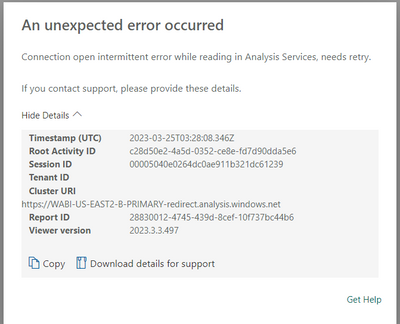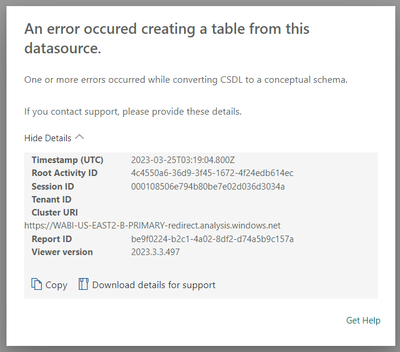Join the Fabric User Panel to shape the future of Fabric.
Share feedback directly with Fabric product managers, participate in targeted research studies and influence the Fabric roadmap.
Sign up now- Power BI forums
- Get Help with Power BI
- Desktop
- Service
- Report Server
- Power Query
- Mobile Apps
- Developer
- DAX Commands and Tips
- Custom Visuals Development Discussion
- Health and Life Sciences
- Power BI Spanish forums
- Translated Spanish Desktop
- Training and Consulting
- Instructor Led Training
- Dashboard in a Day for Women, by Women
- Galleries
- Data Stories Gallery
- Themes Gallery
- Contests Gallery
- QuickViz Gallery
- Quick Measures Gallery
- Visual Calculations Gallery
- Notebook Gallery
- Translytical Task Flow Gallery
- TMDL Gallery
- R Script Showcase
- Webinars and Video Gallery
- Ideas
- Custom Visuals Ideas (read-only)
- Issues
- Issues
- Events
- Upcoming Events
Get Fabric certified for FREE! Don't miss your chance! Learn more
- Power BI forums
- Forums
- Get Help with Power BI
- Service
- Re: Connection open intermittent error while readi...
- Subscribe to RSS Feed
- Mark Topic as New
- Mark Topic as Read
- Float this Topic for Current User
- Bookmark
- Subscribe
- Printer Friendly Page
- Mark as New
- Bookmark
- Subscribe
- Mute
- Subscribe to RSS Feed
- Permalink
- Report Inappropriate Content
Connection open intermittent error while reading in Analysis Services, needs retry.
Hello,
I have developed a web application using .NET Core as the backend and Angular as the frontend. I have successfully embedded normal reports using the Power BI service. However, I am facing an issue when trying to embed paginated reports. The error message I received reads: "Connection open intermittent error while reading in Analysis Services, needs retry."
Additionally, when I tried to embed an empty paginated report, I received the error message: "One or more errors occurred while converting CSDL to a conceptual schema."
It is worth noting that the token generation method works fine, and the token is returned to the frontend. The issue only arises when attempting to render the report. I am using the "powerbi-client-angular" library in Angular for embedding the Power BI report.
Do you have any advice on how to resolve this issue?
Thank you.
Solved! Go to Solution.
- Mark as New
- Bookmark
- Subscribe
- Mute
- Subscribe to RSS Feed
- Permalink
- Report Inappropriate Content
Apologies for the delay in checking the post. I have resolved the issue by deleting the report's data source and creating a new one. You can achieve this by duplicating the report and then publishing it again. I hope this information is helpful to you.
- Mark as New
- Bookmark
- Subscribe
- Mute
- Subscribe to RSS Feed
- Permalink
- Report Inappropriate Content
I know I am late to the party, but I just ran into this error and found another reason. Maybe ti could be useful for someone in the future.
I was connecting via paginated report to a dataset developed by someone else, and when the report was accessed by some plain user, they got this very same error, whereas workspace administrators - or better yet, anyone with workspace access - ran the report successfully.
It turned out that who developed the dataset recycled an existing one, but forgot to remove RLS-related rules (RLS is not required in this particular dataset) . Removed the RLS leftovers, everything started working like a charm
- Mark as New
- Bookmark
- Subscribe
- Mute
- Subscribe to RSS Feed
- Permalink
- Report Inappropriate Content
Apologies for the delay in checking the post. I have resolved the issue by deleting the report's data source and creating a new one. You can achieve this by duplicating the report and then publishing it again. I hope this information is helpful to you.
- Mark as New
- Bookmark
- Subscribe
- Mute
- Subscribe to RSS Feed
- Permalink
- Report Inappropriate Content
Hi @htech_ziad , do you mean by first click on the paginated report in Power BI Service > click "Edit in Report Builder" > delete the current semantic model connection > right click on "Data Sources" > click "Add Power BI semantic model connection"?
- Mark as New
- Bookmark
- Subscribe
- Mute
- Subscribe to RSS Feed
- Permalink
- Report Inappropriate Content
We are running into this issue as well. The paginated report shows up fine when displaying the report in the PowerBI service. However when we embed it, we get the error. Any debug suggestions?
Cheers!
- Mark as New
- Bookmark
- Subscribe
- Mute
- Subscribe to RSS Feed
- Permalink
- Report Inappropriate Content
@htech_ziad Having the same issue...did you find a solution? Appreciate any help.
- Mark as New
- Bookmark
- Subscribe
- Mute
- Subscribe to RSS Feed
- Permalink
- Report Inappropriate Content
Helpful resources

Join our Community Sticker Challenge 2026
If you love stickers, then you will definitely want to check out our Community Sticker Challenge!

Power BI Monthly Update - January 2026
Check out the January 2026 Power BI update to learn about new features.

| User | Count |
|---|---|
| 19 | |
| 10 | |
| 8 | |
| 7 | |
| 7 |
| User | Count |
|---|---|
| 51 | |
| 43 | |
| 28 | |
| 27 | |
| 25 |