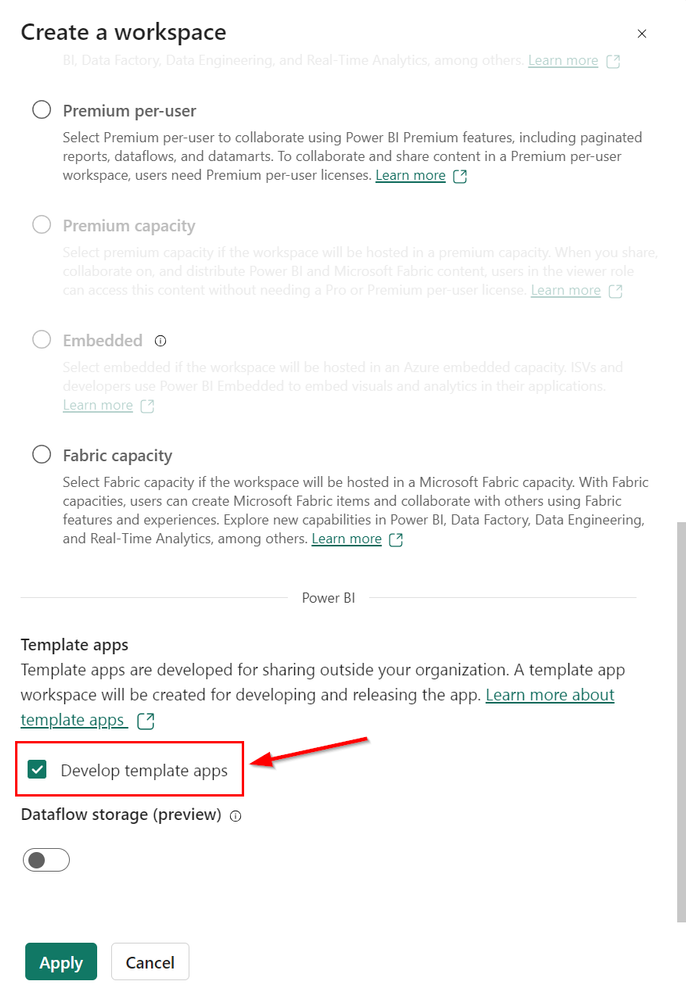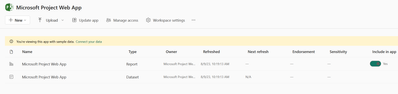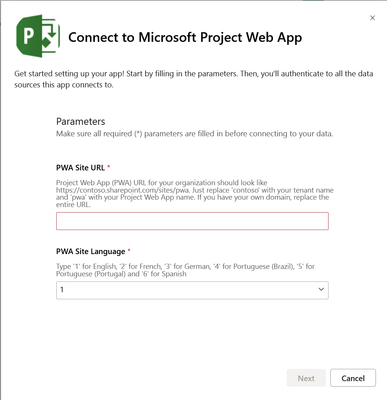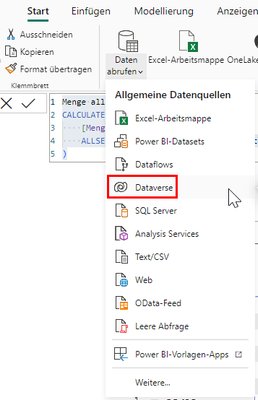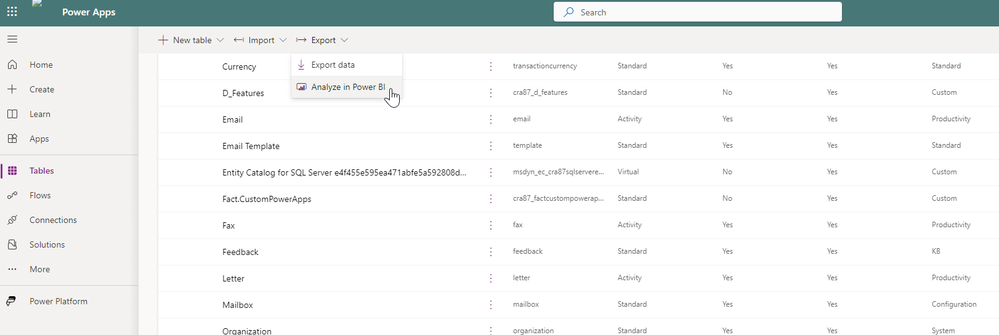Join us at the 2025 Microsoft Fabric Community Conference
Microsoft Fabric Community Conference 2025, March 31 - April 2, Las Vegas, Nevada. Use code MSCUST for a $150 discount.
Register now- Power BI forums
- Get Help with Power BI
- Desktop
- Service
- Report Server
- Power Query
- Mobile Apps
- Developer
- DAX Commands and Tips
- Custom Visuals Development Discussion
- Health and Life Sciences
- Power BI Spanish forums
- Translated Spanish Desktop
- Training and Consulting
- Instructor Led Training
- Dashboard in a Day for Women, by Women
- Galleries
- Webinars and Video Gallery
- Data Stories Gallery
- Themes Gallery
- Contests Gallery
- Quick Measures Gallery
- R Script Showcase
- COVID-19 Data Stories Gallery
- Community Connections & How-To Videos
- 2021 MSBizAppsSummit Gallery
- 2020 MSBizAppsSummit Gallery
- 2019 MSBizAppsSummit Gallery
- Events
- Ideas
- Custom Visuals Ideas
- Issues
- Issues
- Events
- Upcoming Events
The Power BI DataViz World Championships are on! With four chances to enter, you could win a spot in the LIVE Grand Finale in Las Vegas. Show off your skills.
- Power BI forums
- Forums
- Get Help with Power BI
- Service
- Re: Connecting to Power BI App with Dataverse
- Subscribe to RSS Feed
- Mark Topic as New
- Mark Topic as Read
- Float this Topic for Current User
- Bookmark
- Subscribe
- Printer Friendly Page
- Mark as New
- Bookmark
- Subscribe
- Mute
- Subscribe to RSS Feed
- Permalink
- Report Inappropriate Content
Connecting to Power BI App with Dataverse
Hello everyone,
I have a Power Apps app and I am importing the data that I have in Dataverse for this app into Power BI to create a report.
I want to create a Power BI app and connect directly to the environment of my Power Apps app(Dataverse) so that the data can be read directly into my Power BI app. Could someone give me a clue?
I've seen some Power BI template apps in Power BI service and I know they use some sort of connection for this but I don't know how they're doing it.
Thanks in advance.
Solved! Go to Solution.
- Mark as New
- Bookmark
- Subscribe
- Mute
- Subscribe to RSS Feed
- Permalink
- Report Inappropriate Content
Hi @Babakhsn ,
Yes, that's basically the process:
- You create the report in Power BI Desktop.
- You create an App Template Workspace in Power BI Service.
- You publish the report from Power BI Desktop to the App Template Workspace.
- You share the Template App on App source
The important difference to what you did so far is that when creating the workspace you need to mark it as Template App workspace right from the beginning. This setting is at the bottom of the advaced workspace settings:
The full process is described in the Power BI documentation. I'd recommend to read all six pages from the Template Apps section in the documentation before you start:
Create template apps in Power BI - Power BI | Microsoft Learn
BR
Martin
- Mark as New
- Bookmark
- Subscribe
- Mute
- Subscribe to RSS Feed
- Permalink
- Report Inappropriate Content
Hi @Martin_D
Thanks for the response.
This isn't exactly what I need. We have customers who are using some app we have created in Power Apps.
We want to provide reports for the data they put into our app, this means they connect their Power BI(wether service or desktop) to their environment and then they can see their data. Something like the following app:
When I click on "connect your data" I get this:
Now instead of Sharepoint, I want it to connect to the environment of our customers in Dataverse so that it can get their data and show reports based on their data.
I hope this makes it more clear.
- Mark as New
- Bookmark
- Subscribe
- Mute
- Subscribe to RSS Feed
- Permalink
- Report Inappropriate Content
Hi @Babakhsn ,
Your screenshot looks like you've installed the Power BI Microsoft Project Template App and now you are trying to connect to Project. The template app is a prebuilt app that doesn't allow you to connect to any other sources than the ones that the provider has included in the app. In case of the Microsoft Project Template App this is SharePoint and only SharePoint. But you can connect to any SharePoint in any tenant, including your customer's.
If you want to connect to any other source, like Dataverse, then it's not a suitable starting point to use a template app from AppSource, except if it is already built based on your type of datasource, like Dataverse, filled with data from a specific product, like Microsoft Project or Microsoft Dynamics. But if an app is built to connect with SharePoint, you cannot connect the app to Dataverse.
To build your own app that connects to Dataverse, the right starting point is Power BI Desktop. It has a built-in connector to Dataverse.
If you want to share your app through AppSource with your customers, once you've built your app, this is the publishing process for a Power BI template app on AppSource: https://learn.microsoft.com/en-us/power-bi/connect-data/service-template-apps-create Then customers can install your app with the ability to connect to Dataverse.
BR
Martin
- Mark as New
- Bookmark
- Subscribe
- Mute
- Subscribe to RSS Feed
- Permalink
- Report Inappropriate Content
Hello @Martin_D
Thanks for the response. Just to make everything clear for myself, I should create a report using Power BI desktop and using Dataverse data and then publish this to a workspace in Power BI service and then create a template app. Is this summary correct or am I missing something?
Thanks again.
- Mark as New
- Bookmark
- Subscribe
- Mute
- Subscribe to RSS Feed
- Permalink
- Report Inappropriate Content
Hi @Babakhsn ,
Yes, that's basically the process:
- You create the report in Power BI Desktop.
- You create an App Template Workspace in Power BI Service.
- You publish the report from Power BI Desktop to the App Template Workspace.
- You share the Template App on App source
The important difference to what you did so far is that when creating the workspace you need to mark it as Template App workspace right from the beginning. This setting is at the bottom of the advaced workspace settings:
The full process is described in the Power BI documentation. I'd recommend to read all six pages from the Template Apps section in the documentation before you start:
Create template apps in Power BI - Power BI | Microsoft Learn
BR
Martin
- Mark as New
- Bookmark
- Subscribe
- Mute
- Subscribe to RSS Feed
- Permalink
- Report Inappropriate Content
Hi @Babakhsn ,
The easiest way is from Power Apps, go to the tables, and without selecting any table, select Analyze in Power BI from the top menu bar.
This will download you an pbids file as a starting point. Just double-click the file when download is done. This starts Power BI Desktop. When being asked, login with the correct organizational account with access to the dataverse tables and select the tables you want to include in your Power BI report.
Read the full story in the Power Apps documentation: https://learn.microsoft.com/en-us/power-apps/maker/data-platform/view-entity-data-power-bi
BR
Martin
Helpful resources

Join us at the Microsoft Fabric Community Conference
March 31 - April 2, 2025, in Las Vegas, Nevada. Use code MSCUST for a $150 discount!

Join our Community Sticker Challenge 2025
If you love stickers, then you will definitely want to check out our Community Sticker Challenge!

| User | Count |
|---|---|
| 49 | |
| 28 | |
| 20 | |
| 20 | |
| 19 |
| User | Count |
|---|---|
| 52 | |
| 51 | |
| 26 | |
| 26 | |
| 22 |