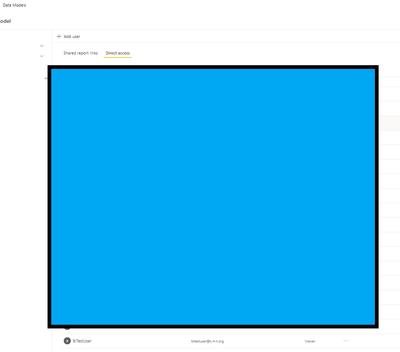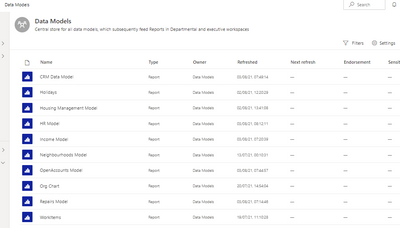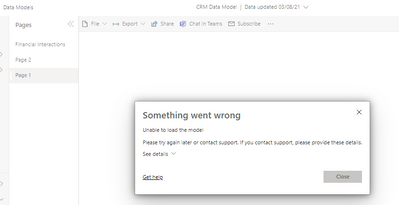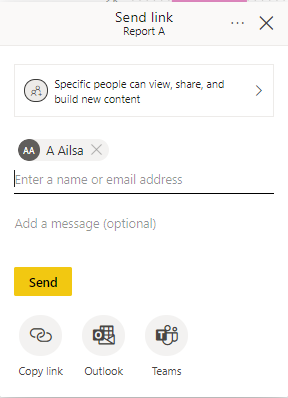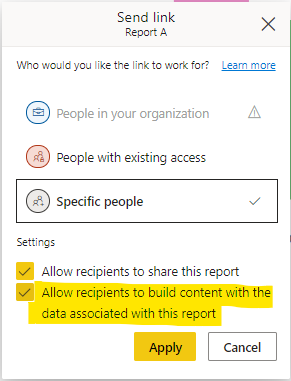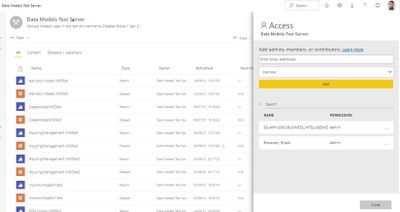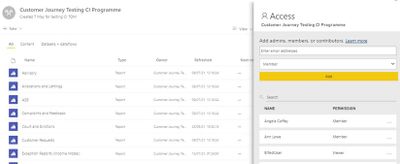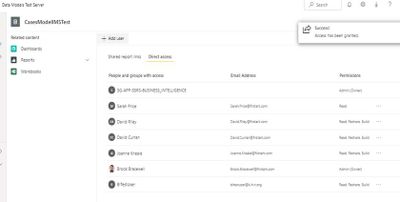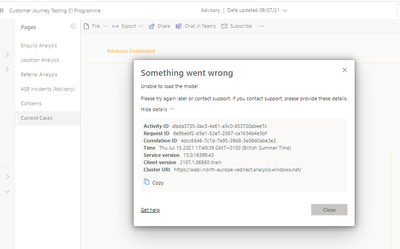Join us at FabCon Vienna from September 15-18, 2025
The ultimate Fabric, Power BI, SQL, and AI community-led learning event. Save €200 with code FABCOMM.
Get registered- Power BI forums
- Get Help with Power BI
- Desktop
- Service
- Report Server
- Power Query
- Mobile Apps
- Developer
- DAX Commands and Tips
- Custom Visuals Development Discussion
- Health and Life Sciences
- Power BI Spanish forums
- Translated Spanish Desktop
- Training and Consulting
- Instructor Led Training
- Dashboard in a Day for Women, by Women
- Galleries
- Data Stories Gallery
- Themes Gallery
- Contests Gallery
- Quick Measures Gallery
- Notebook Gallery
- Translytical Task Flow Gallery
- TMDL Gallery
- R Script Showcase
- Webinars and Video Gallery
- Ideas
- Custom Visuals Ideas (read-only)
- Issues
- Issues
- Events
- Upcoming Events
Enhance your career with this limited time 50% discount on Fabric and Power BI exams. Ends September 15. Request your voucher.
- Power BI forums
- Forums
- Get Help with Power BI
- Service
- Re: Connect a Report to a Data Model in a differen...
- Subscribe to RSS Feed
- Mark Topic as New
- Mark Topic as Read
- Float this Topic for Current User
- Bookmark
- Subscribe
- Printer Friendly Page
- Mark as New
- Bookmark
- Subscribe
- Mute
- Subscribe to RSS Feed
- Permalink
- Report Inappropriate Content
Connect a Report to a Data Model in a different workspace
I have a workspace which holds my data models, which then feed reports in Functional workspaces.
Where I would normally grant access to the data model (Not the entire workspace) This functionality has stopped working.
I want users to access a report connected to a data model without providing full access to the datamodel workspace.
Is anyone else experiencing this problem?
*Edit* they appear to need the role of "Member" too.
Solved! Go to Solution.
- Mark as New
- Bookmark
- Subscribe
- Mute
- Subscribe to RSS Feed
- Permalink
- Report Inappropriate Content
Eliminate the problem of the work area and license, then you must determine whether your data set has applied RLS. Please refer to the fourth point I mentioned above.
Best Regards
Community Support Team _ Ailsa Tao
If this post helps, then please consider Accept it as the solution to help the other members find it more quickly.
- Mark as New
- Bookmark
- Subscribe
- Mute
- Subscribe to RSS Feed
- Permalink
- Report Inappropriate Content
Eliminate the problem of the work area and license, then you must determine whether your data set has applied RLS. Please refer to the fourth point I mentioned above.
Best Regards
Community Support Team _ Ailsa Tao
If this post helps, then please consider Accept it as the solution to help the other members find it more quickly.
- Mark as New
- Bookmark
- Subscribe
- Mute
- Subscribe to RSS Feed
- Permalink
- Report Inappropriate Content
Thanks so much. it turns out I had been experimenting with RLS and forgot to remove it! the error's are not what I would have expected, but you were 100% correct
- Mark as New
- Bookmark
- Subscribe
- Mute
- Subscribe to RSS Feed
- Permalink
- Report Inappropriate Content
(1)If you want other users to access your report ,except the read access for the report ,the users also need license .Users need Pro licenses or the report created in Premium capacity .
So if you have granted the read access for users ,but the users still can’t access the report ,please check whether they have licenses .
(2)For new workspace , there are four roles : Admin, Member, Contributor, or Viewer.
If you grant Member roles for users ,that means they have full access except permissions related to workspace .So if you just want the users access the report not the data model ,you only need grant them Viewer roles .
More info about roles can refer to the link below .
https://docs.microsoft.com/en-us/power-bi/collaborate-share/service-roles-new-workspaces
(3)If you don’t want the users to access report by workspace , you can create an app with the report ,then share the link of the app for users ,they can through the app link to access report . Licenses are still necessary .
More info about App can refer to the following link .
https://docs.microsoft.com/en-us/power-bi/collaborate-share/service-create-distribute-apps
(4) There is also a special case that RLS is included in the report . If you configure RLS in report ,and the users that want to access the report are not in the RLS account list ,they cannot access the report .
More info about RLS can refer to the link below .
https://docs.microsoft.com/en-us/power-bi/admin/service-admin-rls
Workspace members assigned Admin, Member, or Contributor have edit permission for the dataset and, therefore, RLS doesn’t apply to them.
I hope the information I provided will be helpful for you to troubleshoot the problem . Looking forward to your reply !
Best Regards
Community Support Team _ Ailsa Tao
If this post helps, then please consider Accept it as the solution to help the other members find it more quickly.
- Mark as New
- Bookmark
- Subscribe
- Mute
- Subscribe to RSS Feed
- Permalink
- Report Inappropriate Content
OK- let me strip out some variables
I have a user BITestUser who has view access to a workspace "DataModels"
Here I have multiple data sets, with the default report attached to them.
The user can view one of the older reports in this workspace- but gets error messages with the new one
The errors are what I am encountering on the App. This proved the issue to be local to the dataset- I think
- Mark as New
- Bookmark
- Subscribe
- Mute
- Subscribe to RSS Feed
- Permalink
- Report Inappropriate Content
You can share the report directly to the users who want to access the report.
(1)When you share the report ,you will see a pop-up window Send link ,click the settings “Specific people can view ,share, and build new content” and go to the next operation page.
(2)You can see two settings in the page . If you choose the first one , recipients can reshare your report .If you choose the second one , recipients can create a report based on your dataset associated with the report .
(3)Apply the settings and return to the previous ,then enter the accounts of the recipients, recipients will receive email with the link to access your shared report .
Best Regards
Community Support Team _ Ailsa Tao
If this post helps, then please consider Accept it as the solution to help the other members find it more quickly.
- Mark as New
- Bookmark
- Subscribe
- Mute
- Subscribe to RSS Feed
- Permalink
- Report Inappropriate Content
I have got that far, to be honest but still failing - Top level requirement is I don't want users to have access to workspaces where data models are kept, and I don't want them accessing via workspaces- Only via Apps.
I don't want users to have build permissions on data sets
- I have a centralised data model in a workspace which is not visible to users. (fig.1)
- I have multiple workspaces (and Apps) with users and/or security groups providing access. (fig. 2
- I have provided access to the data model itself for the relevant parties with Read Access.
- The user (BI Test) can access the workspace, but not the model
Fig 1
Fig 2