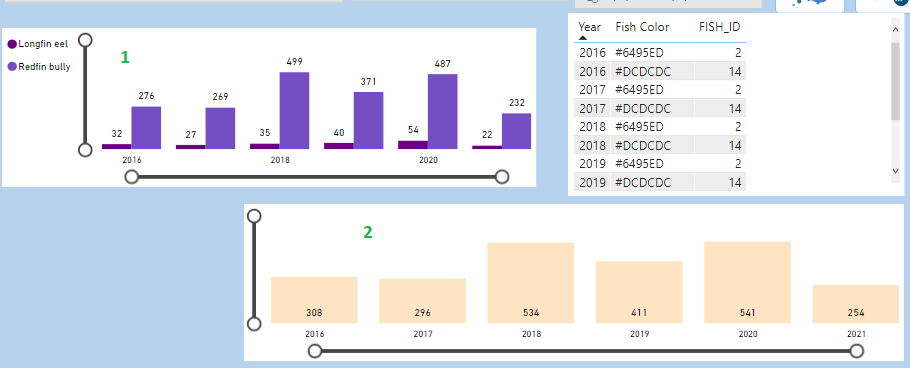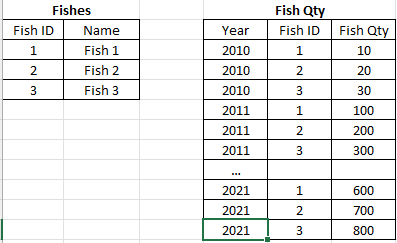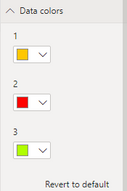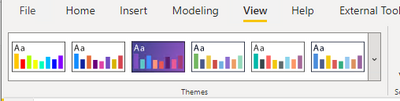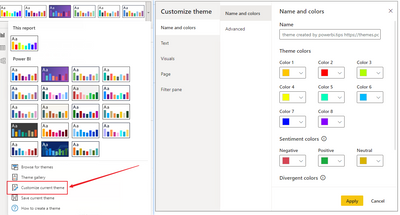FabCon is coming to Atlanta
Join us at FabCon Atlanta from March 16 - 20, 2026, for the ultimate Fabric, Power BI, AI and SQL community-led event. Save $200 with code FABCOMM.
Register now!- Power BI forums
- Get Help with Power BI
- Desktop
- Service
- Report Server
- Power Query
- Mobile Apps
- Developer
- DAX Commands and Tips
- Custom Visuals Development Discussion
- Health and Life Sciences
- Power BI Spanish forums
- Translated Spanish Desktop
- Training and Consulting
- Instructor Led Training
- Dashboard in a Day for Women, by Women
- Galleries
- Data Stories Gallery
- Themes Gallery
- Contests Gallery
- QuickViz Gallery
- Quick Measures Gallery
- Visual Calculations Gallery
- Notebook Gallery
- Translytical Task Flow Gallery
- TMDL Gallery
- R Script Showcase
- Webinars and Video Gallery
- Ideas
- Custom Visuals Ideas (read-only)
- Issues
- Issues
- Events
- Upcoming Events
Vote for your favorite vizzies from the Power BI Dataviz World Championship submissions. Vote now!
- Power BI forums
- Forums
- Get Help with Power BI
- Service
- Conditional Data Color Formatting Bar by field val...
- Subscribe to RSS Feed
- Mark Topic as New
- Mark Topic as Read
- Float this Topic for Current User
- Bookmark
- Subscribe
- Printer Friendly Page
- Mark as New
- Bookmark
- Subscribe
- Mute
- Subscribe to RSS Feed
- Permalink
- Report Inappropriate Content
Conditional Data Color Formatting Bar by field values
Hi Guys,
I'm wondering if it is possible to achieve what I'm looking for.
I have a fish quantity dataset through various years, if use [fish qty] as Values with [year] as Axis and [fish name] like Legend (graph 1) on the same year each fish has it own colour.
But the user neeeds a standarized fish colour for each specie (across all pages and visual). So I'm trying to use DAX to give the color code based on the Fish ID, on the graph 2 if I have 2 species on the same year I can't have to 2 colums color on the same year like the graph 1.
Any guess if it is possible to be achieved, as if I filter just one specie the color defined at DAX works fine, but once 2 or more species are chosen just one of the colour is used by the graph.
Thanks in advance.
Douglas
Solved! Go to Solution.
- Mark as New
- Bookmark
- Subscribe
- Mute
- Subscribe to RSS Feed
- Permalink
- Report Inappropriate Content
Hi, @DouglasBrito
Thanks for the explanation.
What you want to do is to keep the color of the data bars constant in all cases.
The inelegant way to do this is to manually adjust the color of each visual data bar.
You can also import a custom theme to do this. With custom themes you can customize the color of multiple visual data bars at the same time.
By default, the visuals have their own color groups. If you find inconsistent data bar colors on multiple visuals, it may be that the default colors of different visuals do not match. Or a different theme was applied.
Refer to this document to learn more about custom report themes
Use report themes in Power BI Desktop
You can also make further adjustments to the theme you just imported on your desktop after importing it.
Here is website to help you quickly generate json files for custom themes.
https://themes.powerbi.tips/properties
I provide a sample theme below, you can modify it or generate a new theme yourself.
Please refer to the attachment below for details.
Hope this helps.
Best Regards,
Community Support Team _ Zeon Zheng
If this post helps, then please consider Accept it as the solution to help the other members find it more quickly.
- Mark as New
- Bookmark
- Subscribe
- Mute
- Subscribe to RSS Feed
- Permalink
- Report Inappropriate Content
Hi, @DouglasBrito
Thanks for the explanation.
What you want to do is to keep the color of the data bars constant in all cases.
The inelegant way to do this is to manually adjust the color of each visual data bar.
You can also import a custom theme to do this. With custom themes you can customize the color of multiple visual data bars at the same time.
By default, the visuals have their own color groups. If you find inconsistent data bar colors on multiple visuals, it may be that the default colors of different visuals do not match. Or a different theme was applied.
Refer to this document to learn more about custom report themes
Use report themes in Power BI Desktop
You can also make further adjustments to the theme you just imported on your desktop after importing it.
Here is website to help you quickly generate json files for custom themes.
https://themes.powerbi.tips/properties
I provide a sample theme below, you can modify it or generate a new theme yourself.
Please refer to the attachment below for details.
Hope this helps.
Best Regards,
Community Support Team _ Zeon Zheng
If this post helps, then please consider Accept it as the solution to help the other members find it more quickly.
- Mark as New
- Bookmark
- Subscribe
- Mute
- Subscribe to RSS Feed
- Permalink
- Report Inappropriate Content
Hi @v-angzheng-msft
Thanks for your reply and analysis.
I've added the pbi file by the link below.
I need to show fish qty throughout years, I can have multiple species grouped on each year, which is working fine. The problem is, once I choose assign to the Legend the fish id Power automatically assigns a color for each specie.
When it is published these color can change, as PBI service doesn't preserve the desktop color.
The user problem is that he needs to compare fish qty across multiple sites/years. So if fish 1 has the color dark blue, for example, he needs that whenever sites he choose the color is kept. This maybe work fine for the same PBI service session, but if you open a new browser or come back tomorrow to continue your analysis, the fish 1 represented as dark blue can now be displayed as dark orange.
So I need to keep the fish color assigned to each fish id immutable. So that id has always the same color.
To do that I cannot just drag the fish id to the Legend, I need to use a conditional formatting based on DAX, which work fine if I have only one specie chosen, once I choose more than one specie it doesn't work, as DAX return just one hex color code.
I hope I have made it a bit clear.
Thanks,
https://drive.google.com/file/d/1bN2dJYay7nkpiAxi6xRi5EHVg2wiLVev/view?usp=sharing
- Mark as New
- Bookmark
- Subscribe
- Mute
- Subscribe to RSS Feed
- Permalink
- Report Inappropriate Content
Hi, @DouglasBrito
Is graph 2 a stacked column chart? Do you want graph 2 to have different colors as graph 1?
Try to add a legend field to the stacked column chart.
If this doesn't work, please consdier sharing more details about it and posting expected result so it is clear on what needs to be implemented? And It would be great if there is a sample file without any sesentive information here.
It makes it easier to give you a solution.
Best Regards,
Community Support Team _ Zeon Zheng
If this post helps, then please consider Accept it as the solution to help the other members find it more quickly.
Helpful resources

Power BI Dataviz World Championships
Vote for your favorite vizzies from the Power BI World Championship submissions!

Join our Community Sticker Challenge 2026
If you love stickers, then you will definitely want to check out our Community Sticker Challenge!

Power BI Monthly Update - January 2026
Check out the January 2026 Power BI update to learn about new features.

| User | Count |
|---|---|
| 23 | |
| 13 | |
| 10 | |
| 10 | |
| 9 |
| User | Count |
|---|---|
| 60 | |
| 47 | |
| 36 | |
| 28 | |
| 25 |