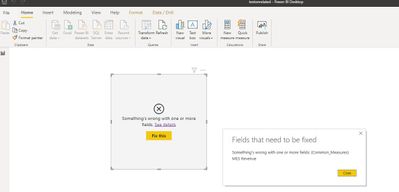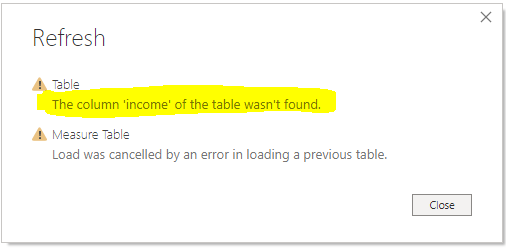Join us at the 2025 Microsoft Fabric Community Conference
Microsoft Fabric Community Conference 2025, March 31 - April 2, Las Vegas, Nevada. Use code MSCUST for a $150 discount.
Register now- Power BI forums
- Get Help with Power BI
- Desktop
- Service
- Report Server
- Power Query
- Mobile Apps
- Developer
- DAX Commands and Tips
- Custom Visuals Development Discussion
- Health and Life Sciences
- Power BI Spanish forums
- Translated Spanish Desktop
- Training and Consulting
- Instructor Led Training
- Dashboard in a Day for Women, by Women
- Galleries
- Webinars and Video Gallery
- Data Stories Gallery
- Themes Gallery
- Contests Gallery
- Quick Measures Gallery
- R Script Showcase
- COVID-19 Data Stories Gallery
- Community Connections & How-To Videos
- 2021 MSBizAppsSummit Gallery
- 2020 MSBizAppsSummit Gallery
- 2019 MSBizAppsSummit Gallery
- Events
- Ideas
- Custom Visuals Ideas
- Issues
- Issues
- Events
- Upcoming Events
The Power BI DataViz World Championships are on! With four chances to enter, you could win a spot in the LIVE Grand Finale in Las Vegas. Show off your skills.
- Power BI forums
- Forums
- Get Help with Power BI
- Service
- Re: Changing name of a measure results in broken v...
- Subscribe to RSS Feed
- Mark Topic as New
- Mark Topic as Read
- Float this Topic for Current User
- Bookmark
- Subscribe
- Printer Friendly Page
- Mark as New
- Bookmark
- Subscribe
- Mute
- Subscribe to RSS Feed
- Permalink
- Report Inappropriate Content
Changing name of a measure results in broken visuals in related reports
Hi,
I have dataset that has evolved to a bloddy mess and i need to change names and create new hometables to my measures.
Everything works fine in the dataset/report itself but all my related reports (based on live connection on this dataset) will not follow. I get an error regarding the "old" measure name.
Example
I´ve ONLY changed a measure name in this case.
from
"MES RevenueInclFloor"
to
"MES RevenueInclFloor_new"
Is this by design or something for you to work on?
Version: Power BI Desktop (version Feb 2020)
Solved! Go to Solution.
- Mark as New
- Bookmark
- Subscribe
- Mute
- Subscribe to RSS Feed
- Permalink
- Report Inappropriate Content
Hi @Jame5_Blonde2 ,
I find this issue has already been submitted to Power BI Product Team: Incident 183349247. I will update in time.
Best Regards,
Icey
- Mark as New
- Bookmark
- Subscribe
- Mute
- Subscribe to RSS Feed
- Permalink
- Report Inappropriate Content
@Greg_Deckler You replied to this post and I know you are very helpful Super User.
Has anyone heard of a solution (or better workaround) to this problem that was posted in 2020? I'm still having this same "by design" issue and as @Jame5_Blonde2 said, it's a major issue when the model is messy and bloated as mine is. I'm trying to correct that, which is why renaming measures is helpful. If it's a simple field in a card that is an easy fix (although time consuming), but if you've done any kind of custom formatting for colors in charts or any conditioning formatting at all, it all breaks and you have to redo it. You better have kept a copy of what you have on hand before making the changes so you can refer to how you designed it originally, or you'll be left guessing what is broken and what needs to be fixed. The ever helpful "this field has been deleted..." in the field pane is useless, but at least the Visual's "Fix this....See Details" tells you the field.
Has anyone out there come up with a better way to manage?
- Mark as New
- Bookmark
- Subscribe
- Mute
- Subscribe to RSS Feed
- Permalink
- Report Inappropriate Content
@lcs26481 I don't know if there is any easy way to fix this or if it is even possible within the product. The issue I am considering is that you are connected to a Live model and you have visuals based on measures that you are renaming for example. The issue is, if this was all in a single PBIX file you could change names of things and everything would essentially work because Power BI Desktop effectively knows where that measure is used and can update DAX code and references within visuals to reflect the new name. However, that PBIX file has no idea who what other PBIX files are connected to it so it cannot update the references for visuals in these other PBIX files.
Pretty sure this is the scenario that is breaking here. The only way to fix something like this would be to store these changes/renames in a hidden table in the model and each time a PBIX connected Live/DQ it could check that table and make the necessary changes as if the rename had happened within the current instance of Power BI Desktop. Note that this will also be the same issue if you create a local measure within a connected PBIX file that references a measure that has changed names.
Follow on LinkedIn
@ me in replies or I'll lose your thread!!!
Instead of a Kudo, please vote for this idea
Become an expert!: Enterprise DNA
External Tools: MSHGQM
YouTube Channel!: Microsoft Hates Greg
Latest book!: Power BI Cookbook Third Edition (Color)
DAX is easy, CALCULATE makes DAX hard...
- Mark as New
- Bookmark
- Subscribe
- Mute
- Subscribe to RSS Feed
- Permalink
- Report Inappropriate Content
Thanks @Greg_Deckler for the info. I agree with your analysis. I was trying to research others who might have a different solution and came across this post that is exactly what we're all trying to do. https://data-goblins.com/power-bi/replace-report-measures
I'm not promoting this as a solution or commenting on the validity of this tool. I'm just adding it as a point of reference for anyone researching this.
I'm new(ish) to Power BI (2 years) and have not gotten into the 3rd party tools yet except for some minor things in Tabular Editor. Has anyone heard of this tool? Or used it? Had success? Seems like it could be used for so much more but I'm really trying to target in on this one thing....renaming measures cleanly in thin client files.
There are a number of YouTube videos on this I'll be watching to see what it has to offer. @Jame5_Blonde2 Check it out.
- Mark as New
- Bookmark
- Subscribe
- Mute
- Subscribe to RSS Feed
- Permalink
- Report Inappropriate Content
Have you been able to use and test this yet? I'm curious if it works for downstream reports that use DirectQuery (or import) from a master Semantic Model. I want to update naming conventions in the Master Semantic model, but I have a dozen reports that use this model as their main data source and renaming all of these measures in all of the visuals for all of these downstream reports is ridiculous....Please let me know if you've had any success testing this tool.
- Mark as New
- Bookmark
- Subscribe
- Mute
- Subscribe to RSS Feed
- Permalink
- Report Inappropriate Content
@dg123456789 I have not tried it yet. Frankly I'm too scared to blow up my entire work. I just keep chugging along with what I have even though not perfect. Anything I create new I just try to do a better job with naming so I don't have to rename it later on. Would love to know if someone has tried this. Maybe you'll be the brave soul who gives it a try.
- Mark as New
- Bookmark
- Subscribe
- Mute
- Subscribe to RSS Feed
- Permalink
- Report Inappropriate Content
Is this fixed, any update?
- Mark as New
- Bookmark
- Subscribe
- Mute
- Subscribe to RSS Feed
- Permalink
- Report Inappropriate Content
Hi @Jame5_Blonde2 ,
Microsoft reply:
By design. The report (specifically the field name used by a visual) is independent of the model, and isn’t aware of the field being renamed. Customer needs to fix the visual in Desktop and publish or modify on the web and save. Model changes like rename don't flow out to all the reports that could have been created off of them.
It is similar to my previous explanation (Message 7).
Best Regards,
Icey
If this post helps, then please consider Accept it as the solution to help the other members find it more quickly.
- Mark as New
- Bookmark
- Subscribe
- Mute
- Subscribe to RSS Feed
- Permalink
- Report Inappropriate Content
Hi @Jame5_Blonde2 ,
I find this issue has already been submitted to Power BI Product Team: Incident 183349247. I will update in time.
Best Regards,
Icey
- Mark as New
- Bookmark
- Subscribe
- Mute
- Subscribe to RSS Feed
- Permalink
- Report Inappropriate Content
Hi and thanks for the replies!
How did you know that this already issue is reported "Power BI Product Team: Incident 183349247"?
Can i find this my self somewhere?
Yes, please update us when this is fixed, as sdaid before this dataset is HUGE and has alot of related reports built upon it.
We have to be able to make changes in names and locations of meassures post creation of solutions.
Thanks.
- Mark as New
- Bookmark
- Subscribe
- Mute
- Subscribe to RSS Feed
- Permalink
- Report Inappropriate Content
Hi @Jame5_Blonde2 ,
This is reported internally. The Incident Number is 183349247. It is not visible to you, so it can't be shared with you. And I will tell you if there are any updates.
Best Regards,
Icey
- Mark as New
- Bookmark
- Subscribe
- Mute
- Subscribe to RSS Feed
- Permalink
- Report Inappropriate Content
Hi @Jame5_Blonde2 ,
Best Regards,
Icey
If this post helps, then please consider Accept it as the solution to help the other members find it more quickly.
- Mark as New
- Bookmark
- Subscribe
- Mute
- Subscribe to RSS Feed
- Permalink
- Report Inappropriate Content
Following steps has been made
1. Service : Removed report "testonrelated"
2. Service : Removed dataset "Test"
3. Desktop : Opened and republished dataset "Test"
4. Desktop : Opened report "testonrelated". It prompts reconnect to dataset, "Test" is choosed
5. Desktop : Same error message.
- Mark as New
- Bookmark
- Subscribe
- Mute
- Subscribe to RSS Feed
- Permalink
- Report Inappropriate Content
Hi @Jame5_Blonde2 ,
I have tested. The same error.
I thought about the cause of the problem:
After you change the name of your measure, in the related report, the underlying dataset has been changed. Power BI can't find the measure.
Just like this situation:
After connecting one Excel file and creating some visuals, you open the Excel file, change one column name and save. Then refresh the report, you will see this error:
The principle is similar. So, it is suggested to replace the measures manually in related reports.
Best Regards,
Icey
If this post helps, then please consider Accept it as the solution to help the other members find it more quickly.
- Mark as New
- Bookmark
- Subscribe
- Mute
- Subscribe to RSS Feed
- Permalink
- Report Inappropriate Content
In order to delete the dataset i had to remove related reports aswell.
Following steps had to be made.
1. Delete report "testontrelated"
2. Deleted dataset "test"
3. Republished dataset "test"
4. Opened report testonrelated in PBI desktop (had to choose the dataset test again).
5. same error in dekstop 😞 - the correct measure name is MES_Revenue_new
- Mark as New
- Bookmark
- Subscribe
- Mute
- Subscribe to RSS Feed
- Permalink
- Report Inappropriate Content
Follow on LinkedIn
@ me in replies or I'll lose your thread!!!
Instead of a Kudo, please vote for this idea
Become an expert!: Enterprise DNA
External Tools: MSHGQM
YouTube Channel!: Microsoft Hates Greg
Latest book!: Power BI Cookbook Third Edition (Color)
DAX is easy, CALCULATE makes DAX hard...
- Mark as New
- Bookmark
- Subscribe
- Mute
- Subscribe to RSS Feed
- Permalink
- Report Inappropriate Content
Thanks for your reply, it´s actualy the first time i have written in these forums.
The measure I hade in the example is not complex and very straight SUM here is a new example.
I will demonstrate further.




Helpful resources
| User | Count |
|---|---|
| 48 | |
| 28 | |
| 21 | |
| 19 | |
| 19 |
| User | Count |
|---|---|
| 51 | |
| 47 | |
| 25 | |
| 23 | |
| 20 |