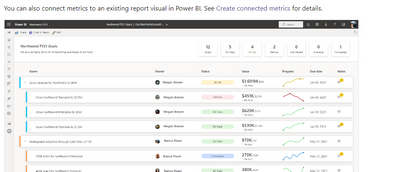FabCon is coming to Atlanta
Join us at FabCon Atlanta from March 16 - 20, 2026, for the ultimate Fabric, Power BI, AI and SQL community-led event. Save $200 with code FABCOMM.
Register now!- Power BI forums
- Get Help with Power BI
- Desktop
- Service
- Report Server
- Power Query
- Mobile Apps
- Developer
- DAX Commands and Tips
- Custom Visuals Development Discussion
- Health and Life Sciences
- Power BI Spanish forums
- Translated Spanish Desktop
- Training and Consulting
- Instructor Led Training
- Dashboard in a Day for Women, by Women
- Galleries
- Data Stories Gallery
- Themes Gallery
- Contests Gallery
- QuickViz Gallery
- Quick Measures Gallery
- Visual Calculations Gallery
- Notebook Gallery
- Translytical Task Flow Gallery
- TMDL Gallery
- R Script Showcase
- Webinars and Video Gallery
- Ideas
- Custom Visuals Ideas (read-only)
- Issues
- Issues
- Events
- Upcoming Events
The Power BI Data Visualization World Championships is back! Get ahead of the game and start preparing now! Learn more
- Power BI forums
- Forums
- Get Help with Power BI
- Service
- Changing Linked Data Source in Metrics Tracking
- Subscribe to RSS Feed
- Mark Topic as New
- Mark Topic as Read
- Float this Topic for Current User
- Bookmark
- Subscribe
- Printer Friendly Page
- Mark as New
- Bookmark
- Subscribe
- Mute
- Subscribe to RSS Feed
- Permalink
- Report Inappropriate Content
Changing Linked Data Source in Metrics Tracking
I am trying to figure out if it is possible to keep Metrics Tracking Trend History when switching from one datasource to another. The datasource (report) itself is exactly the same, I just saved a copy of the report into a new workspace because we are consolidating. The Tracking is currently pulling from the same data in the original workspace. I know that I can switch each individual link to the report in the new workspace, but my thought now is that it will not keep the several months of trend history. Has anyone had experience trying to do this in Premium Per Person Metric tracking.
- Mark as New
- Bookmark
- Subscribe
- Mute
- Subscribe to RSS Feed
- Permalink
- Report Inappropriate Content
Hi @lsoohoo
If you want to track usage metrics I would suggest using the Activity Log. This will allow you to download and store all the activities for a longer period. This will allow you to track usage of the users.
Here are more details on how to save this data: Access the Power BI activity log - Power BI | Microsoft Learn
- Mark as New
- Bookmark
- Subscribe
- Mute
- Subscribe to RSS Feed
- Permalink
- Report Inappropriate Content
@GilbertQ Maybe my original post is confusing. I am not trying to track usage metrics. I am using the Metrics functionality, through Premium per Person, like this:
to track a KPI over time. I am worried (or pretty sure) that when I move these metrics that are linked to a report KPI in a certain workspace, to the same KPI, in a copy of the report, in a different Workspace, that I am going to lose the Trend History, that charts out a snapshot of the KPI on a weekly basis and plots it on a line chart, as well as listing the history +/- from the previous snapshot.
Helpful resources

Power BI Dataviz World Championships
The Power BI Data Visualization World Championships is back! Get ahead of the game and start preparing now!

| User | Count |
|---|---|
| 56 | |
| 55 | |
| 37 | |
| 18 | |
| 14 |