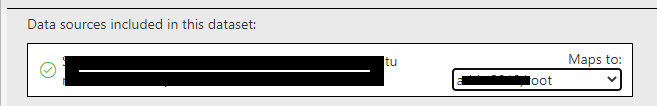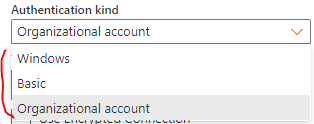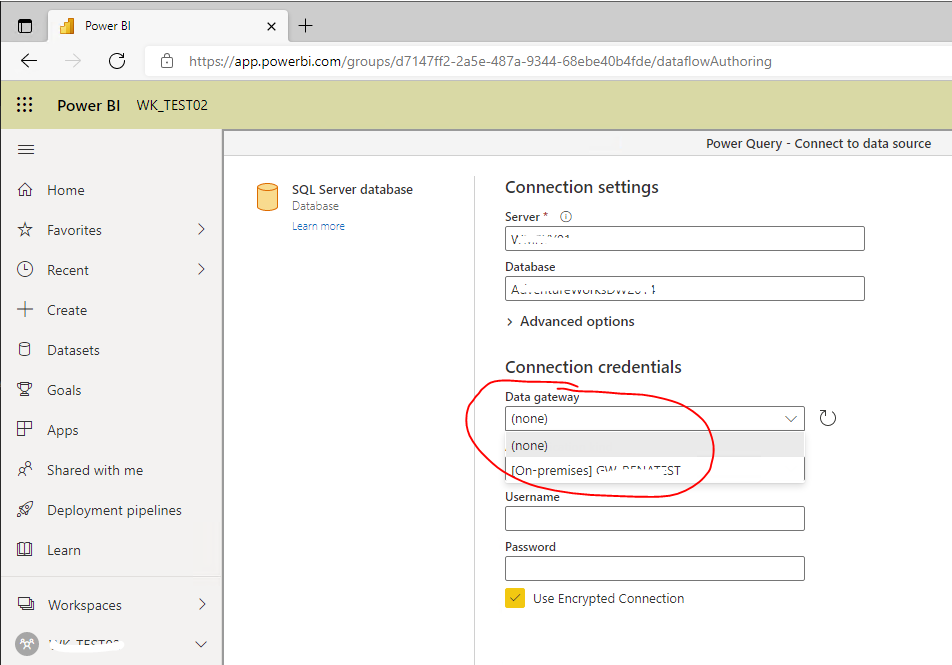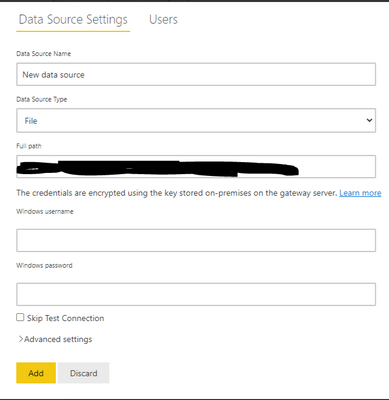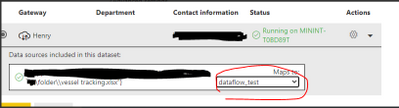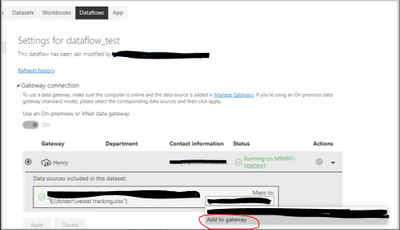Join us at FabCon Vienna from September 15-18, 2025
The ultimate Fabric, Power BI, SQL, and AI community-led learning event. Save €200 with code FABCOMM.
Get registered- Power BI forums
- Get Help with Power BI
- Desktop
- Service
- Report Server
- Power Query
- Mobile Apps
- Developer
- DAX Commands and Tips
- Custom Visuals Development Discussion
- Health and Life Sciences
- Power BI Spanish forums
- Translated Spanish Desktop
- Training and Consulting
- Instructor Led Training
- Dashboard in a Day for Women, by Women
- Galleries
- Data Stories Gallery
- Themes Gallery
- Contests Gallery
- Quick Measures Gallery
- Notebook Gallery
- Translytical Task Flow Gallery
- TMDL Gallery
- R Script Showcase
- Webinars and Video Gallery
- Ideas
- Custom Visuals Ideas (read-only)
- Issues
- Issues
- Events
- Upcoming Events
Compete to become Power BI Data Viz World Champion! First round ends August 18th. Get started.
- Power BI forums
- Forums
- Get Help with Power BI
- Service
- Re: Changing Data Gateway on an existing DataFlow
- Subscribe to RSS Feed
- Mark Topic as New
- Mark Topic as Read
- Float this Topic for Current User
- Bookmark
- Subscribe
- Printer Friendly Page
- Mark as New
- Bookmark
- Subscribe
- Mute
- Subscribe to RSS Feed
- Permalink
- Report Inappropriate Content
Changing Data Gateway on an existing DataFlow
HI All,
Was wondering if anyone had a similar situation. I had a SQL Server running on a computer with on-premise gateway installed. Created multiple tables in a dataflow and everything was working fine. Unfortunately, the computer which was running the SQL Server changed as well as the Authentication for getting into SQL Server.
I installed the On-Premise Data gateway on the new server. When I head back to dataflows, hit Get New Data >SQL Server source, I populate the SQL Server Name, select the new on premise gateway from the dropdown, give in the new authentication for SQL Server. I get a warning that changing the gateway will affect all the existing tables within the data flow which I am fine with
However, when I hit next, it gives me an "Unexpected error" Any fix for this??
EDIT: If I try to create an entirely new Data Flow, the error message it gives me is "Invalid Credentials". Even though I've meticulously tested loggin into SQL Server and querying tables
- Mark as New
- Bookmark
- Subscribe
- Mute
- Subscribe to RSS Feed
- Permalink
- Report Inappropriate Content
Hi @Imrans123 ,
I am sorry that I cannot reproduce your issue. I can change the gateway directly.
Could you please tell me what is your Authentication kind?
Could you please check the information as below. Can you sign in the Authentication kind in SQL Server? And if the gateway online?
If these are not problems. I think the best way for you is to add dataflow to new gateway. and then reset related credentials, change the selection of datasource(map to new one) and apply the setting in the dataset. I did a test, the reference is as follows:
If the problem is still not resolved, please provide detailed error information screenshoot. Looking forward to your reply.
Best Regards
Community Support Team _ Polly
If this post helps, then please consider Accept it as the solution to help the other members find it more quickly.
Helpful resources
| User | Count |
|---|---|
| 37 | |
| 14 | |
| 12 | |
| 12 | |
| 8 |
| User | Count |
|---|---|
| 50 | |
| 38 | |
| 24 | |
| 22 | |
| 18 |