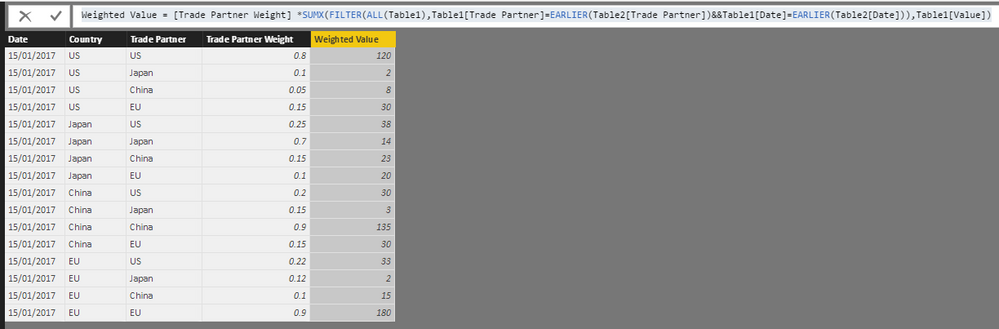FabCon is coming to Atlanta
Join us at FabCon Atlanta from March 16 - 20, 2026, for the ultimate Fabric, Power BI, AI and SQL community-led event. Save $200 with code FABCOMM.
Register now!- Power BI forums
- Get Help with Power BI
- Desktop
- Service
- Report Server
- Power Query
- Mobile Apps
- Developer
- DAX Commands and Tips
- Custom Visuals Development Discussion
- Health and Life Sciences
- Power BI Spanish forums
- Translated Spanish Desktop
- Training and Consulting
- Instructor Led Training
- Dashboard in a Day for Women, by Women
- Galleries
- Data Stories Gallery
- Themes Gallery
- Contests Gallery
- QuickViz Gallery
- Quick Measures Gallery
- Visual Calculations Gallery
- Notebook Gallery
- Translytical Task Flow Gallery
- TMDL Gallery
- R Script Showcase
- Webinars and Video Gallery
- Ideas
- Custom Visuals Ideas (read-only)
- Issues
- Issues
- Events
- Upcoming Events
The Power BI Data Visualization World Championships is back! It's time to submit your entry. Live now!
- Power BI forums
- Forums
- Get Help with Power BI
- Service
- Re: Challenging Measure Calculation
- Subscribe to RSS Feed
- Mark Topic as New
- Mark Topic as Read
- Float this Topic for Current User
- Bookmark
- Subscribe
- Printer Friendly Page
- Mark as New
- Bookmark
- Subscribe
- Mute
- Subscribe to RSS Feed
- Permalink
- Report Inappropriate Content
Challenging Measure Calculation
Help Please on this challenging measure calculation. I have two tables and i would like to create the column or measure for the 'Weighted Value' in Table 2. The calculation is Table 2 Trade Partner Weight * Table 1 Trade Partner Value.
Any ideas how i can do this?
| Table 1 | ||
| Date | Trade Partner | Value |
| 15/01/2017 | US | 150 |
| 15/01/2017 | Japan | 20 |
| 15/01/2017 | China | 150 |
| 15/01/2017 | EU | 200 |
| 15/02/2017 | US | 200 |
| 15/02/2017 | Japan | 50 |
| 15/02/2017 | China | 100 |
| 15/02/2017 | EU | 150 |
| Table 2 | ||||
| Date | Country | Trade Partner | Trade Partner Weight | Weighted Value |
| 15/01/2017 | US | US | 0.80 | 120.00 |
| 15/01/2017 | US | Japan | 0.10 | 2.00 |
| 15/01/2017 | US | China | 0.05 | 7.50 |
| 15/01/2017 | US | EU | 0.15 | 30.00 |
| 15/01/2017 | Japan | US | 0.25 | 37.50 |
| 15/01/2017 | Japan | Japan | 0.70 | 14.00 |
| 15/01/2017 | Japan | China | 0.15 | 22.50 |
| 15/01/2017 | Japan | EU | 0.10 | 20.00 |
| 15/01/2017 | China | US | 0.20 | 30.00 |
| 15/01/2017 | China | Japan | 0.15 | 3.00 |
| 15/01/2017 | China | China | 0.90 | 135.00 |
| 15/01/2017 | China | EU | 0.15 | 30.00 |
| 15/01/2017 | EU | US | 0.22 | 33.00 |
| 15/01/2017 | EU | Japan | 0.12 | 2.40 |
| 15/01/2017 | EU | China | 0.10 | 15.00 |
| 15/01/2017 | EU | EU | 0.90 | 180.00 |
Solved! Go to Solution.
- Mark as New
- Bookmark
- Subscribe
- Mute
- Subscribe to RSS Feed
- Permalink
- Report Inappropriate Content
Hi @sebbyp,
You can try to use below formual to get the weighted value(calculate column):
Weighted Value =
[Trade Partner Weight]
* SUMX (
FILTER (
ALL ( Table1 ),
Table1[Trade Partner] = EARLIER ( Table2[Trade Partner] )
&& Table1[Date] = EARLIER ( Table2[Date] )
),
Table1[Value]
)
Regards,
Xiaoxin Sheng
- Mark as New
- Bookmark
- Subscribe
- Mute
- Subscribe to RSS Feed
- Permalink
- Report Inappropriate Content
Hi @sebbyp,
You can try to use below formual to get the weighted value(calculate column):
Weighted Value =
[Trade Partner Weight]
* SUMX (
FILTER (
ALL ( Table1 ),
Table1[Trade Partner] = EARLIER ( Table2[Trade Partner] )
&& Table1[Date] = EARLIER ( Table2[Date] )
),
Table1[Value]
)
Regards,
Xiaoxin Sheng
- Mark as New
- Bookmark
- Subscribe
- Mute
- Subscribe to RSS Feed
- Permalink
- Report Inappropriate Content
@AnonymousThats super awesome. It has worked perfectly. If you don't mind, can i ask you a couple of things about this calculation.
1) Why did you use calculate column instead of Measure. I thought measure would be appropirate but clearly it isn't.
2) Would you mind describing the calculation so i can understand the structure of the formula and what it is doing? In particular i don't understand the filter part.
- Mark as New
- Bookmark
- Subscribe
- Mute
- Subscribe to RSS Feed
- Permalink
- Report Inappropriate Content
Hi @sebbyp,
>>1) Why did you use calculate column instead of Measure. I thought measure would be appropirate but clearly it isn't.
Actually, calculated column is more simple to get current row contents and can simply to show the result.
Measure also support these calculation, below is the formula:
Weighted Value =
VAR current_weight =
MAX ( Table2[Trade Partner Weight] )
VAR current_partener =
LASTNONBLANK ( Table2[Trade Partner], [[Trade Partner] )
VAR current_date =
MAX ( Table2[Date] )
VAR total_amount =
SUMX (
FILTER (
ALL ( Table1 ),
Table1[Trade Partner] = current_partener
&& Table1[Date] = current_date
),
Table1[Value]
)
RETURN
current_weight * total_amount
>>2) Would you mind describing the calculation so i can understand the structure of the formula and what it is doing? In particular i don't understand the filter part.
For that formula, the key point is find out current calculation row contents and use it as the parameter to filter on other table.
Reference:
Returns the current value of the specified column in an outer evaluation pass of the mentioned column.
EARLIER is useful for nested calculations where you want to use a certain value as an input and produce calculations based on that input. In Microsoft Excel, you can do such calculations only within the context of the current row; however, in DAX you can store the value of the input and then make calculation using data from the entire table.
EARLIER is mostly used in the context of calculated columns.
Row Context, Nested Functions, and EARLIER() in PowerPivot and DAX
Regards,
Xiaoxin Sheng
- Mark as New
- Bookmark
- Subscribe
- Mute
- Subscribe to RSS Feed
- Permalink
- Report Inappropriate Content
@Anonymousthanks very much. You have given a very clear and helpful explanation.
I would like to learn more about these formulas and what the benefits and disadvantages are. Can you recommend a book which i can read about this.
Many thanks
- Mark as New
- Bookmark
- Subscribe
- Mute
- Subscribe to RSS Feed
- Permalink
- Report Inappropriate Content
Hi @sebbyp,
Maybe you can take a look at The Definitive Guide to DAX, I also learn from this book.![]()
Regards,
Xiaoxin Sheng
- Mark as New
- Bookmark
- Subscribe
- Mute
- Subscribe to RSS Feed
- Permalink
- Report Inappropriate Content
@AnonymousThank, just ordered it!
Helpful resources

Power BI Dataviz World Championships
The Power BI Data Visualization World Championships is back! It's time to submit your entry.

Power BI Monthly Update - January 2026
Check out the January 2026 Power BI update to learn about new features.

| User | Count |
|---|---|
| 22 | |
| 13 | |
| 10 | |
| 9 | |
| 8 |