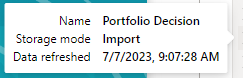FabCon is coming to Atlanta
Join us at FabCon Atlanta from March 16 - 20, 2026, for the ultimate Fabric, Power BI, AI and SQL community-led event. Save $200 with code FABCOMM.
Register now!- Power BI forums
- Get Help with Power BI
- Desktop
- Service
- Report Server
- Power Query
- Mobile Apps
- Developer
- DAX Commands and Tips
- Custom Visuals Development Discussion
- Health and Life Sciences
- Power BI Spanish forums
- Translated Spanish Desktop
- Training and Consulting
- Instructor Led Training
- Dashboard in a Day for Women, by Women
- Galleries
- Data Stories Gallery
- Themes Gallery
- Contests Gallery
- QuickViz Gallery
- Quick Measures Gallery
- Visual Calculations Gallery
- Notebook Gallery
- Translytical Task Flow Gallery
- TMDL Gallery
- R Script Showcase
- Webinars and Video Gallery
- Ideas
- Custom Visuals Ideas (read-only)
- Issues
- Issues
- Events
- Upcoming Events
The Power BI Data Visualization World Championships is back! Get ahead of the game and start preparing now! Learn more
- Power BI forums
- Forums
- Get Help with Power BI
- Service
- Re: Card visual online only showing 0% even though...
- Subscribe to RSS Feed
- Mark Topic as New
- Mark Topic as Read
- Float this Topic for Current User
- Bookmark
- Subscribe
- Printer Friendly Page
- Mark as New
- Bookmark
- Subscribe
- Mute
- Subscribe to RSS Feed
- Permalink
- Report Inappropriate Content
Card visual online only showing 0% even though the records are more than that in power bi desktop
I have a card visual referencing a measure, but when I refresh the report online the visual defaults to 0% even though there is more than 0% in the measure. Power bi desktop shows correct % but when I publish it defaults to 0%.
Any help with this would be appreciated.
Solved! Go to Solution.
- Mark as New
- Bookmark
- Subscribe
- Mute
- Subscribe to RSS Feed
- Permalink
- Report Inappropriate Content
Hi @LA17 , you may have some filters selected in the Service which are giving you that value (Power BI persists filters between sessions). Try reseting them, it may solve your problem. To reset the filters (icon on the left) and refresh the visuals (icon on the right) go to the top right corner:
Hope this answer solves your problem!
If you need any additional help please @ me in your reply.
If my reply provided you with a solution, please consider marking it as a solution ✔️ or giving it a kudoe 👍
Thanks!
You can also check out my LinkedIn!
Best regards,
Gonçalo Geraldes
- Mark as New
- Bookmark
- Subscribe
- Mute
- Subscribe to RSS Feed
- Permalink
- Report Inappropriate Content
Hi @goncalogeraldes
I have reset the filters many time, I have deleted the file online and published it again, cleared my permissions and connected again, nothing works. but as soon as I hit the refresh button online it goes back to 0%.
It has been a week now since this problem.
- Mark as New
- Bookmark
- Subscribe
- Mute
- Subscribe to RSS Feed
- Permalink
- Report Inappropriate Content
Hi @LA17 , is the .pbix file also updated to the same date as the Service file? When you hoover over a table name on the right, you get the following pop up box:
On another note, do you have incremental refresh in any of your tables? If yes, what is the policy? Can it be the cause of these values?
For additional help, please @ me in your reply!
You can also check out my LinkedIn!
Best regards,
Gonçalo Geraldes
- Mark as New
- Bookmark
- Subscribe
- Mute
- Subscribe to RSS Feed
- Permalink
- Report Inappropriate Content
@goncalogeraldes Just an update,
I fixed the issue,
So the column that had true/false was used as a text, somehow got messed up in the service as it was true/false format before. so I changed the data type to terue/faslse and it seems to be working.
Thanks for the effort to assist.
- Mark as New
- Bookmark
- Subscribe
- Mute
- Subscribe to RSS Feed
- Permalink
- Report Inappropriate Content
Hi @LA17 , is the .pbix file also updated to the same date as the Service file? When you hoover over a table name on the right, you get the following pop up box:
On another note, do you have incremental refresh in any of your tables? If yes, what is the policy? Can it be the cause of these values?
For additional help, please @ me in your reply!
You can also check out my LinkedIn!
Best regards,
Gonçalo Geraldes
- Mark as New
- Bookmark
- Subscribe
- Mute
- Subscribe to RSS Feed
- Permalink
- Report Inappropriate Content
Hi @goncalogeraldes The dates are the same,
It seems the issue is on the columns used on the calculations for the measure on the card.
The somehow becaomes all 0 , first one is a text table of true/false but for some reason it becomes all blanks in the service and the one with 1s&0s just becomes os no ones, which results in the card displaing 0%
- Mark as New
- Bookmark
- Subscribe
- Mute
- Subscribe to RSS Feed
- Permalink
- Report Inappropriate Content
Hi @LA17 , you may have some filters selected in the Service which are giving you that value (Power BI persists filters between sessions). Try reseting them, it may solve your problem. To reset the filters (icon on the left) and refresh the visuals (icon on the right) go to the top right corner:
Hope this answer solves your problem!
If you need any additional help please @ me in your reply.
If my reply provided you with a solution, please consider marking it as a solution ✔️ or giving it a kudoe 👍
Thanks!
You can also check out my LinkedIn!
Best regards,
Gonçalo Geraldes
Helpful resources

Power BI Dataviz World Championships
The Power BI Data Visualization World Championships is back! Get ahead of the game and start preparing now!

Power BI Monthly Update - November 2025
Check out the November 2025 Power BI update to learn about new features.