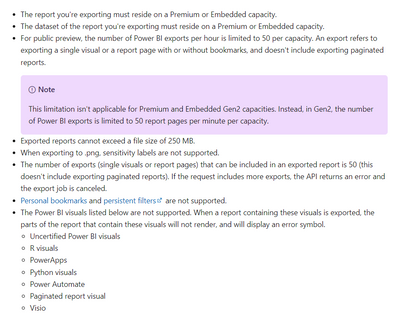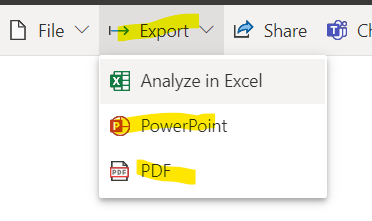Join us at FabCon Vienna from September 15-18, 2025
The ultimate Fabric, Power BI, SQL, and AI community-led learning event. Save €200 with code FABCOMM.
Get registered- Power BI forums
- Get Help with Power BI
- Desktop
- Service
- Report Server
- Power Query
- Mobile Apps
- Developer
- DAX Commands and Tips
- Custom Visuals Development Discussion
- Health and Life Sciences
- Power BI Spanish forums
- Translated Spanish Desktop
- Training and Consulting
- Instructor Led Training
- Dashboard in a Day for Women, by Women
- Galleries
- Data Stories Gallery
- Themes Gallery
- Contests Gallery
- Quick Measures Gallery
- Notebook Gallery
- Translytical Task Flow Gallery
- TMDL Gallery
- R Script Showcase
- Webinars and Video Gallery
- Ideas
- Custom Visuals Ideas (read-only)
- Issues
- Issues
- Events
- Upcoming Events
Compete to become Power BI Data Viz World Champion! First round ends August 18th. Get started.
- Power BI forums
- Forums
- Get Help with Power BI
- Service
- Cant print report with selected filters Power BI E...
- Subscribe to RSS Feed
- Mark Topic as New
- Mark Topic as Read
- Float this Topic for Current User
- Bookmark
- Subscribe
- Printer Friendly Page
- Mark as New
- Bookmark
- Subscribe
- Mute
- Subscribe to RSS Feed
- Permalink
- Report Inappropriate Content
Cant print report with selected filters Power BI Embedded
Hi, We are using Power Bi Embedded. We developed webapp where we can manage and present reports for our customers. It's multi tenant app. Printing is possible only for standard/default/stored filter values which are set during report creation.
How (what kind of function can be used) to print/export report with current filter values (similar like it is done in Power Bi service)?
Is there is any chance to have possibility to print/export custom charts created in R or Py?
I found out if I use browser option print it printing with current filter values and printing R and Py charts but it print only one Tab from report (this one which is selected during pressing print).
I will be appreciated for help as our developers cannot find solution for that.
- Mark as New
- Bookmark
- Subscribe
- Mute
- Subscribe to RSS Feed
- Permalink
- Report Inappropriate Content
Hi @Anonymous ,
It is a current limitation. Try using page level bookmarks instead.
And you could these filters into the URL string as the url filter document mentions.
Reports - Export To File#exportfilter
Filter a report using query string parameters in the URL
And the below similar question ,somebody provided a way to got it working with Identities and Roles.Refer the similar question:
Export to file - Power BI Report with Filters / Parameters
Export report with multiple filters as parameter
Did I answer your question? Mark my post as a solution!
Best Regards
Lucien
- Mark as New
- Bookmark
- Subscribe
- Mute
- Subscribe to RSS Feed
- Permalink
- Report Inappropriate Content
Dear Sir, I'm appreciated your answer. I would like to place here my comment - Power BI it's a great tool but does not have the possibility to print it in the way which customers see it - that's a real shame. That's really basic functionality and I cannot imagine how product managers allow issuing this kind of product. It's like having excel where you can print a grid table without text and its content!
- Mark as New
- Bookmark
- Subscribe
- Mute
- Subscribe to RSS Feed
- Permalink
- Report Inappropriate Content
Hi @Anonymous ,
I find a preview feature about export report to file(And The report you're exporting must reside on a Premium or Embedded capacity),it may be want you want,It depends on your actual application environment and situation, you can refer to it and try it. The changes described in this section will be deployed to Premium Gen2 and Embedded Gen2 capacities in stages, over the following weeks. If these changes are not yet implemented in your Gen2 capacity, wait for the deployment to reach it.
Before using the API, verify that the following admin tenant settings are enabled:
- Export reports as PowerPoint presentations or PDF documents - Enabled by default.
- Export reports as image files - Required only for .png and disabled by default.
This section describes the operation of the following supported features:
- Selecting which pages to print
- Exporting a page or a single visual
- Bookmarks
- Filters
- Authentication
- Row Level Security (RLS)
- Data protection
- Localization
Bookmarks can be used to save a report in a specific configuration, including applied filters and the state of the report's visuals. You can use the exportToFile API to programmatically export a report's bookmark, in two ways.
Using reportLevelFilters in PowerBIReportExportConfiguration, you can export a report in a filtered condition.
To export a filtered report, insert the URL query string parameters you want to use as your filter, to ExportFilter. When you enter the string, you must remove the ?filter= part of the URL query parameter.
The table below includes a few syntax examples of strings you can pass to ExportFilter.
And it with the below limitations:
To learn more details ,refer:
https://docs.microsoft.com/en-us/power-bi/developer/embedded/export-to
Best Regards
Lucien
- Mark as New
- Bookmark
- Subscribe
- Mute
- Subscribe to RSS Feed
- Permalink
- Report Inappropriate Content
Dear Lucien, thank you for the information. In my case, I would like to print reports in which filters/slicers are set by the user once the user is using them. So I guess first you need to get report filters/slicers state and then pass the state of these filters once we would like to trigger report print. How it's possible to get the reports filter/slicer state once some user browses that report?
- Mark as New
- Bookmark
- Subscribe
- Mute
- Subscribe to RSS Feed
- Permalink
- Report Inappropriate Content
Dear Sir, we have created a web application which allows people to log in and give them access to online reports. We are using Microsoft Power BI Embedded for this purpose. In the web application, we have a print button and when we use it and we print reports it's not stored filter/slicer settings so report in print with default slicers/filter settings. We need to have a possibility to print it exactly how a customer sees it (with all slicers/filters).
- Mark as New
- Bookmark
- Subscribe
- Mute
- Subscribe to RSS Feed
- Permalink
- Report Inappropriate Content
Hi @Anonymous
Are you taking about printing the visuals in Desktop? Then it's not possible as far as I know.
It is possible in service only using the export option
If my response has successfully addressed your question or concern, I kindly request that you mark this post as resolved. Additionally, if you found my assistance helpful, a thumbs-up would be greatly appreciated.
Thanks,
Ankit Kukreja
www.linkedin.com/in/ankit-kukreja1904