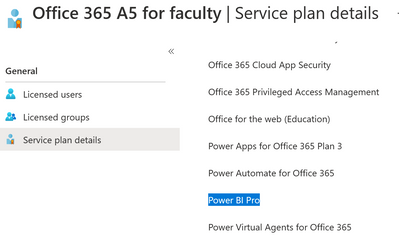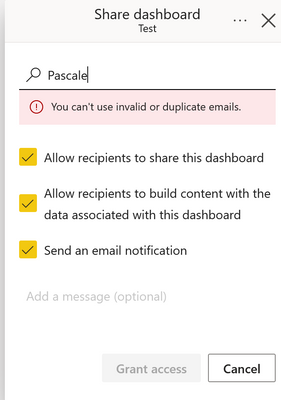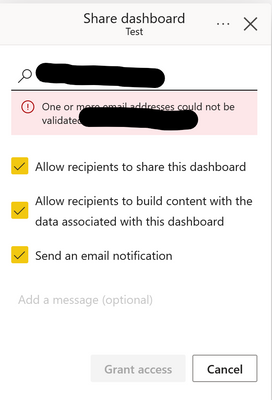FabCon is coming to Atlanta
Join us at FabCon Atlanta from March 16 - 20, 2026, for the ultimate Fabric, Power BI, AI and SQL community-led event. Save $200 with code FABCOMM.
Register now!- Power BI forums
- Get Help with Power BI
- Desktop
- Service
- Report Server
- Power Query
- Mobile Apps
- Developer
- DAX Commands and Tips
- Custom Visuals Development Discussion
- Health and Life Sciences
- Power BI Spanish forums
- Translated Spanish Desktop
- Training and Consulting
- Instructor Led Training
- Dashboard in a Day for Women, by Women
- Galleries
- Data Stories Gallery
- Themes Gallery
- Contests Gallery
- QuickViz Gallery
- Quick Measures Gallery
- Visual Calculations Gallery
- Notebook Gallery
- Translytical Task Flow Gallery
- TMDL Gallery
- R Script Showcase
- Webinars and Video Gallery
- Ideas
- Custom Visuals Ideas (read-only)
- Issues
- Issues
- Events
- Upcoming Events
Get Fabric Certified for FREE during Fabric Data Days. Don't miss your chance! Request now
- Power BI forums
- Forums
- Get Help with Power BI
- Service
- Cannot share a dashboard - You can't use invalid o...
- Subscribe to RSS Feed
- Mark Topic as New
- Mark Topic as Read
- Float this Topic for Current User
- Bookmark
- Subscribe
- Printer Friendly Page
- Mark as New
- Bookmark
- Subscribe
- Mute
- Subscribe to RSS Feed
- Permalink
- Report Inappropriate Content
Cannot share a dashboard - You can't use invalid or duplicate emails
Hi, first time posting here and not sure if it's the right forum. We're using PowerBI through the web interface.
Our Power BI Pro licence is through our A5 licence. When we click on 'Share' for a dashboard, in the share popup, whatever we enter in the field for name or email address always gives in a red field below the entry "You can't use invalid or duplicate emails" and never pops up matching user names. When a complete email address from the organisation is entered., the message changes to "One or more email addresses could not be validated: {email address entered appears here}".
Is there something we need to activare for sharing to work?
Thanks.
Solved! Go to Solution.
- Mark as New
- Bookmark
- Subscribe
- Mute
- Subscribe to RSS Feed
- Permalink
- Report Inappropriate Content
Turns out, it was a false fix. The problem is still there but I think we've found the root cause. It seems to happens when users connect directly to app.powerbi.com without first connecting to Office365. Our Office365 tenant (Azure) is forcing MFA but since the user did NOT connect to Azure first, when we try to share a dashboard, PowerBI tries to talk to Azure and that fails because MFA wasn't done. Inspecting the browser network communication, we see that Azure returns a 'AdalMultiFactorAuthRequiredErrorCode'. If we log into Azure (and MFA) first and THEN, connect to PowerBI, then sharing works.
- Mark as New
- Bookmark
- Subscribe
- Mute
- Subscribe to RSS Feed
- Permalink
- Report Inappropriate Content
Through Support, all the options under Export and Sharing in the PowerBI Admin panel were toggled and retoggled to their original values and it fixed the problem. Looks like something was a-wire in our online PowerBI configuration.
- Mark as New
- Bookmark
- Subscribe
- Mute
- Subscribe to RSS Feed
- Permalink
- Report Inappropriate Content
Turns out, it was a false fix. The problem is still there but I think we've found the root cause. It seems to happens when users connect directly to app.powerbi.com without first connecting to Office365. Our Office365 tenant (Azure) is forcing MFA but since the user did NOT connect to Azure first, when we try to share a dashboard, PowerBI tries to talk to Azure and that fails because MFA wasn't done. Inspecting the browser network communication, we see that Azure returns a 'AdalMultiFactorAuthRequiredErrorCode'. If we log into Azure (and MFA) first and THEN, connect to PowerBI, then sharing works.
- Mark as New
- Bookmark
- Subscribe
- Mute
- Subscribe to RSS Feed
- Permalink
- Report Inappropriate Content
@sylvaing Ah, different A SKU. You have an Academic A5 license, the equivalent of an E5 in the corporate world, not an A Power BI Embedded capacity SKU. Joys of Microsoft licensing alphabet soup. Capacity and SKUs in Power BI embedded analytics - Power BI | Microsoft Docs
So, the next question is are you syncing your Active Directory to Office 365 or are all your users cloud-based users? You need to enter their email address but it should type ahead for you.
If all else fails, You could check the Issues forum here:
https://community.powerbi.com/t5/Issues/idb-p/Issues
And if it is not there, then you could post it.
Since you have Pro account you could try to open a support ticket. If you have a Pro account it is free. Go to https://support.powerbi.com. Scroll down and click "CREATE SUPPORT TICKET".
Follow on LinkedIn
@ me in replies or I'll lose your thread!!!
Instead of a Kudo, please vote for this idea
Become an expert!: Enterprise DNA
External Tools: MSHGQM
YouTube Channel!: Microsoft Hates Greg
Latest book!: DAX For Humans
DAX is easy, CALCULATE makes DAX hard...
- Mark as New
- Bookmark
- Subscribe
- Mute
- Subscribe to RSS Feed
- Permalink
- Report Inappropriate Content
Yes, AD and Azure are sync'ed. We don't get this problem with other Office365 services. I'll check the Issue forum and I did open a support ticket. From past experience, support tickets can take some time (like, you answered before they did lol) to get answered so I tried my luck here. Thanks for the replies.
- Mark as New
- Bookmark
- Subscribe
- Mute
- Subscribe to RSS Feed
- Permalink
- Report Inappropriate Content
@sylvaing Unless I am mistaken, an A5 is a capacity embedded SKU, it is not a Power BI Pro license. You would need separate Pro licenses are embedded SKU's are for embedding Power BI into a web application.
Follow on LinkedIn
@ me in replies or I'll lose your thread!!!
Instead of a Kudo, please vote for this idea
Become an expert!: Enterprise DNA
External Tools: MSHGQM
YouTube Channel!: Microsoft Hates Greg
Latest book!: DAX For Humans
DAX is easy, CALCULATE makes DAX hard...
- Mark as New
- Bookmark
- Subscribe
- Mute
- Subscribe to RSS Feed
- Permalink
- Report Inappropriate Content
Are you sure? Under "Office 365 A5 for faculty", I have "Power BI Pro" as a service.
I didn't mean we want to embed Power BI in a web application. Sorry for the confusion, I meant we access Power BI through the web, as in https://app.powerbi.com/groups/me/dashboards/
And this is the error we get:
or this one when a full email is entered:
Thanks for the quick reply
Helpful resources

Power BI Monthly Update - November 2025
Check out the November 2025 Power BI update to learn about new features.

Fabric Data Days
Advance your Data & AI career with 50 days of live learning, contests, hands-on challenges, study groups & certifications and more!