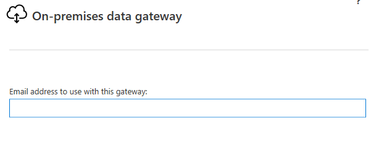FabCon is coming to Atlanta
Join us at FabCon Atlanta from March 16 - 20, 2026, for the ultimate Fabric, Power BI, AI and SQL community-led event. Save $200 with code FABCOMM.
Register now!- Power BI forums
- Get Help with Power BI
- Desktop
- Service
- Report Server
- Power Query
- Mobile Apps
- Developer
- DAX Commands and Tips
- Custom Visuals Development Discussion
- Health and Life Sciences
- Power BI Spanish forums
- Translated Spanish Desktop
- Training and Consulting
- Instructor Led Training
- Dashboard in a Day for Women, by Women
- Galleries
- Data Stories Gallery
- Themes Gallery
- Contests Gallery
- Quick Measures Gallery
- Notebook Gallery
- Translytical Task Flow Gallery
- TMDL Gallery
- R Script Showcase
- Webinars and Video Gallery
- Ideas
- Custom Visuals Ideas (read-only)
- Issues
- Issues
- Events
- Upcoming Events
Calling all Data Engineers! Fabric Data Engineer (Exam DP-700) live sessions are back! Starting October 16th. Sign up.
- Power BI forums
- Forums
- Get Help with Power BI
- Service
- Cannot login to installed enterprise gateway as pr...
- Subscribe to RSS Feed
- Mark Topic as New
- Mark Topic as Read
- Float this Topic for Current User
- Bookmark
- Subscribe
- Printer Friendly Page
- Mark as New
- Bookmark
- Subscribe
- Mute
- Subscribe to RSS Feed
- Permalink
- Report Inappropriate Content
Cannot login to installed enterprise gateway as program tried to login with Windows server account
Hi,
trying to install an enterprise gateway on one of our servers ...
The gateway installs properly (the enterprise gateway) but when starting the application, it prompts for a login.
I need to use anO365 tenant here obviously but the application insist on logging in with the admin user of the server (which isn’t an O365 tenant and cannot be according to our security policies)
Even when clicking (sign out and forget) option on the proposed account and entering my O365 tenant account name, due to something related to ADFS/SSO it fails to login and reverts to the selection screen asking me to login again with the server admin.
Any ideas ?
Thanks !
Solved! Go to Solution.
- Mark as New
- Bookmark
- Subscribe
- Mute
- Subscribe to RSS Feed
- Permalink
- Report Inappropriate Content
Hi,
thank you for your feedback.
I have resolved my issue just now ... the strange thing is .. I resolved it trying to debug the issue
I installed Fiddler to capture all data ... using the decrypt HTTPS option
When Fiddler is running, I'm properly prompted for password
Stop Fiddler and the same problem occurs
I'm no expert on this so I can't pinpoint what the rot cause was but wtih Fiddler running, I was able to
Login
Configure
Change service account
Setup Proxy
Finish configuration
Many thanks !
- Mark as New
- Bookmark
- Subscribe
- Mute
- Subscribe to RSS Feed
- Permalink
- Report Inappropriate Content
Hi @Anonymous ,
"I need to use anO365 tenant here obviously but the application insist on logging in with the admin user of the server (which isn’t an O365 tenant and cannot be according to our security policies)"
I want to confirm that when you login to the gateway, you enter your O365 account, but this gateway application requires you to use the administrator account of the Windows server, right?
In fact I can't reproduce your problem. But maybe you can do these operations:
First, use your O365 account to login to Power BI Service. If the login is successful, your account may be fine, otherwise you need to check your account.
Second, update the gateway to the latest version. Download and install a gateway
If you already have the latest version, please uninstall the gateway and reinstall it and try again.
Best regards,
Lionel Chen
If this post helps, then please consider Accept it as the solution to help the other members find it more quickly.
- Mark as New
- Bookmark
- Subscribe
- Mute
- Subscribe to RSS Feed
- Permalink
- Report Inappropriate Content
Hi,
thank you for your feedback.
I have resolved my issue just now ... the strange thing is .. I resolved it trying to debug the issue
I installed Fiddler to capture all data ... using the decrypt HTTPS option
When Fiddler is running, I'm properly prompted for password
Stop Fiddler and the same problem occurs
I'm no expert on this so I can't pinpoint what the rot cause was but wtih Fiddler running, I was able to
Login
Configure
Change service account
Setup Proxy
Finish configuration
Many thanks !