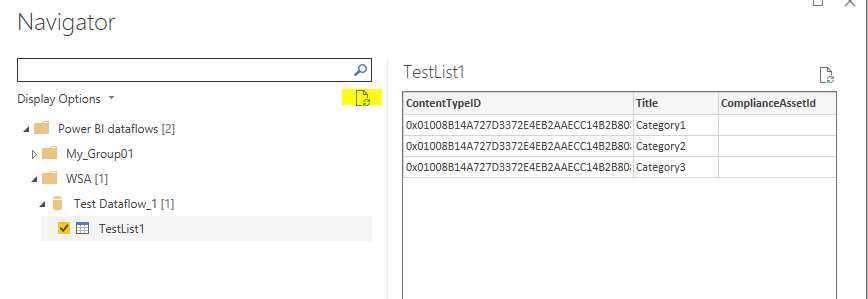FabCon is coming to Atlanta
Join us at FabCon Atlanta from March 16 - 20, 2026, for the ultimate Fabric, Power BI, AI and SQL community-led event. Save $200 with code FABCOMM.
Register now!- Power BI forums
- Get Help with Power BI
- Desktop
- Service
- Report Server
- Power Query
- Mobile Apps
- Developer
- DAX Commands and Tips
- Custom Visuals Development Discussion
- Health and Life Sciences
- Power BI Spanish forums
- Translated Spanish Desktop
- Training and Consulting
- Instructor Led Training
- Dashboard in a Day for Women, by Women
- Galleries
- Data Stories Gallery
- Themes Gallery
- Contests Gallery
- QuickViz Gallery
- Quick Measures Gallery
- Visual Calculations Gallery
- Notebook Gallery
- Translytical Task Flow Gallery
- TMDL Gallery
- R Script Showcase
- Webinars and Video Gallery
- Ideas
- Custom Visuals Ideas (read-only)
- Issues
- Issues
- Events
- Upcoming Events
The Power BI Data Visualization World Championships is back! Get ahead of the game and start preparing now! Learn more
- Power BI forums
- Forums
- Get Help with Power BI
- Service
- Re: Cannot load data from dataflow to Power Bi Des...
- Subscribe to RSS Feed
- Mark Topic as New
- Mark Topic as Read
- Float this Topic for Current User
- Bookmark
- Subscribe
- Printer Friendly Page
- Mark as New
- Bookmark
- Subscribe
- Mute
- Subscribe to RSS Feed
- Permalink
- Report Inappropriate Content
Cannot load data from dataflow to Power Bi Desktop
Hi Everyone,
I created dataflow and then used PowerBi Desktop to load data from dataflow. It turns out that all tables loaded are empty in powerbi desktop. I check tables in the dataflow and they are all fine. What might be the reason?
Thank you
Best, Qianru
Solved! Go to Solution.
- Mark as New
- Bookmark
- Subscribe
- Mute
- Subscribe to RSS Feed
- Permalink
- Report Inappropriate Content
Hi @qsong ,
Please check how much memory do you have and how much space you have used.
By my research, sometime this may be a temporary error. You could have a reference of these similar threads which have been solved : case1, case2, case3.
You may need to improve the dataflow performance: https://community.powerbi.com/t5/Service/SQLServer-performace-issue-will-dataflows-help/td-p/783770.
Or use incremental refresh for dataflow, see more detail:https://docs.microsoft.com/en-us/power-bi/service-dataflows-incremental-refresh.
After creating the new dataflow, you may refresh the Dataflow on Power BI Service to make data loaded into the entity. Then, click the "Refresh" button in "Navigator" pane when use Power BI dataflows connector in Power BI Desktop . If still no data is shown, please clear permissions under "Data Source settings", and establish the connection to dataflow again.
Best Regards,
Amy
Community Support Team _ Amy
If this post helps, then please consider Accept it as the solution to help the other members find it more quickly.
- Mark as New
- Bookmark
- Subscribe
- Mute
- Subscribe to RSS Feed
- Permalink
- Report Inappropriate Content
Hi @qsong ,
Please check how much memory do you have and how much space you have used.
By my research, sometime this may be a temporary error. You could have a reference of these similar threads which have been solved : case1, case2, case3.
You may need to improve the dataflow performance: https://community.powerbi.com/t5/Service/SQLServer-performace-issue-will-dataflows-help/td-p/783770.
Or use incremental refresh for dataflow, see more detail:https://docs.microsoft.com/en-us/power-bi/service-dataflows-incremental-refresh.
After creating the new dataflow, you may refresh the Dataflow on Power BI Service to make data loaded into the entity. Then, click the "Refresh" button in "Navigator" pane when use Power BI dataflows connector in Power BI Desktop . If still no data is shown, please clear permissions under "Data Source settings", and establish the connection to dataflow again.
Best Regards,
Amy
Community Support Team _ Amy
If this post helps, then please consider Accept it as the solution to help the other members find it more quickly.
- Mark as New
- Bookmark
- Subscribe
- Mute
- Subscribe to RSS Feed
- Permalink
- Report Inappropriate Content
After you have created your dataflow, you need to refresh it first before being able to use it in Power BI Desktop.
Have you refreshed it yet?
- Mark as New
- Bookmark
- Subscribe
- Mute
- Subscribe to RSS Feed
- Permalink
- Report Inappropriate Content
Yesterday when I created the dataflow and I refreshed data; however, today I saw it failed to refresh again. Why does it happen? I try to refresh again and it takes for a while, but it is not able to refresh properly.
- Mark as New
- Bookmark
- Subscribe
- Mute
- Subscribe to RSS Feed
- Permalink
- Report Inappropriate Content
Hard to say without any details. What error message are you getting?
- Mark as New
- Bookmark
- Subscribe
- Mute
- Subscribe to RSS Feed
- Permalink
- Report Inappropriate Content
There is no error message. There is no data (tables are empty) in PowerBi desktop when I try to load data from dataflow.
- Mark as New
- Bookmark
- Subscribe
- Mute
- Subscribe to RSS Feed
- Permalink
- Report Inappropriate Content
The message is Error: DataSource.Error: AnalysisServices: You have reached the maximum allowable memory allocation for your tier. Consider upgrading to a tier with more available memory.
Even though Entity refresh status for some data of the dataflow are completed, dataflow refresh status overall is failed
Helpful resources

Power BI Dataviz World Championships
The Power BI Data Visualization World Championships is back! Get ahead of the game and start preparing now!

| User | Count |
|---|---|
| 56 | |
| 55 | |
| 32 | |
| 18 | |
| 14 |