FabCon is coming to Atlanta
Join us at FabCon Atlanta from March 16 - 20, 2026, for the ultimate Fabric, Power BI, AI and SQL community-led event. Save $200 with code FABCOMM.
Register now!- Power BI forums
- Get Help with Power BI
- Desktop
- Service
- Report Server
- Power Query
- Mobile Apps
- Developer
- DAX Commands and Tips
- Custom Visuals Development Discussion
- Health and Life Sciences
- Power BI Spanish forums
- Translated Spanish Desktop
- Training and Consulting
- Instructor Led Training
- Dashboard in a Day for Women, by Women
- Galleries
- Data Stories Gallery
- Themes Gallery
- Contests Gallery
- QuickViz Gallery
- Quick Measures Gallery
- Visual Calculations Gallery
- Notebook Gallery
- Translytical Task Flow Gallery
- TMDL Gallery
- R Script Showcase
- Webinars and Video Gallery
- Ideas
- Custom Visuals Ideas (read-only)
- Issues
- Issues
- Events
- Upcoming Events
Vote for your favorite vizzies from the Power BI Dataviz World Championship submissions. Vote now!
- Power BI forums
- Forums
- Get Help with Power BI
- Service
- Re: Cannot delete data source in DataFlows added b...
- Subscribe to RSS Feed
- Mark Topic as New
- Mark Topic as Read
- Float this Topic for Current User
- Bookmark
- Subscribe
- Printer Friendly Page
- Mark as New
- Bookmark
- Subscribe
- Mute
- Subscribe to RSS Feed
- Permalink
- Report Inappropriate Content
Cannot delete data source in DataFlows added by AI feature
The AI feature in Dataflows creates additional data sources for the Entities.
These sources cannot be deleted even after refreshing the dataflow several times.
Any suggestions or hints are welcome.!
This looks like a bug in Power BI DataFlows.
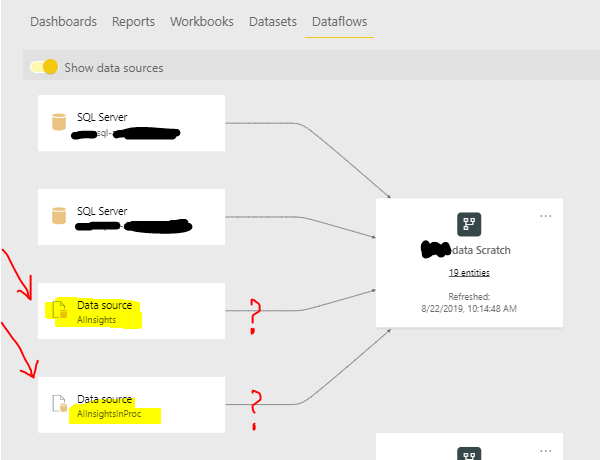
- Mark as New
- Bookmark
- Subscribe
- Mute
- Subscribe to RSS Feed
- Permalink
- Report Inappropriate Content
Hi,
I had the same problem. I exported the dataflow in .json and then I imported it again.
Someone found another solution?
Regards.
- Mark as New
- Bookmark
- Subscribe
- Mute
- Subscribe to RSS Feed
- Permalink
- Report Inappropriate Content
I have now sent and registered the issue with Microsoft.
- Mark as New
- Bookmark
- Subscribe
- Mute
- Subscribe to RSS Feed
- Permalink
- Report Inappropriate Content
- Mark as New
- Bookmark
- Subscribe
- Mute
- Subscribe to RSS Feed
- Permalink
- Report Inappropriate Content
First, you need to login to your Power BI Service,
In another workspace (not My workspace) you able to create dataflow.
to create a new workspace, click on the Workspaces-> Create app workspace
Now, in the new page, you will see a page that able us to create a new workspace (pro or premium)
To do that, click on the Try Now.
A new page will be open, that allows you to create a new workspace with image, name and description
choose proper image, name, and description and click on the Save.
In the new page, you able to see your new workspace and the welcome page, just skip the welcome page to navigate to the main workspace page.
In the main workspace page, beside dataset, Dashboard, Reports, we have new feature name as Dataflows, click on Create option at the top right the page and choose the Dataflow.
it navigates to a page that asking you about adding entities (data source) click on the define new entities.
In the next page, you able to connect to different resources from cloud to on-premises. For this example, we just put some manual data to check the cognitive service (Text Analytics),
Click on the Blank Table, then change the title of the column to Comments, put the below text for each row ( row by row). then put a name for the table and click on the Next.
- Mark as New
- Bookmark
- Subscribe
- Mute
- Subscribe to RSS Feed
- Permalink
- Report Inappropriate Content
@SEMattis @Anonymous @v-diye-msft
Can sombody raise this issue with microsoft support team https://powerbi.microsoft.com/en-us/support/
- Mark as New
- Bookmark
- Subscribe
- Mute
- Subscribe to RSS Feed
- Permalink
- Report Inappropriate Content
Hi!
I'm currently facing the same issue. I, by mistake, added a test-environment data source to one of my dataflows and now I cannot remove it. The fact that the test-environment datasource is still in the dataflows stops me from scheduling updates since I no longer can update credentials.
Has anyone heard back from Microsoft regarding this issue?
- Mark as New
- Bookmark
- Subscribe
- Mute
- Subscribe to RSS Feed
- Permalink
- Report Inappropriate Content
Hi @Anonymous ,
Thanks for catching this! sorry I can't fix it currently, please kindly raise your issue to support team https://powerbi.microsoft.com/en-us/support/
If this post helps, then please consider Accept it as the solution to help the other members find it more
quickly.
- Mark as New
- Bookmark
- Subscribe
- Mute
- Subscribe to RSS Feed
- Permalink
- Report Inappropriate Content
Hi @v-diye-msft
Thanks for having a look, this has been raised with microsoft as an issue.
Hoping to get back from the support team soon.
Kind regards,
Jeet
- Mark as New
- Bookmark
- Subscribe
- Mute
- Subscribe to RSS Feed
- Permalink
- Report Inappropriate Content
Hi,
Did you get any support on this? Are experiencing the same issue..
- Mark as New
- Bookmark
- Subscribe
- Mute
- Subscribe to RSS Feed
- Permalink
- Report Inappropriate Content
There is another similar issue open by another user
Helpful resources

Power BI Dataviz World Championships
Vote for your favorite vizzies from the Power BI World Championship submissions!

Join our Community Sticker Challenge 2026
If you love stickers, then you will definitely want to check out our Community Sticker Challenge!

Power BI Monthly Update - January 2026
Check out the January 2026 Power BI update to learn about new features.

| User | Count |
|---|---|
| 52 | |
| 40 | |
| 39 | |
| 26 | |
| 25 |
