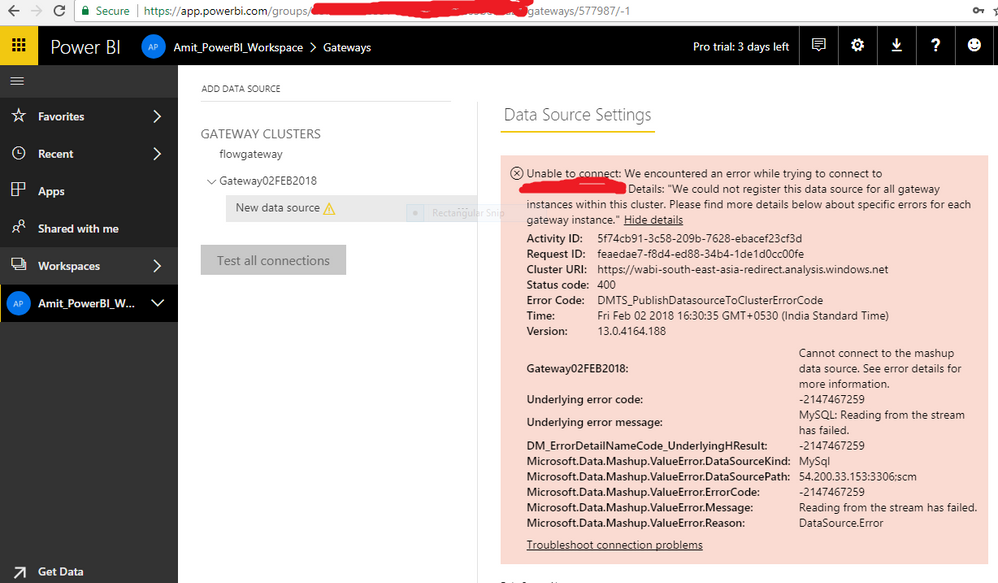FabCon is coming to Atlanta
Join us at FabCon Atlanta from March 16 - 20, 2026, for the ultimate Fabric, Power BI, AI and SQL community-led event. Save $200 with code FABCOMM.
Register now!- Power BI forums
- Get Help with Power BI
- Desktop
- Service
- Report Server
- Power Query
- Mobile Apps
- Developer
- DAX Commands and Tips
- Custom Visuals Development Discussion
- Health and Life Sciences
- Power BI Spanish forums
- Translated Spanish Desktop
- Training and Consulting
- Instructor Led Training
- Dashboard in a Day for Women, by Women
- Galleries
- Data Stories Gallery
- Themes Gallery
- Contests Gallery
- QuickViz Gallery
- Quick Measures Gallery
- Visual Calculations Gallery
- Notebook Gallery
- Translytical Task Flow Gallery
- TMDL Gallery
- R Script Showcase
- Webinars and Video Gallery
- Ideas
- Custom Visuals Ideas (read-only)
- Issues
- Issues
- Events
- Upcoming Events
The Power BI Data Visualization World Championships is back! Get ahead of the game and start preparing now! Learn more
- Power BI forums
- Forums
- Get Help with Power BI
- Service
- Cannot add Data source to Data gateway
- Subscribe to RSS Feed
- Mark Topic as New
- Mark Topic as Read
- Float this Topic for Current User
- Bookmark
- Subscribe
- Printer Friendly Page
- Mark as New
- Bookmark
- Subscribe
- Mute
- Subscribe to RSS Feed
- Permalink
- Report Inappropriate Content
Cannot add Data source to Data gateway
Hi ,
I have recently upgraded my On-premises data gateway from version 14.16.6524.1 to 14.16.6584.1 and after that I am not able to add data source under Gateways. Hwnever I try to add Data source I get below error:
Can anyone tell, what is resolution of this error?
Thanks in advance!
Regards,
Amit
- Mark as New
- Bookmark
- Subscribe
- Mute
- Subscribe to RSS Feed
- Permalink
- Report Inappropriate Content
Hi @amitgawali,
Can you please provide more detailed information about this issue? It will be help to clarify your scenario.
Troubleshooting the on-premises data gateway
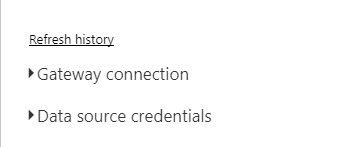
BTW, if you remove current datasource and add new datasource with correspond settings, does it works?
Regards,
Xiaoxin Sheng
- Mark as New
- Bookmark
- Subscribe
- Mute
- Subscribe to RSS Feed
- Permalink
- Report Inappropriate Content
If I remove current Data source and add new then also it is giving me same problem.
BTW Can you give me answer to this question also?
- Mark as New
- Bookmark
- Subscribe
- Mute
- Subscribe to RSS Feed
- Permalink
- Report Inappropriate Content
Hi @amitgawali,
Please share more detailed contents to help us clarify your issue.
For example:
Collecting logs from the gateway configurator
There are several logs you can collect for the gateway, and you should always start with the logs. The simplest way to collect logs after installing the gateway is through the user interface. In the On-premises data gateway user interface, select Diagnostics and then select the Export logslink near the bottom of the page, as shown in the following image.
Installer logs
%localappdata%\Temp\On-premises_data_gateway_*.log
Configuration logs
%localappdata%\Microsoft\On-premises Data Gateway\GatewayConfigurator*.log
On-premises data gateway service logs
C:\Users\PBIEgwService\AppData\Local\Microsoft\On-premises Data Gateway\Gateway*.log
Event Logs
The On-premises data gateway service event logs are present under Application and Services Logs.
Fiddler Trace
Fiddler is a free tool from Telerik that monitors HTTP traffic. You can see the back and forth with the Power BI service from the client machine. This may show errors and other related information.
Refresh History
When using the gateway for scheduled refresh, Refresh History can help you see what errors have occurred, as well as provide useful data if you should need to create a support request. You can view both scheduled, as well as on demand, refreshes. Here is how you can get to the Refresh History.
-
In the Power BI navigation pane, in Datasets, select a dataset > Open Menu > Schedule Refresh.
-
In Settings for... > Schedule Refresh, select Refresh History.
Regards,
Xiaoxin Sheng
- Mark as New
- Bookmark
- Subscribe
- Mute
- Subscribe to RSS Feed
- Permalink
- Report Inappropriate Content
Here is part of GatewayXXXXXXX.log file:
GatewayPipelineErrorCode=DM_GWPipeline_Gateway_MashupDataAccessError Reason= ---> [1]Microsoft.PowerBI.DataMovement.Pipeline.Diagnostics.GatewayPipelineWrapperException: Substituted: MashupValueException:<pi>Microsoft.Data.Mashup.MashupValueException (0x80004005): MySQL: Reading from the stream has failed. at Microsoft.Data.Mashup.ProviderCommon.MashupResource.StartEvaluationAndGetResultSource[T](Int32 timeout) at Microsoft.Data.Mashup.MashupCommand.EvaluateAndGetSource[T](String commandText, CommandType commandType, Int32 commandTimeout, MashupParameterCollection parameters, String resultTransform, Boolean forColumnInfo, Boolean executeAction) at Microsoft.Data.Mashup.MashupCommand.ExecuteReader(CommandBehavior commandBehavior, MashupCommandBehavior mashupCommandBehavior) at Microsoft.Data.Mashup.MashupCommand.ExecuteReader() at Microsoft.Data.Mashup.DataSourceReference.TestConnection(String connectionString) at Microsoft.PowerBI.DataMovement.Pipeline.MashupCommon.MashupUtils.DSRTestConnectionAsync(String dsrJson, MashupCredential credential) at Microsoft.PowerBI.DataMovement.Pipeline.GatewayDataAccess.MashupOleDbConnectionProvider.<TestConnectionAsync>d__3.MoveNext()</pi>
Can you help here?
- Mark as New
- Bookmark
- Subscribe
- Mute
- Subscribe to RSS Feed
- Permalink
- Report Inappropriate Content
Hi @amitgawali,
I can only find your log alert :
MySQL: Reading from the stream has failed
I think you need to check on this part or share more detail logs.
Regards,
Xioxin SHeng
Helpful resources

Power BI Dataviz World Championships
The Power BI Data Visualization World Championships is back! Get ahead of the game and start preparing now!

| User | Count |
|---|---|
| 56 | |
| 55 | |
| 32 | |
| 18 | |
| 14 |