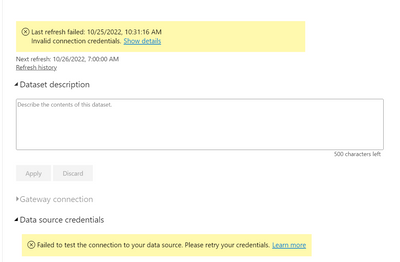FabCon is coming to Atlanta
Join us at FabCon Atlanta from March 16 - 20, 2026, for the ultimate Fabric, Power BI, AI and SQL community-led event. Save $200 with code FABCOMM.
Register now!- Power BI forums
- Get Help with Power BI
- Desktop
- Service
- Report Server
- Power Query
- Mobile Apps
- Developer
- DAX Commands and Tips
- Custom Visuals Development Discussion
- Health and Life Sciences
- Power BI Spanish forums
- Translated Spanish Desktop
- Training and Consulting
- Instructor Led Training
- Dashboard in a Day for Women, by Women
- Galleries
- Data Stories Gallery
- Themes Gallery
- Contests Gallery
- QuickViz Gallery
- Quick Measures Gallery
- Visual Calculations Gallery
- Notebook Gallery
- Translytical Task Flow Gallery
- TMDL Gallery
- R Script Showcase
- Webinars and Video Gallery
- Ideas
- Custom Visuals Ideas (read-only)
- Issues
- Issues
- Events
- Upcoming Events
Get Fabric certified for FREE! Don't miss your chance! Learn more
- Power BI forums
- Forums
- Get Help with Power BI
- Service
- Re: Can't update data source credentials
- Subscribe to RSS Feed
- Mark Topic as New
- Mark Topic as Read
- Float this Topic for Current User
- Bookmark
- Subscribe
- Printer Friendly Page
- Mark as New
- Bookmark
- Subscribe
- Mute
- Subscribe to RSS Feed
- Permalink
- Report Inappropriate Content
Can't update data source credentials
All of the sudden scheduled refresh stopped and getting invalid connection credentials in Power BI Service, can't change anything under data source credentials in settings-says failed to test the connection to your data source. Can manually refresh with no errors and publish but still getting the error message in PBI service after publishing. (image below)
error:
Cluster URI: WABI-WEST-US-redirect.analysis.windows.net
Activity ID: 327753f2-dff1-47ee-be98-e5fb4ab55388
Request ID: 23c133ee-c896-fd36-c86d-a74d24005f1c
Time: 2022-10-25 16:31:16Z
Also gateway showing "unknown error" when I check status under data sources and click status shows unknown error (Under on-premise data gateways it says online)
Error code: DM_GWPipeline_Gateway_ImpersonationError
Data source error: The on-premises data gateway's service account failed to impersonate the user.
Cluster URI: https://api.powerbi.com
Activity Id: 4c33cc9f-c4f6-404d-9569-c8c46238cb71
Request Id: 077a0dc1-a2a2-47fd-9106-d348a93a0eaf
Time: Tue Oct 25 2022 10:22:00 GMT-0600 (Mountain Daylight Time)
have updated gateway.
I donh't know what to check and what to do, not sure if all related. I can connect to everything without error in desktop
I have tried to submit a ticket to support but it won't let me select severity issue (there is no dropdown) but won't let me submit ticket without that field.
Solved! Go to Solution.
- Mark as New
- Bookmark
- Subscribe
- Mute
- Subscribe to RSS Feed
- Permalink
- Report Inappropriate Content
Thank you for the response but even on the admin (which controlled gateway) it would say this same thing but no credentials required)-screenshot below.
I did however by trial and error got everything working.
For someone else,
1. Updated gateway (this needed to be done so didn't resolve issue right away but maybe helped eventually)
2. Added gateway to azure (used the gateway admin account)
3. selected to Skip test connection in gateway config within Power BI (got rid of unknown error or impersonation error on gateway)-after step 2&3- gateway went online
4. This is weird as we've never had to do this but I couldn't see the credentials in there before but I changed credentials on the sql server datasource using that gateway from the admin credentials to my current windows creds & password (this seems like it could be a problem when our passwords change but I'll make note.)
NOTE:
It seems like Power BI needs to update their troubleshooting guides and more information to help in resolving error messages. There was no one place to check everything, I found help through here mostly reading tons and tons of Q&A of what other people did just clicking around themselves. They also really work to prevent people opening support tickets. Thank goodness for the community sharing their own experiences.
- Mark as New
- Bookmark
- Subscribe
- Mute
- Subscribe to RSS Feed
- Permalink
- Report Inappropriate Content
Hi @electrobrit
The
Is grayed out...seems like you need to take control of the Gateway (Someone else is in control)
Regards
Amine Jerbi
If I answered your question, please mark this thread as accepted
and you can follow me on
My Website, LinkedIn and Facebook
- Mark as New
- Bookmark
- Subscribe
- Mute
- Subscribe to RSS Feed
- Permalink
- Report Inappropriate Content
Thank you for the response but even on the admin (which controlled gateway) it would say this same thing but no credentials required)-screenshot below.
I did however by trial and error got everything working.
For someone else,
1. Updated gateway (this needed to be done so didn't resolve issue right away but maybe helped eventually)
2. Added gateway to azure (used the gateway admin account)
3. selected to Skip test connection in gateway config within Power BI (got rid of unknown error or impersonation error on gateway)-after step 2&3- gateway went online
4. This is weird as we've never had to do this but I couldn't see the credentials in there before but I changed credentials on the sql server datasource using that gateway from the admin credentials to my current windows creds & password (this seems like it could be a problem when our passwords change but I'll make note.)
NOTE:
It seems like Power BI needs to update their troubleshooting guides and more information to help in resolving error messages. There was no one place to check everything, I found help through here mostly reading tons and tons of Q&A of what other people did just clicking around themselves. They also really work to prevent people opening support tickets. Thank goodness for the community sharing their own experiences.
Helpful resources

Join our Fabric User Panel
Share feedback directly with Fabric product managers, participate in targeted research studies and influence the Fabric roadmap.

Power BI Monthly Update - February 2026
Check out the February 2026 Power BI update to learn about new features.

| User | Count |
|---|---|
| 42 | |
| 41 | |
| 29 | |
| 25 | |
| 22 |