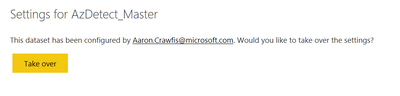- Subscribe to RSS Feed
- Mark Topic as New
- Mark Topic as Read
- Float this Topic for Current User
- Bookmark
- Subscribe
- Printer Friendly Page
- Mark as New
- Bookmark
- Subscribe
- Mute
- Subscribe to RSS Feed
- Permalink
- Report Inappropriate Content
Can't take over my own datasets
Hi,
When i logon to PowerBI in the top right corner it shows me logged on as alias@microsoft.com but when i go to my datasets they are listed as owned by first.last@microsoft.com and it offers me to "Take over" the configuration. When i click "Take over
nothing happens - the dataset stays owned by first.last@microsoft.com and i can't change it.
This started happenning just recently.
- Mark as New
- Bookmark
- Subscribe
- Mute
- Subscribe to RSS Feed
- Permalink
- Report Inappropriate Content
Same issue here...
Please help @Anonymous
- Mark as New
- Bookmark
- Subscribe
- Mute
- Subscribe to RSS Feed
- Permalink
- Report Inappropriate Content
This workaround worked for me as a temporary solution.
I tried to refresh the page once in the dataset settings page and it allowed me to make the changes that I needed. As soon as I navigate to any other dataset I lose again the ability to change the settings.
I hope this helps.
- Mark as New
- Bookmark
- Subscribe
- Mute
- Subscribe to RSS Feed
- Permalink
- Report Inappropriate Content
Same problem for me and the rest of my organization
- Mark as New
- Bookmark
- Subscribe
- Mute
- Subscribe to RSS Feed
- Permalink
- Report Inappropriate Content
Same issue here.
I just published a brand new report and dataset, and it immediately used Easy ID.
- Mark as New
- Bookmark
- Subscribe
- Mute
- Subscribe to RSS Feed
- Permalink
- Report Inappropriate Content
I am also facing this issue
- Mark as New
- Bookmark
- Subscribe
- Mute
- Subscribe to RSS Feed
- Permalink
- Report Inappropriate Content
+1
I'm also facing this issue.
logging showing as alias@microsoft.com, But dataset showing First.lastname@microsoft.com. Unable to take over the dataset refresh.
Kindly take look at priority!
- Mark as New
- Bookmark
- Subscribe
- Mute
- Subscribe to RSS Feed
- Permalink
- Report Inappropriate Content
+1
- Mark as New
- Bookmark
- Subscribe
- Mute
- Subscribe to RSS Feed
- Permalink
- Report Inappropriate Content
I think I have the solution.
In my case - what solved the issue is this:
I have uploaded a dataset to My Workspace (instead of the Workspaces I usually work with)
And suddenly I could control the dataset in those other Workspace
Also - try to delete and re-publish a dataset, but I feel that uploading into My Workspace did the trick
Good luck!
Michael
- Mark as New
- Bookmark
- Subscribe
- Mute
- Subscribe to RSS Feed
- Permalink
- Report Inappropriate Content
+ 1
started happening to me few days ago.
Happy to provide more details to help to debug.
- Mark as New
- Bookmark
- Subscribe
- Mute
- Subscribe to RSS Feed
- Permalink
- Report Inappropriate Content
Same issue for me. Even uploading a new report won't solve the issue.
- Mark as New
- Bookmark
- Subscribe
- Mute
- Subscribe to RSS Feed
- Permalink
- Report Inappropriate Content
I'm also experiencing the same issue.
- Mark as New
- Bookmark
- Subscribe
- Mute
- Subscribe to RSS Feed
- Permalink
- Report Inappropriate Content
Hi @vitru,
How about the result if you remove this Dataset and re-publish it to service?
I was not able to reproduce this problem on my side. For this issue, you could create a support ticket for further analysis or ask for internal support.
By the way, @vitru @aacrawfi please do mask your personal information including email accounts on forum.
Regards,
Yuliana Gu
If this post helps, then please consider Accept it as the solution to help the other members find it more quickly.
- Mark as New
- Bookmark
- Subscribe
- Mute
- Subscribe to RSS Feed
- Permalink
- Report Inappropriate Content
Hi
I am seeing this issue as well. You can only repro if you have an email address with a first.last@... UPN. It seems Power BI sees the owner as different (user logged on with short name, and UPN is listed in the owner for the data set). I did remove and republish several times with different names. Also worked with someone who does not have a first.last@... UPN and he did not have the issue.
Thanks.
- Mark as New
- Bookmark
- Subscribe
- Mute
- Subscribe to RSS Feed
- Permalink
- Report Inappropriate Content
Same for me,
Cannot afford to recreate the sets since they are published into an application.
Need resolution since the dataset is currently not being refreshed,'
- Mark as New
- Bookmark
- Subscribe
- Mute
- Subscribe to RSS Feed
- Permalink
- Report Inappropriate Content
Same issue for me.
I cannot afford to delete the reports and recreate them since they are published within an application it would be expansive.
- Mark as New
- Bookmark
- Subscribe
- Mute
- Subscribe to RSS Feed
- Permalink
- Report Inappropriate Content
Same thing is happening to me. Says dataset is owned by "Aaron.Crawfis@microsoft.com", but I'm logged in as aacrawfi@microsoft.com. Clicking take control does nothing.
- Mark as New
- Bookmark
- Subscribe
- Mute
- Subscribe to RSS Feed
- Permalink
- Report Inappropriate Content
Hi
did you get anywhere with this?
I am also facing the same issue.
- Mark as New
- Bookmark
- Subscribe
- Mute
- Subscribe to RSS Feed
- Permalink
- Report Inappropriate Content
They pushed an update on 1/16 that fixed this. My dataset still uses Easy ID as the displayed owner, but it now recognized that I am the owner. I am now able to manage the dataset settings again.
Create a support ticket if you're still having issues, and reference the previous incident INC17475025.
- Mark as New
- Bookmark
- Subscribe
- Mute
- Subscribe to RSS Feed
- Permalink
- Report Inappropriate Content
Thanks. It seems to be resolved today so perhaps IT pushed the update for my organisation too.
- Mark as New
- Bookmark
- Subscribe
- Mute
- Subscribe to RSS Feed
- Permalink
- Report Inappropriate Content
Many thanks jsh121988.
Do you mean an update at the Power BI Service level or the Desktop app?
Thanks
Helpful resources
| Subject | Author | Posted | |
|---|---|---|---|
| 03-10-2025 05:18 PM | |||
| 02-14-2025 06:13 AM | |||
| 12-11-2024 05:49 AM | |||
| 02-18-2025 05:35 PM | |||
| 12-05-2024 03:11 AM |