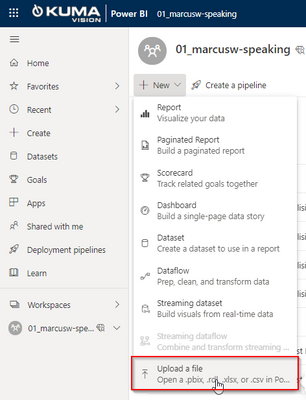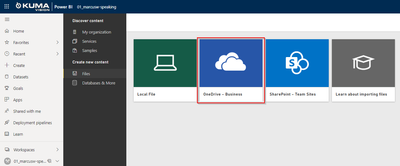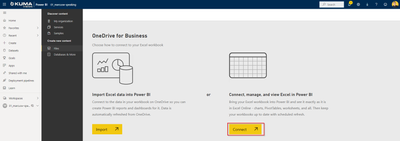Join us at FabCon Vienna from September 15-18, 2025
The ultimate Fabric, Power BI, SQL, and AI community-led learning event. Save €200 with code FABCOMM.
Get registered- Power BI forums
- Get Help with Power BI
- Desktop
- Service
- Report Server
- Power Query
- Mobile Apps
- Developer
- DAX Commands and Tips
- Custom Visuals Development Discussion
- Health and Life Sciences
- Power BI Spanish forums
- Translated Spanish Desktop
- Training and Consulting
- Instructor Led Training
- Dashboard in a Day for Women, by Women
- Galleries
- Data Stories Gallery
- Themes Gallery
- Contests Gallery
- Quick Measures Gallery
- Notebook Gallery
- Translytical Task Flow Gallery
- TMDL Gallery
- R Script Showcase
- Webinars and Video Gallery
- Ideas
- Custom Visuals Ideas (read-only)
- Issues
- Issues
- Events
- Upcoming Events
Enhance your career with this limited time 50% discount on Fabric and Power BI exams. Ends August 31st. Request your voucher.
- Power BI forums
- Forums
- Get Help with Power BI
- Service
- Re: Can't refresh Power BI pivot table in Excel On...
- Subscribe to RSS Feed
- Mark Topic as New
- Mark Topic as Read
- Float this Topic for Current User
- Bookmark
- Subscribe
- Printer Friendly Page
- Mark as New
- Bookmark
- Subscribe
- Mute
- Subscribe to RSS Feed
- Permalink
- Report Inappropriate Content
Can't refresh Power BI pivot table in Excel Online
When i open the excel workbook from Sharepoint, I get the error "External data source Failed We were unable to refresh one or more data connections in this workbook". I have used Pivot table referring to the power bi connection and set auto refresh when open the excel. It uses just one connection.
Opening it in desktop works just fine, but I need it to work in the online version. Why is this happening?
The only information I have found is this very old article:
https://support.microsoft.com/en-us/office/refreshing-data-in-a-workbook-in-a-browser-window-8956019...
But it has no mention of what the Sharepoint admin can do (and I think it is for on-prem only)
- Mark as New
- Bookmark
- Subscribe
- Mute
- Subscribe to RSS Feed
- Permalink
- Report Inappropriate Content
Hi @agneum ,
you need to load the Excel file into Power BI via SharePoint or OneDrive for Business.
https://www.linkedin.com/posts/activity-6822986449005232128-OFCX
Please mark my post as solution, this will also help others.
Please give Kudos for support.
Marcus Wegener works as Full Stack Power BI Engineer at BI or DIE.
His mission is clear: "Get the most out of data, with Power BI."
twitter - LinkedIn - YouTube - website - podcast - Power BI Tutorials
- Mark as New
- Bookmark
- Subscribe
- Mute
- Subscribe to RSS Feed
- Permalink
- Report Inappropriate Content
I'm having this issue too.
According to Carlos Otero here: "the Excel for the web feature announced in this post (i.e. Power BI PivotTable refresh and interaction) is now fully rolled out" (as of 8/13/2021), so I'd expect it to be working by now.
- Mark as New
- Bookmark
- Subscribe
- Mute
- Subscribe to RSS Feed
- Permalink
- Report Inappropriate Content
It seems that this functionality is released for our en our customers tenants. 🙂
This works perfectly now for us.
- Mark as New
- Bookmark
- Subscribe
- Mute
- Subscribe to RSS Feed
- Permalink
- Report Inappropriate Content
Bumping for visibility as I have the same issue. Any one found a solution?
- Mark as New
- Bookmark
- Subscribe
- Mute
- Subscribe to RSS Feed
- Permalink
- Report Inappropriate Content
I'm experiencing the same behaviour. Both using 'Analyse in Excel' en starting a blank workbook with a new connection to a PowerBI dataset will result in the same error.
This scenario is announced april 2021.
Untill this moment i'm getting the same error as topic starter. As the blog post states, this feature will 'roll out in the comming months'. So probably, we just have to wait?
"This new feature has started rolling out across Microsoft 365 tenants, and we expect full roll out over the next few months."
- Mark as New
- Bookmark
- Subscribe
- Mute
- Subscribe to RSS Feed
- Permalink
- Report Inappropriate Content
This sounds a bit different than "Analyze in Excel" - have you considered using that instead?
- Mark as New
- Bookmark
- Subscribe
- Mute
- Subscribe to RSS Feed
- Permalink
- Report Inappropriate Content
Both options should work, according to the May update relaese notes.
I can't get it to work though (same error as topic starter).
https://powerbi.microsoft.com/en-us/blog/power-bi-may-2021-feature-summary/#excel_share_collaborate