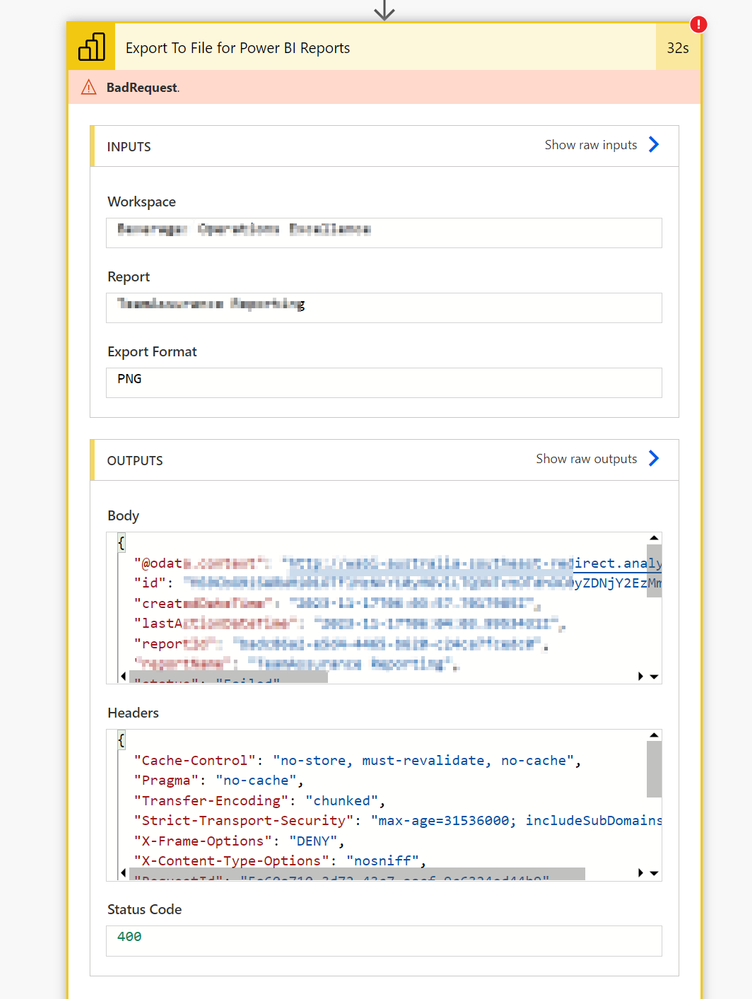- Power BI forums
- Updates
- News & Announcements
- Get Help with Power BI
- Desktop
- Service
- Report Server
- Power Query
- Mobile Apps
- Developer
- DAX Commands and Tips
- Custom Visuals Development Discussion
- Health and Life Sciences
- Power BI Spanish forums
- Translated Spanish Desktop
- Power Platform Integration - Better Together!
- Power Platform Integrations (Read-only)
- Power Platform and Dynamics 365 Integrations (Read-only)
- Training and Consulting
- Instructor Led Training
- Dashboard in a Day for Women, by Women
- Galleries
- Community Connections & How-To Videos
- COVID-19 Data Stories Gallery
- Themes Gallery
- Data Stories Gallery
- R Script Showcase
- Webinars and Video Gallery
- Quick Measures Gallery
- 2021 MSBizAppsSummit Gallery
- 2020 MSBizAppsSummit Gallery
- 2019 MSBizAppsSummit Gallery
- Events
- Ideas
- Custom Visuals Ideas
- Issues
- Issues
- Events
- Upcoming Events
- Community Blog
- Power BI Community Blog
- Custom Visuals Community Blog
- Community Support
- Community Accounts & Registration
- Using the Community
- Community Feedback
Register now to learn Fabric in free live sessions led by the best Microsoft experts. From Apr 16 to May 9, in English and Spanish.
- Power BI forums
- Forums
- Get Help with Power BI
- Service
- Re: Can't export power bi report that uses lakehou...
- Subscribe to RSS Feed
- Mark Topic as New
- Mark Topic as Read
- Float this Topic for Current User
- Bookmark
- Subscribe
- Printer Friendly Page
- Mark as New
- Bookmark
- Subscribe
- Mute
- Subscribe to RSS Feed
- Permalink
- Report Inappropriate Content
Can't export power bi report that uses lakehouse semantic model through Power Automate.
All,
I am trying to run an automated process the exports a Power BI report to a PDF and emails it. We have dozens of Power Automate jobs that do this currently without issue. However we have tried with a report that is using a LakeHouse DataSet and this receives an error after almost exactly 30 seconds.
This error contains the following details: "Generating export content failed for section 2 due to InvalidRequest. Message: failed to load page request url"
The Power Automate job fails on the "Export To File for Power BI Reports". I've selected PNG, below, but all other formats fail also.
any ideas would be appreciated.
- Mark as New
- Bookmark
- Subscribe
- Mute
- Subscribe to RSS Feed
- Permalink
- Report Inappropriate Content
Hi,
I have the exact same issue. Have you been able to solve yours?
Thanks.
- Mark as New
- Bookmark
- Subscribe
- Mute
- Subscribe to RSS Feed
- Permalink
- Report Inappropriate Content
Unforrunately no. I had a ticket open for over 2 months on this, and they couldn't even provide an estimate of when it would be fixed as internally it involved multiple teams.
The only workaround provided was to use the subscribe feature directly in the power bi service to email reports out. Unfortunately we have a more advanced workflow in power automate, so this wasn't a viable workaround.
One thing I did discover is paginated reports "do" work if thats an option for you.
For now, we have moved these reports off lakehouse fabric for now until we can see the system is feature complete and stable.
- Mark as New
- Bookmark
- Subscribe
- Mute
- Subscribe to RSS Feed
- Permalink
- Report Inappropriate Content
Hello,
I just got an update from Microsoft. Here it is:
"I would like to inform you that, I have received an updated from product team. They mentioned that, Direct lake models/reports aren't supported in embed scenario when the model is configured as SSO connection. Since Export to File API is using embed token "behind the scenes", this limitation also applies to the API. Possible mitigation for allowing Export to File scenario for the you is trying to use fixed identity instead of SSO for his model Learn how to specify a fixed identity for a Direct Lake semantic model in Power BI and Microsoft Fab.... It makes sense that the export works from Power BI portal, since when exporting from the portal the implementation isn't done with embed token, so the scenario is supported. So, it is by design behavior."
I will investigate their proposed mitigation.
- Mark as New
- Bookmark
- Subscribe
- Mute
- Subscribe to RSS Feed
- Permalink
- Report Inappropriate Content
Thanks for your reply - hopefully they will fix this at some foreseeable point. I am in the same case as you, the subscribe feature does not fulfill the need.
- Mark as New
- Bookmark
- Subscribe
- Mute
- Subscribe to RSS Feed
- Permalink
- Report Inappropriate Content
- Mark as New
- Bookmark
- Subscribe
- Mute
- Subscribe to RSS Feed
- Permalink
- Report Inappropriate Content
If you have a Pro license you can open a Pro ticket at https://admin.powerplatform.microsoft.com/newsupportticket/powerbi - otherwise you can raise an issue at https://community.fabric.microsoft.com/t5/Issues/idb-p/Issues .
- Mark as New
- Bookmark
- Subscribe
- Mute
- Subscribe to RSS Feed
- Permalink
- Report Inappropriate Content
Do you get the same error when you try this from the API sandbox?
Helpful resources

Microsoft Fabric Learn Together
Covering the world! 9:00-10:30 AM Sydney, 4:00-5:30 PM CET (Paris/Berlin), 7:00-8:30 PM Mexico City

Power BI Monthly Update - April 2024
Check out the April 2024 Power BI update to learn about new features.