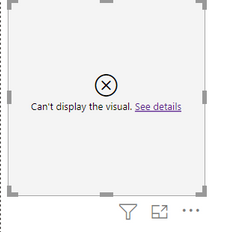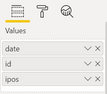FabCon is coming to Atlanta
Join us at FabCon Atlanta from March 16 - 20, 2026, for the ultimate Fabric, Power BI, AI and SQL community-led event. Save $200 with code FABCOMM.
Register now!- Power BI forums
- Get Help with Power BI
- Desktop
- Service
- Report Server
- Power Query
- Mobile Apps
- Developer
- DAX Commands and Tips
- Custom Visuals Development Discussion
- Health and Life Sciences
- Power BI Spanish forums
- Translated Spanish Desktop
- Training and Consulting
- Instructor Led Training
- Dashboard in a Day for Women, by Women
- Galleries
- Data Stories Gallery
- Themes Gallery
- Contests Gallery
- Quick Measures Gallery
- Notebook Gallery
- Translytical Task Flow Gallery
- TMDL Gallery
- R Script Showcase
- Webinars and Video Gallery
- Ideas
- Custom Visuals Ideas (read-only)
- Issues
- Issues
- Events
- Upcoming Events
To celebrate FabCon Vienna, we are offering 50% off select exams. Ends October 3rd. Request your discount now.
- Power BI forums
- Forums
- Get Help with Power BI
- Service
- Re: Can't display the visual. See details ( when l...
- Subscribe to RSS Feed
- Mark Topic as New
- Mark Topic as Read
- Float this Topic for Current User
- Bookmark
- Subscribe
- Printer Friendly Page
- Mark as New
- Bookmark
- Subscribe
- Mute
- Subscribe to RSS Feed
- Permalink
- Report Inappropriate Content
Can't display the visual. See details ( when loading a large table)
This is a new error, I couldn't find the right solution for my problem.
I have installed Power BI Desktop and I have imported data from SQL Server database using DirectQuery connectivity mode.
I have a large database and I'm trying to visualize it using Table, When I select two fileds as the Values it shows the table, but when I select the third one it shows this error :
and when I click on see details the following error shows up:
Feedback Type:
Frown (Error)
Timestamp:
2021-06-18T07:40:36.8773573Z
Local Time:
2021-06-18T00:40:36.8773573-07:00
Session ID:
e00b660b-f209-4c6a-bf33-7442725e0762
Release:
June 2021
Product Version:
2.94.561.0 (21.06) (x64)
Error Message:
This query cannot be executed due to current resource constraints.
Statement ID: {69851323-0736-4AFF-8231-464B61A423FC} | Query hash: 0xFFCCD2AEDC1CAF43 | Distributed request ID: {E8F3514B-1618-4733-9A66-51E8969C498C}. Total size of data scanned is 0 megabytes, total size of data moved is 0 megabytes, total size of data written is 0 megabytes.. The exception was raised by the IDataReader interface. Please review the error message and provider documentation for further information and corrective action.
Can someone help me in solving this issue?
- Mark as New
- Bookmark
- Subscribe
- Mute
- Subscribe to RSS Feed
- Permalink
- Report Inappropriate Content
Hi @t-mbastan,
Please do troubleshooting as this blog says.
Hope it helps.
If you still have some question, please don't hesitate to let me known.
Best Regards,
Link
Is that the answer you're looking for? If this post helps, then please consider Accept it as the solution. Really appreciate!
- Mark as New
- Bookmark
- Subscribe
- Mute
- Subscribe to RSS Feed
- Permalink
- Report Inappropriate Content
I have already passed these steps. As I mentioned in my question, the issue is not with the table, or the content, or the primary keys. The issue is the size of the table. I can view ANY COMBINATIONS of two columns, but when I add the third one this error appears. Is there any restriction on the amount of data we can view? Is it related to the subscription we have? Please foxus on datasize and let me know how I can solve this issue. There is no other issue with anything else in the dataset.
- Mark as New
- Bookmark
- Subscribe
- Mute
- Subscribe to RSS Feed
- Permalink
- Report Inappropriate Content
Hi @t-mbastan
I would suggest contacting the source of your DirectQuery to see if there is anything wrong there?
Also why can you not import the data?
- Mark as New
- Bookmark
- Subscribe
- Mute
- Subscribe to RSS Feed
- Permalink
- Report Inappropriate Content
As I mentioned in the question, there is no issue with the source of DirectQuery, because I can see two columns of the table, Also, I can see other tables and this table in other forms. The only issue is that when I want to see this table in the form of Table, it gets too huge and it's not visible. What should I do?