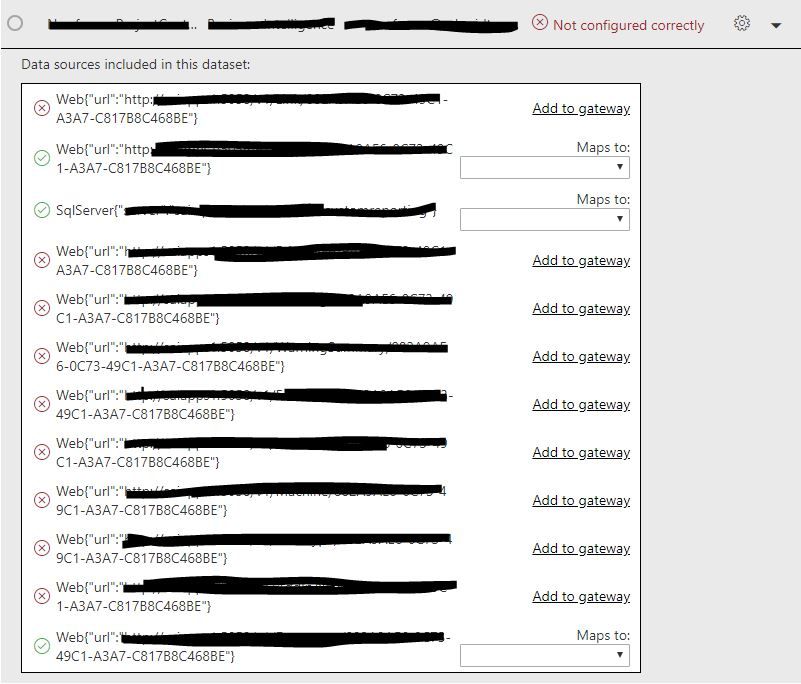FabCon is coming to Atlanta
Join us at FabCon Atlanta from March 16 - 20, 2026, for the ultimate Fabric, Power BI, AI and SQL community-led event. Save $200 with code FABCOMM.
Register now!- Power BI forums
- Get Help with Power BI
- Desktop
- Service
- Report Server
- Power Query
- Mobile Apps
- Developer
- DAX Commands and Tips
- Custom Visuals Development Discussion
- Health and Life Sciences
- Power BI Spanish forums
- Translated Spanish Desktop
- Training and Consulting
- Instructor Led Training
- Dashboard in a Day for Women, by Women
- Galleries
- Data Stories Gallery
- Themes Gallery
- Contests Gallery
- Quick Measures Gallery
- Notebook Gallery
- Translytical Task Flow Gallery
- TMDL Gallery
- R Script Showcase
- Webinars and Video Gallery
- Ideas
- Custom Visuals Ideas (read-only)
- Issues
- Issues
- Events
- Upcoming Events
To celebrate FabCon Vienna, we are offering 50% off select exams. Ends October 3rd. Request your discount now.
- Power BI forums
- Forums
- Get Help with Power BI
- Service
- Re: Can't add web sources to gateway cluster
- Subscribe to RSS Feed
- Mark Topic as New
- Mark Topic as Read
- Float this Topic for Current User
- Bookmark
- Subscribe
- Printer Friendly Page
- Mark as New
- Bookmark
- Subscribe
- Mute
- Subscribe to RSS Feed
- Permalink
- Report Inappropriate Content
Can't add web sources to gateway cluster
I have some web APIs that I'm trying to add as data sources to our gateway cluster. They all work just fine when I refresh them in the desktop report, but when I try to add all but 2 of them to the gateway cluster, I get a "405 method not allowed" error. When I investigate the URL, I get the error "The requested resource does not support http method 'GET'." The settings for the two successful data sources are the same as these others except for the "GET" error.
The data permissions for these items in the report are set to "anonymous" and privacy level "None". Screenshots below of what I'm seeing. Advice?

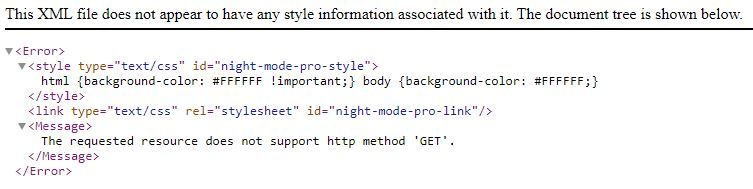
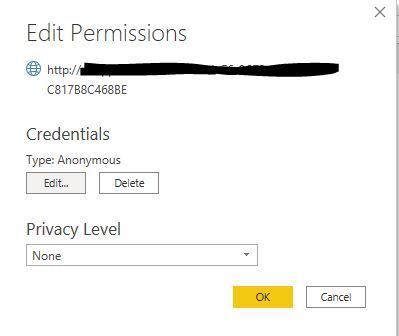
Solved! Go to Solution.
- Mark as New
- Bookmark
- Subscribe
- Mute
- Subscribe to RSS Feed
- Permalink
- Report Inappropriate Content
Hi, @lbudack
You can refer this article,hope it will be helpful to you:
.
If you still have this issue for Power BI, you can create a support ticket in Power BI Support to get further help.
https://powerbi.microsoft.com/en-us/support/
Best Regards,
Community Support Team _ Eason
If this post helps, then please consider Accept it as the solution to help the other members find it more quickly.
- Mark as New
- Bookmark
- Subscribe
- Mute
- Subscribe to RSS Feed
- Permalink
- Report Inappropriate Content
Since they are web APIs, I don't believe you need to add them to your gateway, we typically have not
We just publish the report to the service and provide the credentials for the different data sources (anonymous, basic, etc.)
There can be other issues, for instance, the root URL of the web service api must allow anonymous authentication
Good luck
- Mark as New
- Bookmark
- Subscribe
- Mute
- Subscribe to RSS Feed
- Permalink
- Report Inappropriate Content
Thanks. The gateway shows them needing to be added before we can use that gateway to refresh the report. I'm also wondering if the root URL changed from what it was before, as you mentioned.
- Mark as New
- Bookmark
- Subscribe
- Mute
- Subscribe to RSS Feed
- Permalink
- Report Inappropriate Content
Without a picture to see what you are seeing, it is a little difficult to troubleshoot
If your report has other sources that use the gateway, the web sources should be optional to add
If your report only uses web sources, then you should have the option not to use the gateway
Can you show a screenshot of what you are seeing, you can blur out sensitive info?
Thanks,
- Mark as New
- Bookmark
- Subscribe
- Mute
- Subscribe to RSS Feed
- Permalink
- Report Inappropriate Content
Here you go! Under datasets, things seem to look right (2nd screenshot)
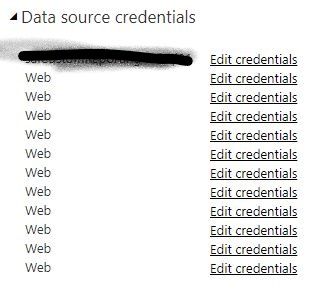
- Mark as New
- Bookmark
- Subscribe
- Mute
- Subscribe to RSS Feed
- Permalink
- Report Inappropriate Content
Hi , @lbudack
Two tips need to pay attention to:
1.The most common cause of a 405 Method Not Allowed error is entering the wrong URL.Any web servers are tightly secured to disallow access to improper URLs that the server isn’t prepared to provide access to.
Before going any further, therefore, double-check to ensure that you’ve entered the URL of the site you wish to visit correctly.
2.Make sure the setting for the datasource in Power BI Service within the data gateway cluster is correct.
Best Regards,
Community Support Team _ Eason
- Mark as New
- Bookmark
- Subscribe
- Mute
- Subscribe to RSS Feed
- Permalink
- Report Inappropriate Content
- Mark as New
- Bookmark
- Subscribe
- Mute
- Subscribe to RSS Feed
- Permalink
- Report Inappropriate Content
Hi , @lbudack
Could you please tell me whether your problem has been solved?
If it is, please mark the helpful replies or add your reply as Answered to close this thread.
Best Regards,
Community Support Team _ Eason
- Mark as New
- Bookmark
- Subscribe
- Mute
- Subscribe to RSS Feed
- Permalink
- Report Inappropriate Content
Thanks for your help, everyone. I'm working with the provider of the URLs to find a solution. I think there may be other issues here as well. Thanks!
- Mark as New
- Bookmark
- Subscribe
- Mute
- Subscribe to RSS Feed
- Permalink
- Report Inappropriate Content
Hi, @lbudack
You can refer this article,hope it will be helpful to you:
.
If you still have this issue for Power BI, you can create a support ticket in Power BI Support to get further help.
https://powerbi.microsoft.com/en-us/support/
Best Regards,
Community Support Team _ Eason
If this post helps, then please consider Accept it as the solution to help the other members find it more quickly.