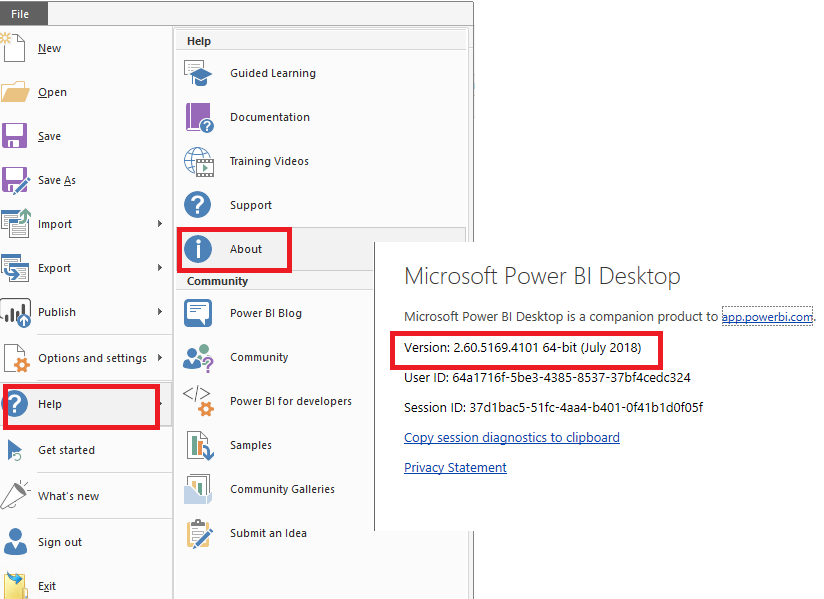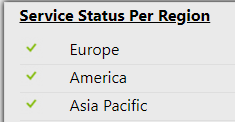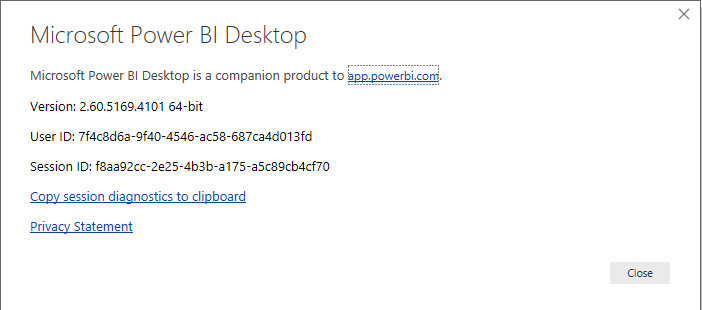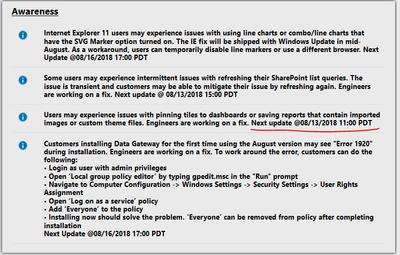FabCon is coming to Atlanta
Join us at FabCon Atlanta from March 16 - 20, 2026, for the ultimate Fabric, Power BI, AI and SQL community-led event. Save $200 with code FABCOMM.
Register now!- Power BI forums
- Get Help with Power BI
- Desktop
- Service
- Report Server
- Power Query
- Mobile Apps
- Developer
- DAX Commands and Tips
- Custom Visuals Development Discussion
- Health and Life Sciences
- Power BI Spanish forums
- Translated Spanish Desktop
- Training and Consulting
- Instructor Led Training
- Dashboard in a Day for Women, by Women
- Galleries
- Data Stories Gallery
- Themes Gallery
- Contests Gallery
- QuickViz Gallery
- Quick Measures Gallery
- Visual Calculations Gallery
- Notebook Gallery
- Translytical Task Flow Gallery
- TMDL Gallery
- R Script Showcase
- Webinars and Video Gallery
- Ideas
- Custom Visuals Ideas (read-only)
- Issues
- Issues
- Events
- Upcoming Events
The Power BI Data Visualization World Championships is back! Get ahead of the game and start preparing now! Learn more
- Power BI forums
- Forums
- Get Help with Power BI
- Service
- Re: Can't Pin Visualization to Dashboard
- Subscribe to RSS Feed
- Mark Topic as New
- Mark Topic as Read
- Float this Topic for Current User
- Bookmark
- Subscribe
- Printer Friendly Page
- Mark as New
- Bookmark
- Subscribe
- Mute
- Subscribe to RSS Feed
- Permalink
- Report Inappropriate Content
Can't Pin Visualization to Dashboard
Get the error "Sorry, can't pin this visualization yet. Please try again. We're working on this feature. Please send us any other feedback about Power BI."
The visual is a simple card that I have pinned before from the same report. Any one else experiencing issues?
- Mark as New
- Bookmark
- Subscribe
- Mute
- Subscribe to RSS Feed
- Permalink
- Report Inappropriate Content
I'm experiencing the same issue, can't find a fix and don't seem to read any here? Since it's been a while, anyone has a solution?
- Mark as New
- Bookmark
- Subscribe
- Mute
- Subscribe to RSS Feed
- Permalink
- Report Inappropriate Content
I just had this issue today. Fortunately, I was able to delete and re-publish
- Mark as New
- Bookmark
- Subscribe
- Mute
- Subscribe to RSS Feed
- Permalink
- Report Inappropriate Content
Getting the same error on some, but not all, of our workspaces
- Mark as New
- Bookmark
- Subscribe
- Mute
- Subscribe to RSS Feed
- Permalink
- Report Inappropriate Content
Looks like error is produced only for reports that were created in latest desktop versions of Power BI.
- Mark as New
- Bookmark
- Subscribe
- Mute
- Subscribe to RSS Feed
- Permalink
- Report Inappropriate Content
Hi @anosul,
What's version of Power BI Desktop do you use?
By my test with this latest version of Power BI Desktop, I cannot reproduce your issue for Pin visuals.
In addition, where Azure Service do you host?
Best Regards,
Cherry
If this post helps, then please consider Accept it as the solution to help the other members find it more quickly.
- Mark as New
- Bookmark
- Subscribe
- Mute
- Subscribe to RSS Feed
- Permalink
- Report Inappropriate Content
Same issue:
Version: 2.60.5169.4101 64-bit (July 2018)
Region is North America
Created 1 matrix, 1 multi card and 1 text entry in a report using the July version and published. All three visualizations return the same error that is the topic of this thread.
- Mark as New
- Bookmark
- Subscribe
- Mute
- Subscribe to RSS Feed
- Permalink
- Report Inappropriate Content
Yes, I'm seeing this as well. Reports created in the July 2018 version of desktop can't pin a visualization, while reports created in an earlier version can pin without issue.
- Mark as New
- Bookmark
- Subscribe
- Mute
- Subscribe to RSS Feed
- Permalink
- Report Inappropriate Content
And I upgraded to the August version and that doesn't seem to pin either.
- Mark as New
- Bookmark
- Subscribe
- Mute
- Subscribe to RSS Feed
- Permalink
- Report Inappropriate Content
- Mark as New
- Bookmark
- Subscribe
- Mute
- Subscribe to RSS Feed
- Permalink
- Report Inappropriate Content
Hello,
I've just found workaround for pinning visualization to dashboard.
Required steps 🙂
1. Remove report and related dataset from service.
2. Publish report one more time from desktop version.
3. Pin appropriate visual to dashboard.
P.S. Re-saving or republishing doesn't help, only remove and publish in my case.
- Mark as New
- Bookmark
- Subscribe
- Mute
- Subscribe to RSS Feed
- Permalink
- Report Inappropriate Content
I'm having the same error, but I'm reluctant to remove the report. I've built multiple dashboards from the report source, and I fear that I'll need to rebuild every dashboard if I remove and republish the report. Isn't this true?
- Mark as New
- Bookmark
- Subscribe
- Mute
- Subscribe to RSS Feed
- Permalink
- Report Inappropriate Content
Unfortunatelly, this is true. When you remove report and related dataset, all tiles created on this report automatically remove.
I suggest, in such case waiting for updates from support team.
- Mark as New
- Bookmark
- Subscribe
- Mute
- Subscribe to RSS Feed
- Permalink
- Report Inappropriate Content
I have the same concern regarding the question of loss of dashboards already built.
- Mark as New
- Bookmark
- Subscribe
- Mute
- Subscribe to RSS Feed
- Permalink
- Report Inappropriate Content
The above solution from anosul worked for me. Thank you!
- Mark as New
- Bookmark
- Subscribe
- Mute
- Subscribe to RSS Feed
- Permalink
- Report Inappropriate Content
Same. Getting very frustrated with the service. This has been happening for at least a few days.
- Mark as New
- Bookmark
- Subscribe
- Mute
- Subscribe to RSS Feed
- Permalink
- Report Inappropriate Content
I'm getting this same issue. I tried with many different visuals and I can't pin any of them. I also tried to save a copy of the report and that also did not work.
Any additional help would be great!
- Mark as New
- Bookmark
- Subscribe
- Mute
- Subscribe to RSS Feed
- Permalink
- Report Inappropriate Content
Hi @Bhartman30,
By my tests, I cannot reproduce your issue in my site.
It maybe a temporary issue. Please try to "Edit Report", then re-save it on Power BI Service to see if the visuals can be pinned to dashboard properly.
You also could re-create the card visual in Power BI Desktop and republish it to check if visual can be pinned to dashboard successfully?
If you still have this issue, could you share a dummy pbix file which can reproduce the issue, so that we can help further investigate on it? You can upload it to OneDrive or Dropbox and post the link here. Do mask sensitive data before uploading.)
Best Regards,
Cherry
If this post helps, then please consider Accept it as the solution to help the other members find it more quickly.
- Mark as New
- Bookmark
- Subscribe
- Mute
- Subscribe to RSS Feed
- Permalink
- Report Inappropriate Content
Hello,
I have the same issue with pinning visualization on dashboards.
In my case the issue is reproduced only in workspaces functionality.
In personal workspace all visualizations pin to dashboard perfectly.
Pin Live Page functionality works in both cases.
Also, I've tried resave report in workspace but I got one more error:
Something went wrong
Unable to save the report
Please try again later or contact support.
Helpful resources

Power BI Dataviz World Championships
The Power BI Data Visualization World Championships is back! Get ahead of the game and start preparing now!