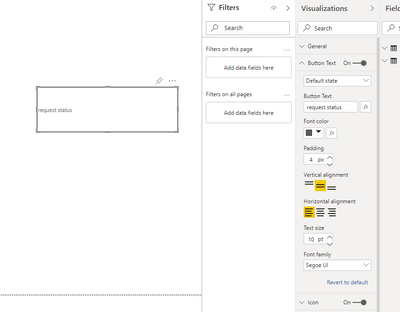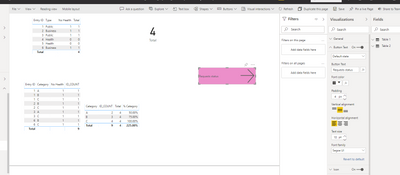Join the Fabric User Panel to shape the future of Fabric.
Share feedback directly with Fabric product managers, participate in targeted research studies and influence the Fabric roadmap.
Sign up now- Power BI forums
- Get Help with Power BI
- Desktop
- Service
- Report Server
- Power Query
- Mobile Apps
- Developer
- DAX Commands and Tips
- Custom Visuals Development Discussion
- Health and Life Sciences
- Power BI Spanish forums
- Translated Spanish Desktop
- Training and Consulting
- Instructor Led Training
- Dashboard in a Day for Women, by Women
- Galleries
- Data Stories Gallery
- Themes Gallery
- Contests Gallery
- QuickViz Gallery
- Quick Measures Gallery
- Visual Calculations Gallery
- Notebook Gallery
- Translytical Task Flow Gallery
- TMDL Gallery
- R Script Showcase
- Webinars and Video Gallery
- Ideas
- Custom Visuals Ideas (read-only)
- Issues
- Issues
- Events
- Upcoming Events
Get Fabric certified for FREE! Don't miss your chance! Learn more
- Power BI forums
- Forums
- Get Help with Power BI
- Service
- Button alignment
- Subscribe to RSS Feed
- Mark Topic as New
- Mark Topic as Read
- Float this Topic for Current User
- Bookmark
- Subscribe
- Printer Friendly Page
- Mark as New
- Bookmark
- Subscribe
- Mute
- Subscribe to RSS Feed
- Permalink
- Report Inappropriate Content
Button alignment
I am using Buttons with alignment set to left in Power BI. Its working well in Power BI Desktop. When I am publishing it to Power BI Service, the alignment changes to centre by default. Even if I try to edit the alignment using Edit report option in Power BI Service still its not changing anything. This issue started very recently.
Please check this issue and let me know the solution.
Best Regards,
Shani
- Mark as New
- Bookmark
- Subscribe
- Mute
- Subscribe to RSS Feed
- Permalink
- Report Inappropriate Content
Hi, @shaninorudeen
I have not found this problem temporarily after testing in my environment.
Can you share your screenshots for more details?
Best Regards,
Community Support Team _ Eason
- Mark as New
- Bookmark
- Subscribe
- Mute
- Subscribe to RSS Feed
- Permalink
- Report Inappropriate Content
Hi,
Thank you so much for responding to my issue.
I am attaching the issue screenshots below.
Screenshot from Power BI Service. Button is centre aligned
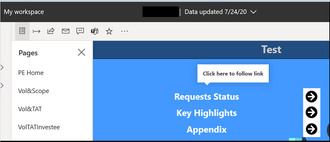
Screenshot from Power BI Service using Edit option. Here the alignment is set as left, but its not reflecting in the visual. There it is always centre aligned

Kindly chek on the issue and revert me.
Thanks and Regards,
Shani
- Mark as New
- Bookmark
- Subscribe
- Mute
- Subscribe to RSS Feed
- Permalink
- Report Inappropriate Content
Hi , @shaninorudeen
I test it again ,but nothing wrong was found. Have you tried to recreate this button.
Sorry ,for this issue, I cannot reproduce it here. It is suggest to open a ticket here for help if you are a pro user: https://powerbi.microsoft.com/en-us/support/
Best Regards,
Community Support Team _ Eason
- Mark as New
- Bookmark
- Subscribe
- Mute
- Subscribe to RSS Feed
- Permalink
- Report Inappropriate Content
Hi,
Thank you for the quick response.
I tried to open the report in Google Chrome, there alignment was proper.
But in Edge it is still centre aligned.
Do we have to do any browser specific settings?
Best Regards,
Shani
- Mark as New
- Bookmark
- Subscribe
- Mute
- Subscribe to RSS Feed
- Permalink
- Report Inappropriate Content
Hi , @shaninorudeen
Could you please tell me whether your problem has been solved?
If yes, you could accept the helpful answer as solution. You also could share your own solution here.
For now, there is no content of description in the thread. If you still need help, please share more details to us.
You also can open a ticket here for help if you are a pro user: https://powerbi.microsoft.com/en-us/support/
Best Regards,
Community Support Team _ Eason
- Mark as New
- Bookmark
- Subscribe
- Mute
- Subscribe to RSS Feed
- Permalink
- Report Inappropriate Content
Hi , @shaninorudeen
This is so strange. I tested both browsers on this side without any problems.
Will the same issue occur if you use the inPrivate window to access the service?
Best Regards,
Community Support Team _ Eason
If this post helps, then please consider Accept it as the solution to help the other members find it more quickly.
Helpful resources

Join our Fabric User Panel
Share feedback directly with Fabric product managers, participate in targeted research studies and influence the Fabric roadmap.

| User | Count |
|---|---|
| 41 | |
| 41 | |
| 28 | |
| 25 | |
| 22 |