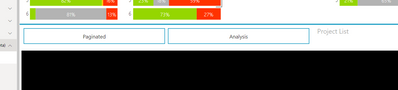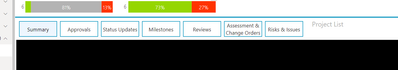FabCon is coming to Atlanta
Join us at FabCon Atlanta from March 16 - 20, 2026, for the ultimate Fabric, Power BI, AI and SQL community-led event. Save $200 with code FABCOMM.
Register now!- Power BI forums
- Get Help with Power BI
- Desktop
- Service
- Report Server
- Power Query
- Mobile Apps
- Developer
- DAX Commands and Tips
- Custom Visuals Development Discussion
- Health and Life Sciences
- Power BI Spanish forums
- Translated Spanish Desktop
- Training and Consulting
- Instructor Led Training
- Dashboard in a Day for Women, by Women
- Galleries
- Data Stories Gallery
- Themes Gallery
- Contests Gallery
- Quick Measures Gallery
- Notebook Gallery
- Translytical Task Flow Gallery
- TMDL Gallery
- R Script Showcase
- Webinars and Video Gallery
- Ideas
- Custom Visuals Ideas (read-only)
- Issues
- Issues
- Events
- Upcoming Events
To celebrate FabCon Vienna, we are offering 50% off select exams. Ends October 3rd. Request your discount now.
- Power BI forums
- Forums
- Get Help with Power BI
- Service
- Re: Bookmark navigator bug when published in an ap...
- Subscribe to RSS Feed
- Mark Topic as New
- Mark Topic as Read
- Float this Topic for Current User
- Bookmark
- Subscribe
- Printer Friendly Page
- Mark as New
- Bookmark
- Subscribe
- Mute
- Subscribe to RSS Feed
- Permalink
- Report Inappropriate Content
Bookmark navigator bug when published in an app
The first image is my bookmark navigator working perfectly in the actual report opened directly from the folder in the service. The second image is what it looks like currently in the published app including that exact same report. If I update the app, the navigator will correct itself but as soon as the data refreshes as scheduled it will either lose the buttons (as below) or sometimes - really weirdly - it will pick up the bookmarks from a completely different report (one that is also published in the app).
- Mark as New
- Bookmark
- Subscribe
- Mute
- Subscribe to RSS Feed
- Permalink
- Report Inappropriate Content
Same problem, when bookmark navigator works perfectly in desktop but when published to service it sometimes takes bookmarks from the wrong report or doesnt appear until you refresh the page - users are getting very frustrated.
- Mark as New
- Bookmark
- Subscribe
- Mute
- Subscribe to RSS Feed
- Permalink
- Report Inappropriate Content
Hi all,
I have exactly the same issue.
The navigator bookmarks work as expected in the Power BI Desktop and inside the Power BI Service Workspace.
The problem happens when you insert the report containing the bookmark navigator within an application.
When you do so, the bookmark navigator will not be shown when you load the application, but will be shown later if you refresh the page.
- Mark as New
- Bookmark
- Subscribe
- Mute
- Subscribe to RSS Feed
- Permalink
- Report Inappropriate Content
Hi,
Just wanted to let know we're experiencing the same problem in our app.
Bookmark navigator works fine in desktop and in the workspace, but once published to the app there's weird behavior.
The landing page of our report is a navigation page, which has 2 bookmarks (Paginated & Analysis).
After clicking on the report that has the bookmark navigator, the report is showing the bookmarks of the app landing page instead of the bookmarks in the actual report. A refresh of the report fixes the problem. See screenshots.
Wrong bookmarks:
Correct bookmarks after refresh:
Cheers,
Frank
- Mark as New
- Bookmark
- Subscribe
- Mute
- Subscribe to RSS Feed
- Permalink
- Report Inappropriate Content
Hi @Anonymous !
Try to publsih the report in new workspace & see if the Mobile App & Web are showing the correct display. Also you need to be sure that for Mobile View the correct Bookmark is selcted.
Regards,
Hasham
- Mark as New
- Bookmark
- Subscribe
- Mute
- Subscribe to RSS Feed
- Permalink
- Report Inappropriate Content
Are we talking about the same thing? There is no option to select bookmarks in all this. It is not publishing as a dashboard - it is publishing as a collection of reports.
Publish an app in Power BI - Power BI | Microsoft Docs
If there are no other reports in the workspace it seems to work (but this is intermittent - sometimes it holds sometimes it does not so I may be wrong). If there is another report in the workspace with bookmarks then I can see it corrupting sometimes.
- Mark as New
- Bookmark
- Subscribe
- Mute
- Subscribe to RSS Feed
- Permalink
- Report Inappropriate Content
Hi @Anonymous !
Correct, Workspace to App is 1 to 1 mapping. If you need to ensure only 1 Report is available in your App, just make sure you publish only 1 report to that workspace & publish it as an App.
Hope this will fix your issue.
Regards,
Hasham
- Mark as New
- Bookmark
- Subscribe
- Mute
- Subscribe to RSS Feed
- Permalink
- Report Inappropriate Content
You have misunderstood. I was only doing that to answer your response. I want all my reports in one app - I understand how to do this fully and it always works fine for me. It is only since the bookmark navigators were relased that I have an issue. I want all my bookmark navigators to work in the app. They do not work. I am just reporting a bug.
- Mark as New
- Bookmark
- Subscribe
- Mute
- Subscribe to RSS Feed
- Permalink
- Report Inappropriate Content
Hi @Anonymous !
Ok Thanks, now I understand the issue. So Bookmarks are working fine in Individual Reports it only have a problem when published as an App.
Does these Bookmarks have similar names by any chance which might create an issue?
Regards,
Hasham
- Mark as New
- Bookmark
- Subscribe
- Mute
- Subscribe to RSS Feed
- Permalink
- Report Inappropriate Content
Nothing so simple. The bookmark navigator is still brnad new - I am sure they will fix the bug. I though this was the place to post it so they would see it.