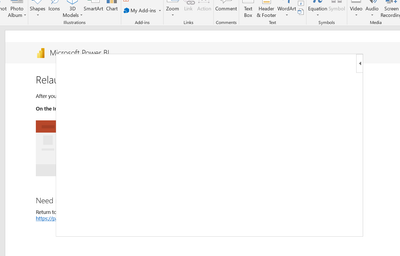FabCon is coming to Atlanta
Join us at FabCon Atlanta from March 16 - 20, 2026, for the ultimate Fabric, Power BI, AI and SQL community-led event. Save $200 with code FABCOMM.
Register now!- Power BI forums
- Get Help with Power BI
- Desktop
- Service
- Report Server
- Power Query
- Mobile Apps
- Developer
- DAX Commands and Tips
- Custom Visuals Development Discussion
- Health and Life Sciences
- Power BI Spanish forums
- Translated Spanish Desktop
- Training and Consulting
- Instructor Led Training
- Dashboard in a Day for Women, by Women
- Galleries
- Data Stories Gallery
- Themes Gallery
- Contests Gallery
- QuickViz Gallery
- Quick Measures Gallery
- Visual Calculations Gallery
- Notebook Gallery
- Translytical Task Flow Gallery
- TMDL Gallery
- R Script Showcase
- Webinars and Video Gallery
- Ideas
- Custom Visuals Ideas (read-only)
- Issues
- Issues
- Events
- Upcoming Events
The Power BI Data Visualization World Championships is back! Get ahead of the game and start preparing now! Learn more
- Power BI forums
- Forums
- Get Help with Power BI
- Service
- Blank Screen in PowerPoint
- Subscribe to RSS Feed
- Mark Topic as New
- Mark Topic as Read
- Float this Topic for Current User
- Bookmark
- Subscribe
- Printer Friendly Page
- Mark as New
- Bookmark
- Subscribe
- Mute
- Subscribe to RSS Feed
- Permalink
- Report Inappropriate Content
Blank Screen in PowerPoint
New to posting in this forum and to Power BI in general. Made my first dashboard, uploaded it to Power BI Service, exported it to PowerPoint, added the Power BI add in, but after adding the Power BI add in into PowerPoint, I just get this blank screen.
What do I need to do to?
Thanks!
Peter C
Solved! Go to Solution.
- Mark as New
- Bookmark
- Subscribe
- Mute
- Subscribe to RSS Feed
- Permalink
- Report Inappropriate Content
Hi @Aprende88 ,
Based on your description, you can check if the following are the cause of this problem
First, the Power BI add-in for PowerPoint requires Microsoft Edge WebView2 to function properly. If WebView2 is not installed on the device, this may be the reason for the blank screen. You can quickly install WebView2 from Download Microsoft Edge WebView2. After installation, restart all Office applications and retry.
Then, ensure that Office versions and Windows versions meet the minimum system requirements for the Power BI add-in. For Microsoft 365 subscriptions, a minimum of Office internal version 16.0.13530.20424 and Windows 8.1 or higher is required. For non-subscription versions, Office 2021 or higher and Windows 10 and higher are required.
Finally, if a PowerPoint presentation is WIP-protected, the Power BI add-in may not work as expected because such presentations don't support WebView2. You can check whether a file is WIP-protected by looking at the File Ownership column in File Explorer (for files on your computer) or the Briefcase icon in the address bar (for files stored in SharePoint or OneDrive). You can check if a file is WIP-protected by looking at the File Ownership column in File Explorer (files on your computer) or the Briefcase icon in the address bar (files stored in SharePoint or OneDrive).
You can refer to this document for more details on troubleshooting
Troubleshoot the Power BI add-in for PowerPoint - Power BI | Microsoft Learn
Best regards,
Albert He
If this post helps, then please consider Accept it as the solution to help the other members find it more quickly
- Mark as New
- Bookmark
- Subscribe
- Mute
- Subscribe to RSS Feed
- Permalink
- Report Inappropriate Content
Looks like my version is not up to date. Is the upgrade to a new version a paid change or, if I have an office 365 subscription as a part of my organization, can this be upgraded easily?
- Mark as New
- Bookmark
- Subscribe
- Mute
- Subscribe to RSS Feed
- Permalink
- Report Inappropriate Content
Hi @Aprende88 ,
Based on your description, you can check if the following are the cause of this problem
First, the Power BI add-in for PowerPoint requires Microsoft Edge WebView2 to function properly. If WebView2 is not installed on the device, this may be the reason for the blank screen. You can quickly install WebView2 from Download Microsoft Edge WebView2. After installation, restart all Office applications and retry.
Then, ensure that Office versions and Windows versions meet the minimum system requirements for the Power BI add-in. For Microsoft 365 subscriptions, a minimum of Office internal version 16.0.13530.20424 and Windows 8.1 or higher is required. For non-subscription versions, Office 2021 or higher and Windows 10 and higher are required.
Finally, if a PowerPoint presentation is WIP-protected, the Power BI add-in may not work as expected because such presentations don't support WebView2. You can check whether a file is WIP-protected by looking at the File Ownership column in File Explorer (for files on your computer) or the Briefcase icon in the address bar (for files stored in SharePoint or OneDrive). You can check if a file is WIP-protected by looking at the File Ownership column in File Explorer (files on your computer) or the Briefcase icon in the address bar (files stored in SharePoint or OneDrive).
You can refer to this document for more details on troubleshooting
Troubleshoot the Power BI add-in for PowerPoint - Power BI | Microsoft Learn
Best regards,
Albert He
If this post helps, then please consider Accept it as the solution to help the other members find it more quickly
Helpful resources

Power BI Dataviz World Championships
The Power BI Data Visualization World Championships is back! Get ahead of the game and start preparing now!