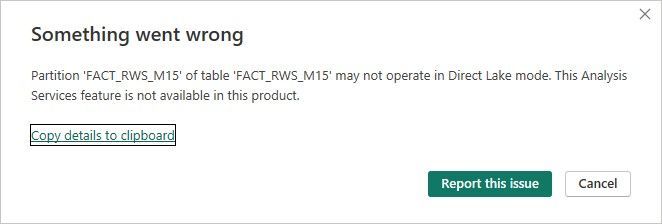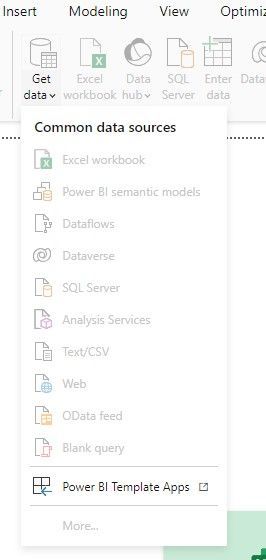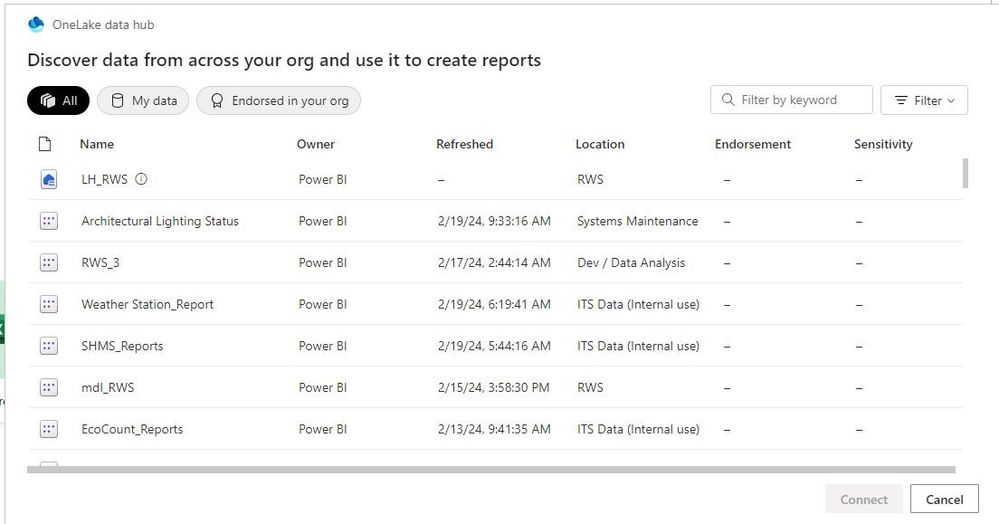Fabric Data Days starts November 4th!
Advance your Data & AI career with 50 days of live learning, dataviz contests, hands-on challenges, study groups & certifications and more!
Get registered- Power BI forums
- Get Help with Power BI
- Desktop
- Service
- Report Server
- Power Query
- Mobile Apps
- Developer
- DAX Commands and Tips
- Custom Visuals Development Discussion
- Health and Life Sciences
- Power BI Spanish forums
- Translated Spanish Desktop
- Training and Consulting
- Instructor Led Training
- Dashboard in a Day for Women, by Women
- Galleries
- Data Stories Gallery
- Themes Gallery
- Contests Gallery
- Quick Measures Gallery
- Visual Calculations Gallery
- Notebook Gallery
- Translytical Task Flow Gallery
- TMDL Gallery
- R Script Showcase
- Webinars and Video Gallery
- Ideas
- Custom Visuals Ideas (read-only)
- Issues
- Issues
- Events
- Upcoming Events
Join us at FabCon Atlanta from March 16 - 20, 2026, for the ultimate Fabric, Power BI, AI and SQL community-led event. Save $200 with code FABCOMM. Register now.
- Power BI forums
- Forums
- Get Help with Power BI
- Service
- Re: BUG::semantic model inaccessible when creating...
- Subscribe to RSS Feed
- Mark Topic as New
- Mark Topic as Read
- Float this Topic for Current User
- Bookmark
- Subscribe
- Printer Friendly Page
- Mark as New
- Bookmark
- Subscribe
- Mute
- Subscribe to RSS Feed
- Permalink
- Report Inappropriate Content
BUG::semantic model inaccessible when creating a report with Power BI persona
Issue: can't access previously created lakehouse from Power BI persona UI. Clicking on New report --> Pick a published semantic model --> select model, gives the error below:
Underlying Error: Capacity operation failed with error code CannotRetrieveModelException
Activity ID: d25b479d-6c03-4aee-b6d8-ff034ba450e8
Correlation ID: cb485f01-ca36-a07f-fd98-3610436063fb
Request ID: f4dac7ef-cddf-097c-bb38-1f47336bd5e2
Time: Thu Feb 15 2024 04:08:11 GMT-0500 (Eastern Standard Time)
Service version: 13.0.22638.74
Client version: 2402.1.17926-train
Cluster URI: https://wabi-canada-central-redirect.analysis.windows.net/
Again, what on earth is going on???
Solved! Go to Solution.
- Mark as New
- Bookmark
- Subscribe
- Mute
- Subscribe to RSS Feed
- Permalink
- Report Inappropriate Content
That wasn't it. Was on a call with MS Support, it's internal bugs they are working on and hopefully, everyone cross fingers now, they will be fixed at some point in future.
- Mark as New
- Bookmark
- Subscribe
- Mute
- Subscribe to RSS Feed
- Permalink
- Report Inappropriate Content
This is still an issue - you just can't create a Fabric PowerBI report from a Fabric Warehouse semantic model.
I'm stunned MS can release this garbage and charge people for it. They clearly just don't bother performing the most basic tests or basic features
- Mark as New
- Bookmark
- Subscribe
- Mute
- Subscribe to RSS Feed
- Permalink
- Report Inappropriate Content
We did end up resolving this issue. After reaching out to Microsoft, we found that we needed to Whitelist some IPs. I totally get your frustrations though!
Add Fabric URLs to your allowlist - Microsoft Fabric | Microsoft Learn
Add Power BI URLs to allowlist - Microsoft Fabric | Microsoft Learn
- Mark as New
- Bookmark
- Subscribe
- Mute
- Subscribe to RSS Feed
- Permalink
- Report Inappropriate Content
Has anyone found a solution to this yet? We are having the same issues in Power BI Desktop when we try to connect to a lakehouse, semantic model, or an endpoint. No tables end up loading and most of the options are greyed out. We also get the same error as the original poster when in the service.
- Mark as New
- Bookmark
- Subscribe
- Mute
- Subscribe to RSS Feed
- Permalink
- Report Inappropriate Content
I did a quick test and with PBID Version: 2.137.1102.0 64-bit (October 2024) and it does work if you select a lakehouse and then its SQL endpoint. Haven't tested with the other data sources in the dropdown menu.
- Mark as New
- Bookmark
- Subscribe
- Mute
- Subscribe to RSS Feed
- Permalink
- Report Inappropriate Content
Thanks for checking. When I attempt that method I get a handshake error. We are running an older version of Power BI Desktop, so I will have to look into that. Part of our issue is within the Power BI app though, so I'm suspecting there is something else going on that is unrelated to the version of Power BI destop.
Thank you for the response!
- Mark as New
- Bookmark
- Subscribe
- Mute
- Subscribe to RSS Feed
- Permalink
- Report Inappropriate Content
You're welcome! When you say, 'Part of our issue is within the Power BI app though...,' I did my test with Power BI Desktop (PBID). So not sure what you are referring to.
That reminds of one thing I keep forgetting: We should all agree from now on, when starting a new thread in the PBI forum, that the first line of the post should be the PBI Desktop version we are using. That way we can more easily track whether it is a version issue or not.
- Mark as New
- Bookmark
- Subscribe
- Mute
- Subscribe to RSS Feed
- Permalink
- Report Inappropriate Content
very similar issues here - any update on this ?
tried work around to connect as SQL Analyis services - and no error pop ups. like
"'x-ms-root-activity-id', not found in Http response that was returned by Azure Analysis Server"
"Failed to connect to URL https://api.powerbi.com while attempting to call cluster resolution"
so April edition of PowerBI desktop still has problems
- Mark as New
- Bookmark
- Subscribe
- Mute
- Subscribe to RSS Feed
- Permalink
- Report Inappropriate Content
Hi @Element115
Can you please confirm that your capacity is still running? It could be quite possible that it is has been paused.
- Mark as New
- Bookmark
- Subscribe
- Mute
- Subscribe to RSS Feed
- Permalink
- Report Inappropriate Content
I used the SQL database as a data source, which can be configured by following these steps:
- Navigate to your workspace
- Locate your SQL database credentials
- Enter these credentials in the connection settings
This should establish the connection to your SQL database source.
- Mark as New
- Bookmark
- Subscribe
- Mute
- Subscribe to RSS Feed
- Permalink
- Report Inappropriate Content
Sorry for the late reply, but I was pulled from testing Fabric to another urgent project last week. Re your suggestion, I don't know how to do that. Also, I don't have Azure admin privs.
- Mark as New
- Bookmark
- Subscribe
- Mute
- Subscribe to RSS Feed
- Permalink
- Report Inappropriate Content
That wasn't it. Was on a call with MS Support, it's internal bugs they are working on and hopefully, everyone cross fingers now, they will be fixed at some point in future.
- Mark as New
- Bookmark
- Subscribe
- Mute
- Subscribe to RSS Feed
- Permalink
- Report Inappropriate Content
Have you received any update on this? I'm seeing the same error so curious if you had it resolved
- Mark as New
- Bookmark
- Subscribe
- Mute
- Subscribe to RSS Feed
- Permalink
- Report Inappropriate Content
Not yet. For now, since we prefer to have more control over reports by using PBI Desktop, we use as a workaround the SQL analytics endpoint to connect to the lakehouse and will postpone using PBI Service with DirectLake connection to the lakehouse.
- Mark as New
- Bookmark
- Subscribe
- Mute
- Subscribe to RSS Feed
- Permalink
- Report Inappropriate Content
Thanks for the response... as someone who knows little about PowerBI, the "PBI Service with DirectLake connection" is what the fabric environment uses, is that right?
I've given the desktop a try, I choose the "Power BI semantic models", I can see my lakehouse but when selecting it, it says "Working on it" but then the "Data" tab is empty and all links become disabled, did I do the same as you did or go wrong somewhere?
- Mark as New
- Bookmark
- Subscribe
- Mute
- Subscribe to RSS Feed
- Permalink
- Report Inappropriate Content
1__There are 3 different data access modes available to your reports (well, there's a 4th one, live connection, but I am not familiar with it, so I'll refer you to SQLBI website for a thorough explanation): Import, DirectQuery, and now, DirectLake.
Apparently, any report created in Fabric, that is, you don't start creating it with PBI Desktop, but with the PBI Service instead, any such report if it connects to a Fabric datasource, be it a lakehouse or a data warehouse, the connection will default to type DirectLake, which offers the advantages of both Import and DirectQuery modes without the disadvantages. This means fast as Import mode, but no duplication or copy of the data into the PBI model as with Import, and data changes at the source are immediately reflected as with DirectQuery mode. In terms of performance, DirectQuery is as fast as the data source, so if your source is slow, then the user will wait longer to see the data.
So in summary, DirectLake is supposed to give the user fast data refresh, and also access to huge volume of data that would be impractical to import (ie copy) into the PBI model. (Ask Bing Copilot about this.)
2__Nope, you didn't do anything wrong. I ran into the same issue and was bashing my head against the wall about this too. It's a PBI Desktop or Fabric or both (who the hell knows at this point?!) bug.
From the lakehouse menu ribbon, you can create a 'New semantic model', which will be in DirectLake mode and when you try to connect to that from Power BI Desktop, you'll get an error message because DirectLake mode is not supported right now in PBI Desktop. This means that the only way to create a report from that semantic model is to start with 'New report' from within Fabric.
To start your report from PBI Desktop, the workaround is to select as your data source the SQL analytics endpoint of your lakehouse. That will behave like when you connect to a SQL Server DB and you will be able to choose your lakehouse tables. The connections you will be offered will be twofold: Import or DirectQuery.
Here is the thread I already started on this a week or two ago: Solved: BUG or FEATURE???::DirectLake mode not supported - Microsoft Fabric Community
- Mark as New
- Bookmark
- Subscribe
- Mute
- Subscribe to RSS Feed
- Permalink
- Report Inappropriate Content
Hi @Element115
We haven’t heard from you on the last response and was just checking back to see if you have a resolution yet. Otherwise, will respond back with the more details and we will try to help.
Thanks
- Mark as New
- Bookmark
- Subscribe
- Mute
- Subscribe to RSS Feed
- Permalink
- Report Inappropriate Content
@GilbertQ @Anonymous It appears that because the semantic model was created with two DFg2 that output the data into a lakehouse, so the lakehouse is the semantic model, all connections to the table are by default in DirectLake mode. I am using Fabric Trial atm and
1__creating a report with Power BI Desktop doesn't connect to the lakehouse even though the lakehouse appears as a data source in the data selection UI
2__if you create a semantic model directly from the lakehouse UI using the 'New semantic model' button, and try to connect to that from PBI Desktop, also doesn't work because all tables are in DirectLake mode
3__after having created the semantic model as in #2 above, if you open the semantic model in Fabric and click on 'New report'
save the report and download it to your local machine, and open it in PBI Desktop to do stuff with Power Query, no dice either because
I wish creating a new semantic model in Fabric wouldn't default to DirectLake but give you the choice of DirectQuery to avoid all this pain. @Anonymous any chance of this happening soon? Or is this 'feature' the first version and more modes will be added later?
I mean, especially since from the UI of PBI Desktop you can access a Lakehouse as a data source, then it would stand to reason that since this choice is available, you should be able to connect to the tables in the lakehouse in DirectQuery at the least since DirectLake is not support in PBI Desktop. Or am I missing something here?
- Mark as New
- Bookmark
- Subscribe
- Mute
- Subscribe to RSS Feed
- Permalink
- Report Inappropriate Content
Sorry for the late reply, but I was pulled from testing Fabric to another urgent project last week. I tried again today, that is to say, connecting Power BI Desktop to a Fabric semantic model data source, in this particular case, a lakehouse containing all the Dim and Fact tables.
Result: no more error message, but a UI that does nothing after selecting the data source and greys out almost all menu options. Here are the screenshots.
And this is what it looks like after clicking Connect. The dialog eventually goes away, but nothing happens, and the options in the previous screenshots remain greyed out. You can't even create a blank query or enter data manually to start an instance of Power Query Desktop. Only option at this point is to close the report, and launch PBI Desktop again.
Helpful resources

FabCon Global Hackathon
Join the Fabric FabCon Global Hackathon—running virtually through Nov 3. Open to all skill levels. $10,000 in prizes!

Power BI Monthly Update - October 2025
Check out the October 2025 Power BI update to learn about new features.