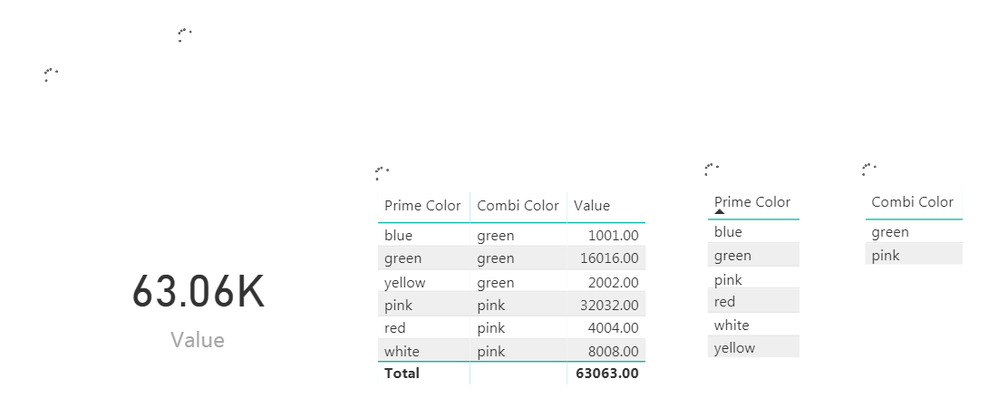FabCon is coming to Atlanta
Join us at FabCon Atlanta from March 16 - 20, 2026, for the ultimate Fabric, Power BI, AI and SQL community-led event. Save $200 with code FABCOMM.
Register now!- Power BI forums
- Get Help with Power BI
- Desktop
- Service
- Report Server
- Power Query
- Mobile Apps
- Developer
- DAX Commands and Tips
- Custom Visuals Development Discussion
- Health and Life Sciences
- Power BI Spanish forums
- Translated Spanish Desktop
- Training and Consulting
- Instructor Led Training
- Dashboard in a Day for Women, by Women
- Galleries
- Data Stories Gallery
- Themes Gallery
- Contests Gallery
- QuickViz Gallery
- Quick Measures Gallery
- Visual Calculations Gallery
- Notebook Gallery
- Translytical Task Flow Gallery
- TMDL Gallery
- R Script Showcase
- Webinars and Video Gallery
- Ideas
- Custom Visuals Ideas (read-only)
- Issues
- Issues
- Events
- Upcoming Events
The Power BI Data Visualization World Championships is back! Get ahead of the game and start preparing now! Learn more
- Power BI forums
- Forums
- Get Help with Power BI
- Service
- [BUG] loading signs everywhere, publishing keeps r...
- Subscribe to RSS Feed
- Mark Topic as New
- Mark Topic as Read
- Float this Topic for Current User
- Bookmark
- Subscribe
- Printer Friendly Page
- Mark as New
- Bookmark
- Subscribe
- Mute
- Subscribe to RSS Feed
- Permalink
- Report Inappropriate Content
[BUG] loading signs everywhere, publishing keeps running forever
First off; its not just me.
I looked along using our desktop sharing method from 3 different locations around the world.
All of them had loading signs at items at almost all visuals.
When making changes to reports (filter) it took terribly long.
Also on my own home computer and personal space; same issue.
I can not even publish a report with a dataset only 8 lines long.
Is there an issue? I am a bit in panic, as i removed the old apps and wanted to refresh, but this is not possible. 193 users are now not seeing a report anymore tomorrow *luckily its holiday at some places*
Solved! Go to Solution.
- Mark as New
- Bookmark
- Subscribe
- Mute
- Subscribe to RSS Feed
- Permalink
- Report Inappropriate Content
I tested it in europe (NL) south america (BR) and APAC (CHI)
This morning everything is fine again
- Mark as New
- Bookmark
- Subscribe
- Mute
- Subscribe to RSS Feed
- Permalink
- Report Inappropriate Content
Hi @denpries,
AFAIK, current power bi not stored certificates in pbix files, so if you share pbix file to other users, you need to provide certificates.
If reports are based on on-premise data source who can only use above device to access. It will caused the refresh issue which you mentioned.
If that is a case, you need to config proxy on your data gateway to access original data source.
Configuring proxy settings for the On-premises data gateway
BTW, if you use online datasource, you not need to care about above issue. (It can use live connect to data source)
Regards,
Xiaoxin Sheng
- Mark as New
- Bookmark
- Subscribe
- Mute
- Subscribe to RSS Feed
- Permalink
- Report Inappropriate Content
I dont think this has anything to do with it, and the reason is as follows.
a) we never had this issue
b) it occurs on every report we have, even extremely simple ones.
For example i just made this extremely simple report. Based on an excel source file with 16 lines or so on data., and only 3 columns. Every visual has a loading sign and it will disappear eventually, but loading is just simply slow. Of course, in more complex reports this just gets worse and worse, causing me to wait for minutes to be able to use a report, and users reporting that bookmarks are not even loading, so i cannot use any bookmarked buttons for example.
Only after several tries they will work.
- Mark as New
- Bookmark
- Subscribe
- Mute
- Subscribe to RSS Feed
- Permalink
- Report Inappropriate Content
Which region are you in?
- Mark as New
- Bookmark
- Subscribe
- Mute
- Subscribe to RSS Feed
- Permalink
- Report Inappropriate Content
I tested it in europe (NL) south america (BR) and APAC (CHI)
This morning everything is fine again
- Mark as New
- Bookmark
- Subscribe
- Mute
- Subscribe to RSS Feed
- Permalink
- Report Inappropriate Content
Back to where i was. Perhaps this topic should be closed in favor of the other one i have open.
- Mark as New
- Bookmark
- Subscribe
- Mute
- Subscribe to RSS Feed
- Permalink
- Report Inappropriate Content
Note, there are no outages reported as of now, and also not an hour ago when it started
https://ideas.powerbi.com/knowledgebase/articles/668836-power-bi-service-health-status
Helpful resources

Power BI Dataviz World Championships
The Power BI Data Visualization World Championships is back! Get ahead of the game and start preparing now!

Power BI Monthly Update - November 2025
Check out the November 2025 Power BI update to learn about new features.