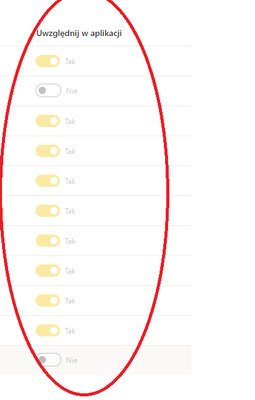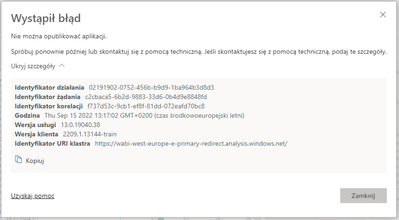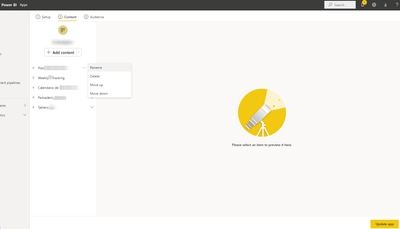FabCon is coming to Atlanta
Join us at FabCon Atlanta from March 16 - 20, 2026, for the ultimate Fabric, Power BI, AI and SQL community-led event. Save $200 with code FABCOMM.
Register now!- Power BI forums
- Get Help with Power BI
- Desktop
- Service
- Report Server
- Power Query
- Mobile Apps
- Developer
- DAX Commands and Tips
- Custom Visuals Development Discussion
- Health and Life Sciences
- Power BI Spanish forums
- Translated Spanish Desktop
- Training and Consulting
- Instructor Led Training
- Dashboard in a Day for Women, by Women
- Galleries
- Data Stories Gallery
- Themes Gallery
- Contests Gallery
- QuickViz Gallery
- Quick Measures Gallery
- Visual Calculations Gallery
- Notebook Gallery
- Translytical Task Flow Gallery
- TMDL Gallery
- R Script Showcase
- Webinars and Video Gallery
- Ideas
- Custom Visuals Ideas (read-only)
- Issues
- Issues
- Events
- Upcoming Events
Vote for your favorite vizzies from the Power BI Dataviz World Championship submissions. Vote now!
- Power BI forums
- Forums
- Get Help with Power BI
- Service
- Re: BUG / Issue PowerBi APP/ service??
- Subscribe to RSS Feed
- Mark Topic as New
- Mark Topic as Read
- Float this Topic for Current User
- Bookmark
- Subscribe
- Printer Friendly Page
- Mark as New
- Bookmark
- Subscribe
- Mute
- Subscribe to RSS Feed
- Permalink
- Report Inappropriate Content
BUG / Issue PowerBi APP/ service??
Hello, I have a problem, recently with power Bi and actually with implementing new reports to it.
1. I can't change whether the report should be available in "APP" or not, previously this option was fully functional, now it is "grayed out" and you can't change anything.
2. I can also not directly hide the previous reports in the "updates applications" option, an error pops up also I do not know what's going on.
Below I am attaching a screenshot, please give me some info or help
Solved! Go to Solution.
- Mark as New
- Bookmark
- Subscribe
- Mute
- Subscribe to RSS Feed
- Permalink
- Report Inappropriate Content
OK i Found it :)) the answer is to assigning "roles" here is info about it, the role can not be empty 🙂
https://community.powerbi.com/t5/Service/Something-Went-Wrong/m-p/1849761#M128950
- Mark as New
- Bookmark
- Subscribe
- Mute
- Subscribe to RSS Feed
- Permalink
- Report Inappropriate Content
Hi. They way PowerBi Apps works has changed. It is now migrating to a new experience. You can read more about it here in order to learn about configuration: https://powerbi.microsoft.com/en-us/blog/announcing-public-preview-of-multiple-audiences-for-power-b...
Now the content is selected on a tab when uploading:
The tabs are now steps before publishing or upgrading app.
I hope that helps,
Happy to help!
- Mark as New
- Bookmark
- Subscribe
- Mute
- Subscribe to RSS Feed
- Permalink
- Report Inappropriate Content
Why am I getting this error ?? because I don't understand it ??
- Mark as New
- Bookmark
- Subscribe
- Mute
- Subscribe to RSS Feed
- Permalink
- Report Inappropriate Content
Hi. Can you translate the error details/description from that language? When are you getting that error?
Happy to help!
- Mark as New
- Bookmark
- Subscribe
- Mute
- Subscribe to RSS Feed
- Permalink
- Report Inappropriate Content
OK i Found it :)) the answer is to assigning "roles" here is info about it, the role can not be empty 🙂
https://community.powerbi.com/t5/Service/Something-Went-Wrong/m-p/1849761#M128950
- Mark as New
- Bookmark
- Subscribe
- Mute
- Subscribe to RSS Feed
- Permalink
- Report Inappropriate Content
Awesome! I'm happy you made it. Thanks for sharing the answer.
Happy to help!
- Mark as New
- Bookmark
- Subscribe
- Mute
- Subscribe to RSS Feed
- Permalink
- Report Inappropriate Content
The error pops up when in the main workspace (the current one) I added new reports, added them to make them visible, and then I wanted to press in step 3 to make them visible, press update, this error pops up.
Transcription:
Error occured
The app cannot be published.
Please try again later or contact support. If you contact technical support, please provide these details.
Hide details
Action ID fb3e628c-cb4b-41ab-a4b7-8bb8f0e209ca
Request ID12f555f7-d74a-3feb-3f0a-fa4cdd16d44b
Correlation ID8a599919-b207-27de-5e92-2b0d7148094e
Time Thu Sep 15 2022 15:55:42 GMT + 0200 (Central European Summer Time)
Service version 13.0.19040.38
Client version: 2209.1.13144-train
Cluster URI https://wabi-west-europe-e-primary-redirect.analysis.windows.net/
Helpful resources

Power BI Dataviz World Championships
Vote for your favorite vizzies from the Power BI World Championship submissions!

Join our Community Sticker Challenge 2026
If you love stickers, then you will definitely want to check out our Community Sticker Challenge!

Power BI Monthly Update - January 2026
Check out the January 2026 Power BI update to learn about new features.

| User | Count |
|---|---|
| 19 | |
| 13 | |
| 9 | |
| 9 | |
| 7 |
| User | Count |
|---|---|
| 47 | |
| 40 | |
| 39 | |
| 25 | |
| 25 |