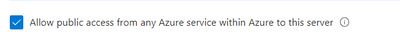Join us at FabCon Vienna from September 15-18, 2025
The ultimate Fabric, Power BI, SQL, and AI community-led learning event. Save €200 with code FABCOMM.
Get registered- Power BI forums
- Get Help with Power BI
- Desktop
- Service
- Report Server
- Power Query
- Mobile Apps
- Developer
- DAX Commands and Tips
- Custom Visuals Development Discussion
- Health and Life Sciences
- Power BI Spanish forums
- Translated Spanish Desktop
- Training and Consulting
- Instructor Led Training
- Dashboard in a Day for Women, by Women
- Galleries
- Data Stories Gallery
- Themes Gallery
- Contests Gallery
- Quick Measures Gallery
- Notebook Gallery
- Translytical Task Flow Gallery
- TMDL Gallery
- R Script Showcase
- Webinars and Video Gallery
- Ideas
- Custom Visuals Ideas (read-only)
- Issues
- Issues
- Events
- Upcoming Events
Enhance your career with this limited time 50% discount on Fabric and Power BI exams. Ends September 15. Request your voucher.
- Power BI forums
- Forums
- Get Help with Power BI
- Service
- Re: Azure PostgreSQL db is not available for Power...
- Subscribe to RSS Feed
- Mark Topic as New
- Mark Topic as Read
- Float this Topic for Current User
- Bookmark
- Subscribe
- Printer Friendly Page
- Mark as New
- Bookmark
- Subscribe
- Mute
- Subscribe to RSS Feed
- Permalink
- Report Inappropriate Content
Azure PostgreSQL db is not available for Power BI Service
The issue is observed since the outage on Monday 04.09.2023 in UKSouth Azure region
We cannot configure power bi service to connect to our Azure PostgreSQL flexible server.
We allow power bi to connect to the db:
When I try to setup the dataset connection in power bi service, I get the following error:
Failed to update data source credentials: An error happened while reading data from the provider: 'Could not load file or assembly 'System.Runtime.CompilerServices.Unsafe, Version=5.0.0.0, Culture=neutral, or one of its dependencies. The located assembly's manifest definition does not match the assembly reference. (Exception from HRESULT: 0x80131040)
There are the same datasets, configured before Monday, they work without any issues. The issue happens only when we publish and configure the same dataset again, or any other dataset.
I tried to configure virtual network gateway as a work around, but it works only for premium. What I don't want to do - is to configure an on premise gateway in the Azure, if possible to avoid.
Any ideas?
Solved! Go to Solution.
- Mark as New
- Bookmark
- Subscribe
- Mute
- Subscribe to RSS Feed
- Permalink
- Report Inappropriate Content
The gateway won't actually help you as it is missing the npgsql ADO driver.
You can raise an issue at https://community.fabric.microsoft.com/t5/Issues/idb-p/Issues . If you have a Pro license you can consider raising a Pro ticket at https://admin.powerplatform.microsoft.com/newsupportticket/powerbi
- Mark as New
- Bookmark
- Subscribe
- Mute
- Subscribe to RSS Feed
- Permalink
- Report Inappropriate Content
The issue is finally solved by Microsoft, just tested successfully.
- Mark as New
- Bookmark
- Subscribe
- Mute
- Subscribe to RSS Feed
- Permalink
- Report Inappropriate Content
Similar issue raised earlier this week, heard a fix is in the works. Local gateway is a good workaround if needed temporarily.
Can't update credentials for dataset in Service wi... - Microsoft Fabric Community
- Mark as New
- Bookmark
- Subscribe
- Mute
- Subscribe to RSS Feed
- Permalink
- Report Inappropriate Content
Hello. I am having the same problem.
To be more precise:
* My report's Postgres connection works perfectly fine on Power BI Desktop
* When I try to connect from Power BI Web (i.e, when publishing said perfectly working report), the following error shows up:
'Could not load file or assembly 'System.Runtime.CompilerServices.Unsafe, Version=5.0.0.0, Culture=neutral, PublicKeyToken=b03f5f7f11d50a3a' or one of its dependencies. The located assembly's manifest definition does not match the assembly reference. (Exception from HRESULT: 0x80131040)'
My guess is that the runtime used by the Power BI Service is either missing NpgSQL or is using an older version of it. For this reason, I bet you wouldn't have the same problem if Postgres was deployed on-premise via a gateway, with the proper drivers installed. This is not a real solution, though, as I shouldn't have to deploy a whole new Windows server in order to use a Postgres DB I already have deployed and accesible in the cloud.
This is a breaking change for every user using Postgres on the cloud (in my case, it is deployed on Linode), I hope they fix this soon.
I will fill attempt to fill a ticket as well.
Cheers
- Mark as New
- Bookmark
- Subscribe
- Mute
- Subscribe to RSS Feed
- Permalink
- Report Inappropriate Content
Hi fapomatius,
I have an easier work around - the refresh works when I run it manually, no problem.
Microsoft support engineer informed me yesterday that the product group team is currently investigating the issue.
Best regards,
Pavel
- Mark as New
- Bookmark
- Subscribe
- Mute
- Subscribe to RSS Feed
- Permalink
- Report Inappropriate Content
We are facing the same issue. Did you find a solution?
- Mark as New
- Bookmark
- Subscribe
- Mute
- Subscribe to RSS Feed
- Permalink
- Report Inappropriate Content
Hi Whiplashneo,
No, but I have a ticket opened with Microsoft Power Platform Support. Had a call with a Microsoft engineer yesterday. He wanted to make sure that I can connect to the db from desktop and cannot do the same from the service with the same user. No update so far...
Best regards,
Pavel
- Mark as New
- Bookmark
- Subscribe
- Mute
- Subscribe to RSS Feed
- Permalink
- Report Inappropriate Content
This is a known issue. Borrow the files from the Desktop install.
- Mark as New
- Bookmark
- Subscribe
- Mute
- Subscribe to RSS Feed
- Permalink
- Report Inappropriate Content
The gateway won't actually help you as it is missing the npgsql ADO driver.
You can raise an issue at https://community.fabric.microsoft.com/t5/Issues/idb-p/Issues . If you have a Pro license you can consider raising a Pro ticket at https://admin.powerplatform.microsoft.com/newsupportticket/powerbi