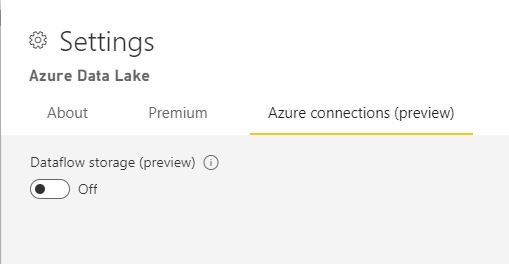Become a Certified Power BI Data Analyst!
Join us for an expert-led overview of the tools and concepts you'll need to pass exam PL-300. The first session starts on June 11th. See you there!
Get registered- Power BI forums
- Get Help with Power BI
- Desktop
- Service
- Report Server
- Power Query
- Mobile Apps
- Developer
- DAX Commands and Tips
- Custom Visuals Development Discussion
- Health and Life Sciences
- Power BI Spanish forums
- Translated Spanish Desktop
- Training and Consulting
- Instructor Led Training
- Dashboard in a Day for Women, by Women
- Galleries
- Webinars and Video Gallery
- Data Stories Gallery
- Themes Gallery
- Contests Gallery
- Quick Measures Gallery
- Notebook Gallery
- Translytical Task Flow Gallery
- R Script Showcase
- Ideas
- Custom Visuals Ideas (read-only)
- Issues
- Issues
- Events
- Upcoming Events
Power BI is turning 10! Let’s celebrate together with dataviz contests, interactive sessions, and giveaways. Register now.
- Power BI forums
- Forums
- Get Help with Power BI
- Service
- Azure Data Lake connection set-up OK but Option wo...
- Subscribe to RSS Feed
- Mark Topic as New
- Mark Topic as Read
- Float this Topic for Current User
- Bookmark
- Subscribe
- Printer Friendly Page
- Mark as New
- Bookmark
- Subscribe
- Mute
- Subscribe to RSS Feed
- Permalink
- Report Inappropriate Content
Azure Data Lake connection set-up OK but Option won't stay On in Workspace settings
Hi,
I have a situation whilst connecting Power BI to a new Azure Data Lake.
In short:
- I follow all the instructions and I can connect successfully to Power BI - see screen shot
- I can see a powerbi container created in the Blob
- I can select the option when creating a new workspace with no errors
- I create a new dataflow all fine but it is not putting anything in the container
- So I check workspace settings and it is set to off - see screen shot
- I can turn it on without error and save
- Then when I look again it is set to off
I'm lost, with no error messages I have no idea what is causing this. Has anybody else experienced this issue?
Thanks
Jonny
- Mark as New
- Bookmark
- Subscribe
- Mute
- Subscribe to RSS Feed
- Permalink
- Report Inappropriate Content
Hi @JonnyDGray ,
Check whether below reference help:
https://docs.microsoft.com/en-us/azure/storage/blobs/data-lake-storage-known-issues
https://docs.microsoft.com/en-us/azure/storage/common/storage-network-security
Kelly
- Mark as New
- Bookmark
- Subscribe
- Mute
- Subscribe to RSS Feed
- Permalink
- Report Inappropriate Content
Thanks Kelly. I've had a quick look through and I am not sure they address my exact issue. I'll see what power bi support says and post the response on here for future reference.
- Mark as New
- Bookmark
- Subscribe
- Mute
- Subscribe to RSS Feed
- Permalink
- Report Inappropriate Content
Hi @JonnyDGray ,
Sorry but I cant reproduce your senario,if the reference provided before doesnt help,pls create a support ticket via below link and our relevant personnel will help to handle it.
https://powerbi.microsoft.com/en-us/support/
Best Regards,
Kelly
- Mark as New
- Bookmark
- Subscribe
- Mute
- Subscribe to RSS Feed
- Permalink
- Report Inappropriate Content
@JonnyDGray - I have not seen this, but You could check the Issues forum here:
https://community.powerbi.com/t5/Issues/idb-p/Issues
And if it is not there, then you could post it.
If you have Pro account you could try to open a support ticket. If you have a Pro account it is free. Go to https://support.powerbi.com. Scroll down and click "CREATE SUPPORT TICKET".
Follow on LinkedIn
@ me in replies or I'll lose your thread!!!
Instead of a Kudo, please vote for this idea
Become an expert!: Enterprise DNA
External Tools: MSHGQM
YouTube Channel!: Microsoft Hates Greg
Latest book!: Power BI Cookbook Third Edition (Color)
DAX is easy, CALCULATE makes DAX hard...
- Mark as New
- Bookmark
- Subscribe
- Mute
- Subscribe to RSS Feed
- Permalink
- Report Inappropriate Content
Hi
Thanks for your response. I have checked everywhere but can't find anyone else with this problem.
I didn't however know support was free.
Thanks for your help.
Jonny
Helpful resources
| User | Count |
|---|---|
| 47 | |
| 31 | |
| 28 | |
| 27 | |
| 26 |
| User | Count |
|---|---|
| 58 | |
| 55 | |
| 36 | |
| 33 | |
| 28 |