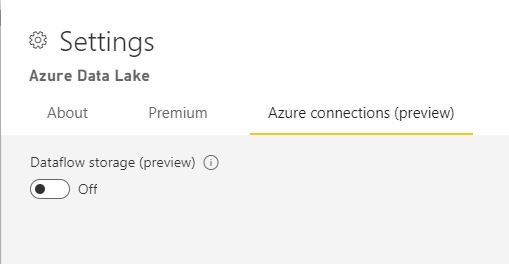Become a Certified Power BI Data Analyst!
Join us for an expert-led overview of the tools and concepts you'll need to pass exam PL-300. The first session starts on June 11th. See you there!
Get registered- Power BI forums
- Get Help with Power BI
- Desktop
- Service
- Report Server
- Power Query
- Mobile Apps
- Developer
- DAX Commands and Tips
- Custom Visuals Development Discussion
- Health and Life Sciences
- Power BI Spanish forums
- Translated Spanish Desktop
- Training and Consulting
- Instructor Led Training
- Dashboard in a Day for Women, by Women
- Galleries
- Webinars and Video Gallery
- Data Stories Gallery
- Themes Gallery
- Contests Gallery
- Quick Measures Gallery
- Notebook Gallery
- Translytical Task Flow Gallery
- R Script Showcase
- Ideas
- Custom Visuals Ideas (read-only)
- Issues
- Issues
- Events
- Upcoming Events
Power BI is turning 10! Let’s celebrate together with dataviz contests, interactive sessions, and giveaways. Register now.
- Power BI forums
- Forums
- Get Help with Power BI
- Service
- Re: Azure Data Lake connection set-up OK but Optio...
- Subscribe to RSS Feed
- Mark Topic as New
- Mark Topic as Read
- Float this Topic for Current User
- Bookmark
- Subscribe
- Printer Friendly Page
- Mark as New
- Bookmark
- Subscribe
- Mute
- Subscribe to RSS Feed
- Permalink
- Report Inappropriate Content
Azure Data Lake connection set-up OK but Option won't stay On in Workspace settings
Hi,
I have a situation whilst connecting Power BI to a new Azure Data Lake.
In short:
- I follow all the instructions and I can connect successfully to Power BI - see screen shot
- I can see a powerbi container created in the Blob
- I can select the option when creating a new workspace with no errors
- I create a new dataflow all fine but it is not putting anything in the container
- So I check workspace settings and it is set to off - see screen shot
- I can turn it on without error and save
- Then when I look again it is set to off
I'm lost, with no error messages I have no idea what is causing this. Has anybody else experienced this issue?
Thanks
Jonny
- Mark as New
- Bookmark
- Subscribe
- Mute
- Subscribe to RSS Feed
- Permalink
- Report Inappropriate Content
Hi @JonnyDGray ,
Check whether below reference help:
https://docs.microsoft.com/en-us/azure/storage/blobs/data-lake-storage-known-issues
https://docs.microsoft.com/en-us/azure/storage/common/storage-network-security
Kelly
- Mark as New
- Bookmark
- Subscribe
- Mute
- Subscribe to RSS Feed
- Permalink
- Report Inappropriate Content
Thanks Kelly. I've had a quick look through and I am not sure they address my exact issue. I'll see what power bi support says and post the response on here for future reference.
- Mark as New
- Bookmark
- Subscribe
- Mute
- Subscribe to RSS Feed
- Permalink
- Report Inappropriate Content
Hi @JonnyDGray ,
Sorry but I cant reproduce your senario,if the reference provided before doesnt help,pls create a support ticket via below link and our relevant personnel will help to handle it.
https://powerbi.microsoft.com/en-us/support/
Best Regards,
Kelly
- Mark as New
- Bookmark
- Subscribe
- Mute
- Subscribe to RSS Feed
- Permalink
- Report Inappropriate Content
@JonnyDGray - I have not seen this, but You could check the Issues forum here:
https://community.powerbi.com/t5/Issues/idb-p/Issues
And if it is not there, then you could post it.
If you have Pro account you could try to open a support ticket. If you have a Pro account it is free. Go to https://support.powerbi.com. Scroll down and click "CREATE SUPPORT TICKET".
Follow on LinkedIn
@ me in replies or I'll lose your thread!!!
Instead of a Kudo, please vote for this idea
Become an expert!: Enterprise DNA
External Tools: MSHGQM
YouTube Channel!: Microsoft Hates Greg
Latest book!: Power BI Cookbook Third Edition (Color)
DAX is easy, CALCULATE makes DAX hard...
- Mark as New
- Bookmark
- Subscribe
- Mute
- Subscribe to RSS Feed
- Permalink
- Report Inappropriate Content
Hi
Thanks for your response. I have checked everywhere but can't find anyone else with this problem.
I didn't however know support was free.
Thanks for your help.
Jonny
Helpful resources

Join our Fabric User Panel
This is your chance to engage directly with the engineering team behind Fabric and Power BI. Share your experiences and shape the future.

Power BI Monthly Update - June 2025
Check out the June 2025 Power BI update to learn about new features.

| User | Count |
|---|---|
| 50 | |
| 31 | |
| 26 | |
| 26 | |
| 25 |
| User | Count |
|---|---|
| 60 | |
| 49 | |
| 29 | |
| 24 | |
| 23 |