FabCon is coming to Atlanta
Join us at FabCon Atlanta from March 16 - 20, 2026, for the ultimate Fabric, Power BI, AI and SQL community-led event. Save $200 with code FABCOMM.
Register now!- Power BI forums
- Get Help with Power BI
- Desktop
- Service
- Report Server
- Power Query
- Mobile Apps
- Developer
- DAX Commands and Tips
- Custom Visuals Development Discussion
- Health and Life Sciences
- Power BI Spanish forums
- Translated Spanish Desktop
- Training and Consulting
- Instructor Led Training
- Dashboard in a Day for Women, by Women
- Galleries
- Data Stories Gallery
- Themes Gallery
- Contests Gallery
- Quick Measures Gallery
- Notebook Gallery
- Translytical Task Flow Gallery
- TMDL Gallery
- R Script Showcase
- Webinars and Video Gallery
- Ideas
- Custom Visuals Ideas (read-only)
- Issues
- Issues
- Events
- Upcoming Events
Calling all Data Engineers! Fabric Data Engineer (Exam DP-700) live sessions are back! Starting October 16th. Sign up.
- Power BI forums
- Forums
- Get Help with Power BI
- Service
- Automate export PowerBI report to pdf and send ema...
- Subscribe to RSS Feed
- Mark Topic as New
- Mark Topic as Read
- Float this Topic for Current User
- Bookmark
- Subscribe
- Printer Friendly Page
- Mark as New
- Bookmark
- Subscribe
- Mute
- Subscribe to RSS Feed
- Permalink
- Report Inappropriate Content
Automate export PowerBI report to pdf and send email without premium license
Hi,
Is there any workaround that allow to export PowerBI report to pdf and send it by email as an attachment with a Pro License per user only. I don't have the premium license on the workspace. The Export To File for PowerBI, PowerAutomate connector give me this error : "Report requested for export is not on dedicated capacity".
Thanks in advance
- Mark as New
- Bookmark
- Subscribe
- Mute
- Subscribe to RSS Feed
- Permalink
- Report Inappropriate Content
Yes you can export to PDF with multiple filters and slicers applied, with a Power BI Pro license - See https://medium.com/bi-helper/automated-distribution-of-power-bi-reports-and-dashboards-25fde6c68af0.
For dynamic selection of slicers and filters at runtime, take a look at this option with Power Automate + Power BI Pro. https://medium.com/bi-helper/burst-your-power-bi-reports-838ab593f7bc
- Mark as New
- Bookmark
- Subscribe
- Mute
- Subscribe to RSS Feed
- Permalink
- Report Inappropriate Content
Hi @MarcA136 ,
There is a way export and e-mail a Power BI report with Power BI Automate.
Please refer to the following document for details.
Best Regards
Community Support Team _ polly
If this post helps, then please consider Accept it as the solution to help the other members find it more quickly.
- Mark as New
- Bookmark
- Subscribe
- Mute
- Subscribe to RSS Feed
- Permalink
- Report Inappropriate Content
Hi @MarcA136
There is no workaround really, you've got to have a Premium licence to send full PDF's of reports. You could purchase a third-party solution - for example ChristianSteven software have solutions, but you've still got to spend.
If you only want to send a PDF to users, probably the cheapest way is to have just one Premium Per User licence (PPU) and set up subscriptions from there to your Pro users. The problem with this is that's all they get, a PDF. They won't be able to access the Report, even though they have a Pro licence, as the Report will need to be on a PPU workspace and Pro can't access PPU workspaces. But what the hey - they get the PDF ! The next step up before a full Premium Capacity licence would be to get PPU licenses for the people you send the subscription to, then they would be able to access the Report, not just the PDF. Depending on your users numbers this may be considerably cheaper than full Premium Capacity.
Hope this helps
Stuart
- Mark as New
- Bookmark
- Subscribe
- Mute
- Subscribe to RSS Feed
- Permalink
- Report Inappropriate Content
Hi Stuart, thanks for the reply.
Is the Premium Per User licence (PPU) that your are talking about are the PowerBI Pro one ??
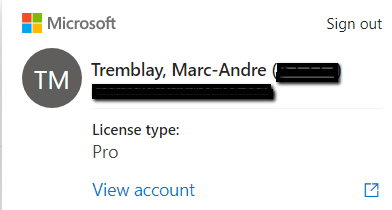
Thanks
- Mark as New
- Bookmark
- Subscribe
- Mute
- Subscribe to RSS Feed
- Permalink
- Report Inappropriate Content
- Hi @MarcA136
No, the PPU licence is not the same as Pro, its a recent new licence brought in this year, see https://docs.microsoft.com/en-us/power-bi/admin/service-premium-per-user-faq
- Mark as New
- Bookmark
- Subscribe
- Mute
- Subscribe to RSS Feed
- Permalink
- Report Inappropriate Content
Ok I understand,
The thing I didn't mention is that I want to be able to click a button in the report that will automate the export of the report according to a filter and send it to an email list. I can put a PPU license to the owner of the flow without problem but in PowerAutomate, is there a way with a PPU license to export all the report or i am obliged to go through the subscriptions ??
Thank you !
Helpful resources

FabCon Global Hackathon
Join the Fabric FabCon Global Hackathon—running virtually through Nov 3. Open to all skill levels. $10,000 in prizes!

Power BI Monthly Update - September 2025
Check out the September 2025 Power BI update to learn about new features.

