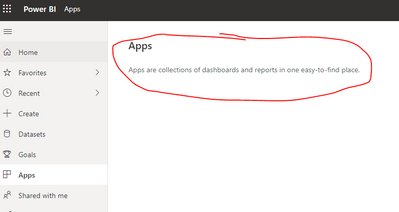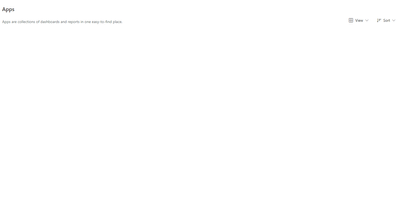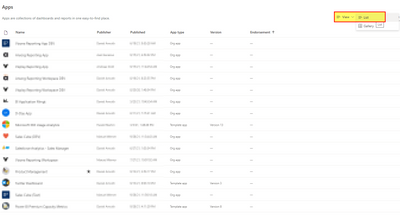- Power BI forums
- Get Help with Power BI
- Desktop
- Service
- Report Server
- Power Query
- Mobile Apps
- Developer
- DAX Commands and Tips
- Custom Visuals Development Discussion
- Health and Life Sciences
- Power BI Spanish forums
- Translated Spanish Desktop
- Training and Consulting
- Instructor Led Training
- Dashboard in a Day for Women, by Women
- Galleries
- Community Connections & How-To Videos
- COVID-19 Data Stories Gallery
- Themes Gallery
- Data Stories Gallery
- R Script Showcase
- Webinars and Video Gallery
- Quick Measures Gallery
- 2021 MSBizAppsSummit Gallery
- 2020 MSBizAppsSummit Gallery
- 2019 MSBizAppsSummit Gallery
- Events
- Ideas
- Custom Visuals Ideas
- Issues
- Issues
- Events
- Upcoming Events
- Community Blog
- Power BI Community Blog
- Power BI 中文博客
- Community Support
- Community Accounts & Registration
- Using the Community
- Community Feedback
Get certified in Microsoft Fabric—for free! For a limited time, the Microsoft Fabric Community team will be offering free DP-600 exam vouchers. Prepare now
- Power BI forums
- Forums
- Get Help with Power BI
- Service
- Re: Apps Missing in service
- Subscribe to RSS Feed
- Mark Topic as New
- Mark Topic as Read
- Float this Topic for Current User
- Bookmark
- Subscribe
- Printer Friendly Page
- Mark as New
- Bookmark
- Subscribe
- Mute
- Subscribe to RSS Feed
- Permalink
- Report Inappropriate Content
Apps Missing in service
- Mark as New
- Bookmark
- Subscribe
- Mute
- Subscribe to RSS Feed
- Permalink
- Report Inappropriate Content
Further to my previous post, we also tried an InPrivate window, and the Apps page worked fine. As such, we had users clear the cache in Edge, specifically the following;
Cookiees and other site data
Cached images and files
...and its working fine now.
However something in the service has clearly changed, something Edge specific, that means the currently cached files/cookies/etc aren't compatible with the change, and must be cleared, and downloaded again.
- Mark as New
- Bookmark
- Subscribe
- Mute
- Subscribe to RSS Feed
- Permalink
- Report Inappropriate Content
Same here
- Mark as New
- Bookmark
- Subscribe
- Mute
- Subscribe to RSS Feed
- Permalink
- Report Inappropriate Content
same here on all accounts. come one MS.
- Mark as New
- Bookmark
- Subscribe
- Mute
- Subscribe to RSS Feed
- Permalink
- Report Inappropriate Content
Hey guys,
we experienced the same since this morning at 10:48 AM CET. And just now it looked the same. I then switched between list and gallery view back and forth and after a while the apps appeared again.
Seems to be reproducable on my side. I refresh the page, it's empty
I then switch to list mode and the apps appear:
I can then switch back to gallery view.
We are using Chrome.
Daniel
- Mark as New
- Bookmark
- Subscribe
- Mute
- Subscribe to RSS Feed
- Permalink
- Report Inappropriate Content
This did seem to work. Thank you! Frustrating that 'something changed' and we were not notified? Thanks again!
- Mark as New
- Bookmark
- Subscribe
- Mute
- Subscribe to RSS Feed
- Permalink
- Report Inappropriate Content
Further to my previous post, we also tried an InPrivate window, and the Apps page worked fine. As such, we had users clear the cache in Edge, specifically the following;
Cookiees and other site data
Cached images and files
...and its working fine now.
However something in the service has clearly changed, something Edge specific, that means the currently cached files/cookies/etc aren't compatible with the change, and must be cleared, and downloaded again.
- Mark as New
- Bookmark
- Subscribe
- Mute
- Subscribe to RSS Feed
- Permalink
- Report Inappropriate Content
it is not working - only temporary - please remove solved if possible
- Mark as New
- Bookmark
- Subscribe
- Mute
- Subscribe to RSS Feed
- Permalink
- Report Inappropriate Content
yup, good ol' clear cookies and cache. Right up there with restarting your computer lol. How could I forget. 😆
- Mark as New
- Bookmark
- Subscribe
- Mute
- Subscribe to RSS Feed
- Permalink
- Report Inappropriate Content
We're also experiencing the same issue with our service. No apps showing at all, and unable to add additional apps to the page. Seemed to happen between 0900 and 1000h BST.
EDIT: We've checked, and the issue seems to be affecting Edge, but IE and Chrome are fine. However thats not really a suitable workaround as our users are being moved to use Edge for our corporate applications.
- Mark as New
- Bookmark
- Subscribe
- Mute
- Subscribe to RSS Feed
- Permalink
- Report Inappropriate Content
I see same issue on Chrome - clearing cache etc not working
- Mark as New
- Bookmark
- Subscribe
- Mute
- Subscribe to RSS Feed
- Permalink
- Report Inappropriate Content
yeah, I spoke too soon. It worked the first time, and now I'm having to toggle to from gallery view back to list view back to gallery view before I can see everything in gallery view.
- Mark as New
- Bookmark
- Subscribe
- Mute
- Subscribe to RSS Feed
- Permalink
- Report Inappropriate Content
Agreed and you need to keep doing that each time you load and log out of the app.
Helpful resources

Power BI Monthly Update - October 2024
Check out the October 2024 Power BI update to learn about new features.

Microsoft Fabric & AI Learning Hackathon
Learn from experts, get hands-on experience, and win awesome prizes.