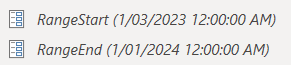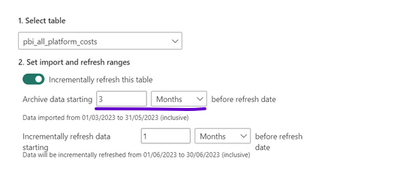FabCon is coming to Atlanta
Join us at FabCon Atlanta from March 16 - 20, 2026, for the ultimate Fabric, Power BI, AI and SQL community-led event. Save $200 with code FABCOMM.
Register now!- Power BI forums
- Get Help with Power BI
- Desktop
- Service
- Report Server
- Power Query
- Mobile Apps
- Developer
- DAX Commands and Tips
- Custom Visuals Development Discussion
- Health and Life Sciences
- Power BI Spanish forums
- Translated Spanish Desktop
- Training and Consulting
- Instructor Led Training
- Dashboard in a Day for Women, by Women
- Galleries
- Data Stories Gallery
- Themes Gallery
- Contests Gallery
- QuickViz Gallery
- Quick Measures Gallery
- Visual Calculations Gallery
- Notebook Gallery
- Translytical Task Flow Gallery
- TMDL Gallery
- R Script Showcase
- Webinars and Video Gallery
- Ideas
- Custom Visuals Ideas (read-only)
- Issues
- Issues
- Events
- Upcoming Events
Get Fabric Certified for FREE during Fabric Data Days. Don't miss your chance! Request now
- Power BI forums
- Forums
- Get Help with Power BI
- Service
- Re: Appended tables with incremental refresh
- Subscribe to RSS Feed
- Mark Topic as New
- Mark Topic as Read
- Float this Topic for Current User
- Bookmark
- Subscribe
- Printer Friendly Page
- Mark as New
- Bookmark
- Subscribe
- Mute
- Subscribe to RSS Feed
- Permalink
- Report Inappropriate Content
Appended tables with incremental refresh
I have built a report that has two Azure SQL datasources added. The tables have the same structure, but different data.
I appended both tables as a new table and disabled load and include in report refresh on the source tables.
I have configured RangeStart and RangeEnd parameters, and modified the query to use them, thus limiting the amount of data being imported in the Desktop client (the full dataset isn't needed).
let
Source = Table.Combine({pbi_aws_platform_costs, pbi_azure_platform_costs}),
#"Filtered Rows" = Table.SelectRows(Source, each [date] >= RangeStart and [date] < RangeEnd)
in
#"Filtered Rows"
In turn, I have configured incremental refresh.
When I publish this report to the PBI service, I expect to see the full dataset. However, the only the date range limited dataset is shown.
I have also tried applying the date ranges on the original source tables as well (not just the joined one), but the PBI still doesnt show the full dataset.
I have been able to use this method on non-joined tables successfully; what do I need to do to allow this to work?
Solved! Go to Solution.
- Mark as New
- Bookmark
- Subscribe
- Mute
- Subscribe to RSS Feed
- Permalink
- Report Inappropriate Content
@Planky - Are you expecting data from March 2023? Try changing the archive data starting to 6 months etc.
Did I answer your question? Mark my post as a solution!
Also, I would ❤ Kudos if my solution helped. It is a token of appreciation!
- Mark as New
- Bookmark
- Subscribe
- Mute
- Subscribe to RSS Feed
- Permalink
- Report Inappropriate Content
My other report was 3 years, didn't notice I had selected months in this one. Oops. Thanks @gauthamboppana.
- Mark as New
- Bookmark
- Subscribe
- Mute
- Subscribe to RSS Feed
- Permalink
- Report Inappropriate Content
@Planky - Are you expecting data from March 2023? Try changing the archive data starting to 6 months etc.
Did I answer your question? Mark my post as a solution!
Also, I would ❤ Kudos if my solution helped. It is a token of appreciation!
Helpful resources

Power BI Monthly Update - November 2025
Check out the November 2025 Power BI update to learn about new features.

Fabric Data Days
Advance your Data & AI career with 50 days of live learning, contests, hands-on challenges, study groups & certifications and more!