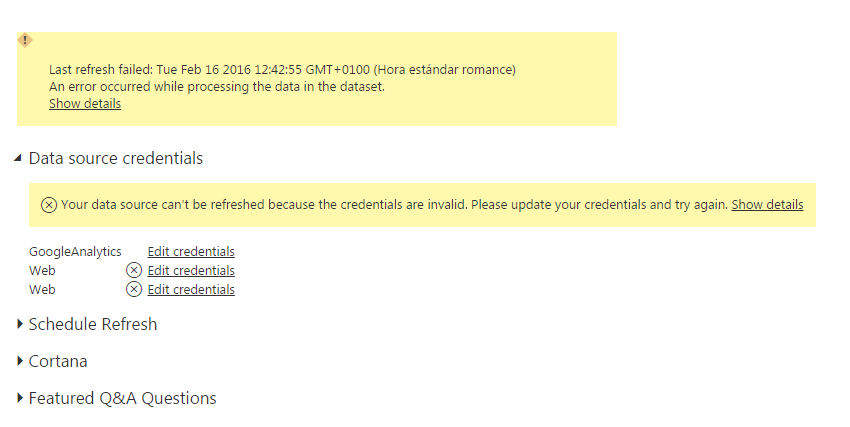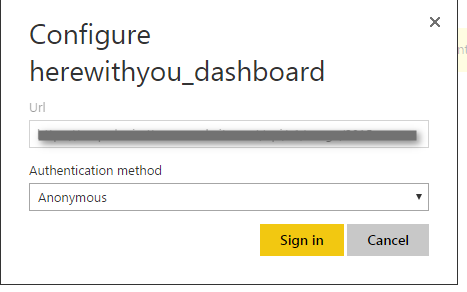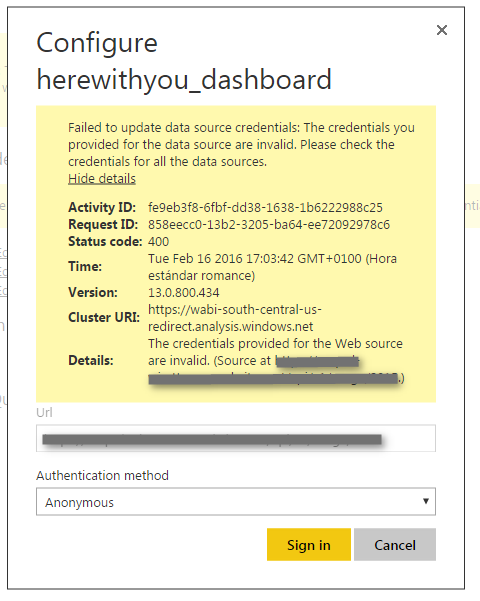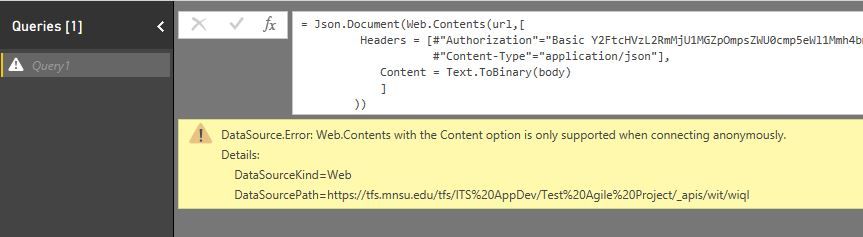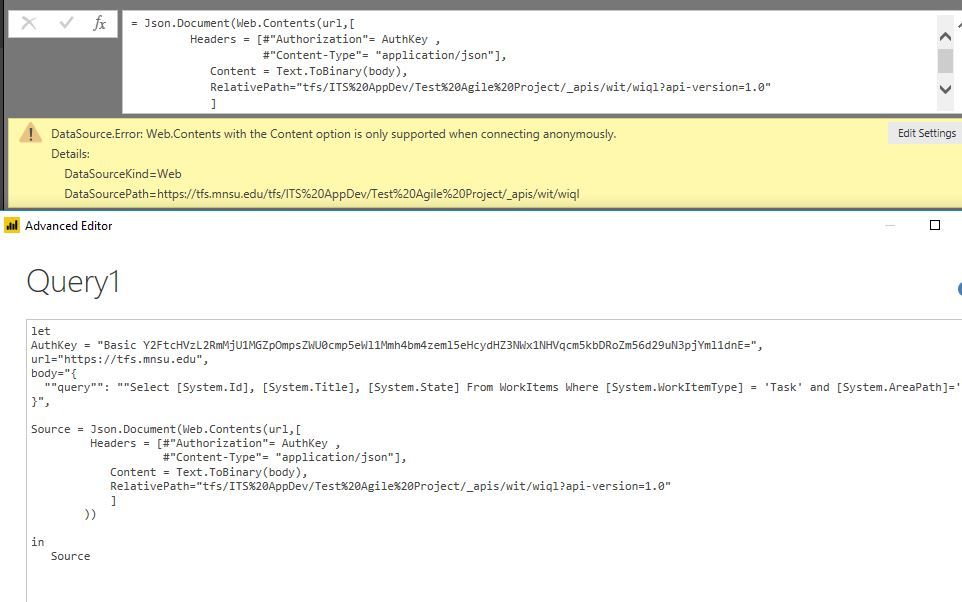Join the Fabric User Panel to shape the future of Fabric.
Share feedback directly with Fabric product managers, participate in targeted research studies and influence the Fabric roadmap.
Sign up now- Power BI forums
- Get Help with Power BI
- Desktop
- Service
- Report Server
- Power Query
- Mobile Apps
- Developer
- DAX Commands and Tips
- Custom Visuals Development Discussion
- Health and Life Sciences
- Power BI Spanish forums
- Translated Spanish Desktop
- Training and Consulting
- Instructor Led Training
- Dashboard in a Day for Women, by Women
- Galleries
- Data Stories Gallery
- Themes Gallery
- Contests Gallery
- QuickViz Gallery
- Quick Measures Gallery
- Visual Calculations Gallery
- Notebook Gallery
- Translytical Task Flow Gallery
- TMDL Gallery
- R Script Showcase
- Webinars and Video Gallery
- Ideas
- Custom Visuals Ideas (read-only)
- Issues
- Issues
- Events
- Upcoming Events
Get Fabric certified for FREE! Don't miss your chance! Learn more
- Power BI forums
- Forums
- Get Help with Power BI
- Service
- Re: Anonymous access
- Subscribe to RSS Feed
- Mark Topic as New
- Mark Topic as Read
- Float this Topic for Current User
- Bookmark
- Subscribe
- Printer Friendly Page
- Mark as New
- Bookmark
- Subscribe
- Mute
- Subscribe to RSS Feed
- Permalink
- Report Inappropriate Content
Anonymous access
Hello @Community,
I have a power query with a REST api call:
authKey = "Bearer blablablaKey",
url = "https://blablablaendpoint.com/api/v1/usage/2016",
GetJsonQuery = Web.Contents(url,
[
Headers = [#"Authorization"=authKey, #"Content-Type"="application/json"]
]
),
FormatAsJsonQuery = Json.Document(GetJsonQuery),So, this power query use "Anonymous" authentication. When i refresh this query in Power BI Desktop appears credentials error, but if you accept the power query is executed and everything is ok.
But when i try to schedule refresh in Power BI service appears the credentials problems but doesn't exists a way to say "execute anyway".
Is like Power BI service checks the anonymous access to the URL and if it doesn't work, power bi doesn't try to execute the power query script.
Please, there is something to do? Power BI team will do something?
Thx in advance.
Solved! Go to Solution.
- Mark as New
- Bookmark
- Subscribe
- Mute
- Subscribe to RSS Feed
- Permalink
- Report Inappropriate Content
I had the same issue and logged a support ticket with Microsoft because I wanted to build my own Google Analytics queries (include filters, segments, etc).
Here's the answer I got from the support team:
This is not possible due to constraints with the way Web.Contents stores credentials. They are stored based upon the URL value passed, and there can only be one URL per Dataset. In this case, you're trying to short-circuit a typical oAuth2 flow (one URL) and call the API (another URL). I made an attempt at using RelativePath to 'trick' the service, but stills require that the root of those two endpoints returned a valid HTTP 200 response to indicate connection success. In this case, https://www.googleapis.com returns a 404. Unfortunately, therefore it is not possible as an uploaded PBIX file. I suggest creating a new issue describing what data you would want to see in the Google Analytics content pack (https://app.powerbi.com/groups/me/getdata/services/google-analytics) and we can see about adding it to the model.
The only workaround for me so far, is to execute the query elsewhere (for me it's Google Spreadsheet) and connect PBI to that as a data source.
- Mark as New
- Bookmark
- Subscribe
- Mute
- Subscribe to RSS Feed
- Permalink
- Report Inappropriate Content
Good afternoon!!!
I saw many websites, chats and posts, but few are objective and each person values his method as if it were unique !!!
Each has its logic, so there is no single method !!
Objectively, for me ...
It worked this way:
Enjoy: 😘
===========================
let
tenantId = "12345678-9012-3456-7890-123456789012",
clientId = "abcdefgh-9012-3456-7890-123456789012",
clientSecret = "1234567890qwertyuiopasdf",
grantType = "client_credentials",
resource = "https://graph.windows.net/",
endpointUsers = "/users",
apiVersion = "?api-version=1.6",
baseURL="https://login.microsoftonline.com",
relativePath = "/"&tenantId&"/oauth2/token",
urlToken = baseURL & relativePath,
body = [client_id=clientId,
grant_type=grantType,
client_secret=clientSecret,
resource=resource],
//Access
Source = Json.Document(Web.Contents(urlToken, [Headers=[#"Accept" = "application/json", #"Content-Type"="application/x-www-form-urlencoded;charset=UTF-8"],Content = Text.ToBinary(Uri.BuildQueryString(body))])),
accessToken = Source[access_token],
tokenType = Source[token_type],
fullAccessToken = tokenType&" "&accessToken,
//Get Users
SourceUsers = OData.Feed(resource & tenantId & endpointUsers, [Authorization=fullAccessToken], [Implementation="2.0", Query=[#"api-version"="1.6"]]),
Step1 = Table.RemoveColumns(SourceUsers,{"createdObjects", "department", "employeeId", "facsimileTelephoneNumber", "legalAgeGroupClassification", "jobTitle", "telephoneNumber", "mobile", "givenName", "physicalDeliveryOfficeName", "consentProvidedForMinor", "sipProxyAddress", "streetAddress", "city", "state", "country", "postalCode", "ageGroup", "companyName", "preferredLanguage", "manager", "directReports", "members", "transitiveMembers", "owners", "ownedObjects", "appRoleAssignments", "licenseDetails", "oauth2PermissionGrants", "ownedDevices", "registeredDevices", "assignedLicenses", "assignedPlans", "deletionTimestamp", "immutableId", "isCompromised", "lastDirSyncTime", "passwordProfile", "provisionedPlans", "provisioningErrors", "proxyAddresses", "signInNames", "usageLocation", "userIdentities", "memberOf", "transitiveMemberOf", "thumbnailPhoto", "createdOnBehalfOf", "dirSyncEnabled", "onPremisesDistinguishedName", "onPremisesSecurityIdentifier", "showInAddressList"}),
Step2 = Table.TransformColumnTypes(Step1,{{"createdDateTime", type datetime},{"refreshTokensValidFromDateTime", type datetime}}),
Step3 = Table.TransformColumns(Step2, {"otherMails", each Text.Combine(List.Transform(_, Text.From)), type text})
in
Step3
- Mark as New
- Bookmark
- Subscribe
- Mute
- Subscribe to RSS Feed
- Permalink
- Report Inappropriate Content
I just thought I'd add my work-around to this thread...it's not ideal, but work-arounds never are 🙂
Because I'd prefer not to hard-code my API credentials within the PBIX file, I put them in a plain text file, and upload it to OneDrive. I then connect to the text file from PBI to pull in the credentials. In my case, I'm connecting to the BridgeEdge API.
Parameters:
- BrightEdge Credentials File - URL to the OneDrive file (eg. "http://.../MyCredentials.txt") containing the credentials, in the format "username:password"
- BrightEdge Account - required by API--an ID of the account to query data for
- BrightEdge Query - required by API--the BQL query (text that needs to be POSTed in the BODY)
Queries:
- BrightEdgeData
let
URL = "https://api.brightedge.com",
Body = #"BrightEdge Query",
Options = [
Headers = [
Authorization = "Basic " & Binary.ToText(Web.Contents(#"BrightEdge Credentials File"))
],
RelativePath = "/3.0/query/" & #"BrightEdge Account",
Content = Text.ToBinary(Body),
Timeout = #duration(0,0,5,0)
],
Source = Web.Contents(URL, Options),
#"Imported JSON" = Json.Document(Source,65001),
values = #"Imported JSON"[values],
#"Converted to Table" = Table.FromList(values, Splitter.SplitByNothing(), null, null, ExtraValues.Error),
#"Expanded Column1" = Table.ExpandRecordColumn(#"Converted to Table", "Column1", {"domain", "rank_p1"}, {"domain", "rank_p1"}),
#"Changed Type" = Table.TransformColumnTypes(#"Expanded Column1",{{"domain", type text}, {"rank_p1", Int64.Type}})
in
#"Changed Type"Hopefully this technique is helpful to someone else 🙂
- Mark as New
- Bookmark
- Subscribe
- Mute
- Subscribe to RSS Feed
- Permalink
- Report Inappropriate Content
@jeffshieldsdev - thanks for the good idea about keeping credentials and the body out of PowerBI.
One question though - when you load these external file into PowerBI, how do you get them read as Text?
For example, my 'body' is in Json format (multiple rows), but saved as a .txt. It reads in as a Table and I can convert to List. However when i try to use it in the main query, I get thrown an error.
Expression.Error: We cannot convert a value of type Table to type Text
- Mark as New
- Bookmark
- Subscribe
- Mute
- Subscribe to RSS Feed
- Permalink
- Report Inappropriate Content
@jeffshieldsdev - All good. Solved my question.
Load .txt file in a seperate query only using:
= File.Contents("C:\Users\....
Then in the main query, reference this via:
body = Text.FromBinary(myFile,1252),
- Mark as New
- Bookmark
- Subscribe
- Mute
- Subscribe to RSS Feed
- Permalink
- Report Inappropriate Content
Great idea, thank you.
- Mark as New
- Bookmark
- Subscribe
- Mute
- Subscribe to RSS Feed
- Permalink
- Report Inappropriate Content
Hi
I have this exact same issue.
The "authentication" is baked into the Power Query code itself through the API key, so setting the authentication method to anonymous works perfectly in Power BI desktop. However I get the same invalid credentials errors when trying to refresh from Power BI.
My code is similar:
Source = Json.Document(Web.Contents("https://myapi.com/api/method", [Headers=[#"X-API-Key"="Some_GUID"]])),
If anyone can come up with a workaround for this, I'd be very grateful as well!
Duncan
EDIT:
Just to note, anonymous authentication works fine at the root level of the api (https://myapi.com/api) and simply lists the methods. However in the Power BI refresh, it tries to load the method url which of course fails without the api key.
- Mark as New
- Bookmark
- Subscribe
- Mute
- Subscribe to RSS Feed
- Permalink
- Report Inappropriate Content
I had the same issue and logged a support ticket with Microsoft because I wanted to build my own Google Analytics queries (include filters, segments, etc).
Here's the answer I got from the support team:
This is not possible due to constraints with the way Web.Contents stores credentials. They are stored based upon the URL value passed, and there can only be one URL per Dataset. In this case, you're trying to short-circuit a typical oAuth2 flow (one URL) and call the API (another URL). I made an attempt at using RelativePath to 'trick' the service, but stills require that the root of those two endpoints returned a valid HTTP 200 response to indicate connection success. In this case, https://www.googleapis.com returns a 404. Unfortunately, therefore it is not possible as an uploaded PBIX file. I suggest creating a new issue describing what data you would want to see in the Google Analytics content pack (https://app.powerbi.com/groups/me/getdata/services/google-analytics) and we can see about adding it to the model.
The only workaround for me so far, is to execute the query elsewhere (for me it's Google Spreadsheet) and connect PBI to that as a data source.
- Mark as New
- Bookmark
- Subscribe
- Mute
- Subscribe to RSS Feed
- Permalink
- Report Inappropriate Content
Hey, Im having the same issue right now.
My base URL (https://api.applicationinsights.io/v1/apps) returns 404 so I need to find workaround.
Do you think that I could use Google spreadhsheet as a workaround?
Thanks,
Rafal
- Mark as New
- Bookmark
- Subscribe
- Mute
- Subscribe to RSS Feed
- Permalink
- Report Inappropriate Content
Hi fso,
Im having the same issue that I can only refresh my data in the desktop version but not online.
Coule you please elaborate a little bit more when you say that you use google sheets to execute the query?
Thanks!
- Mark as New
- Bookmark
- Subscribe
- Mute
- Subscribe to RSS Feed
- Permalink
- Report Inappropriate Content
Well that's actually fixed it for me, so thanks!
I've modified my json call to:
Source = Json.Document(Web.Contents("https://myapi.com", [Headers=[#"X-API-Key"="Some_GUID"],
RelativePath="/api/method"])),which now allows it to authenticate properly. In this case I'm lucky that the root url of the api works with anonymous access.
Duncan
- Mark as New
- Bookmark
- Subscribe
- Mute
- Subscribe to RSS Feed
- Permalink
- Report Inappropriate Content
5 years later this is still useful. Thank you so much 🙂
- Mark as New
- Bookmark
- Subscribe
- Mute
- Subscribe to RSS Feed
- Permalink
- Report Inappropriate Content
Hello @DuncanP, I am facing the similar issue. I have done all the workarounds that you suggested. but still the issue is persisted.
let
AuthKey = "Basic mykey",
url="https://tfs.mnsu.edu/tfs/ITS%20AppDev/Test%20Agile%20Project/_apis/wit/wiql?api-version=1.0",
body="{
""query"": ""Select [System.Id], [System.Title], [System.State] From WorkItems Where [System.WorkItemType] = 'Task' and [System.AreaPath]='Test Agile Project'""
}",
Source = Json.Document(Web.Contents(url,[
Headers = [#"Authorization"= AuthKey ,
#"Content-Type"= "application/json"],
Content = Text.ToBinary(body)
]
))
in
Source and the eeror i am getting is
can you please help what is wrong with this setup
- Mark as New
- Bookmark
- Subscribe
- Mute
- Subscribe to RSS Feed
- Permalink
- Report Inappropriate Content
- Mark as New
- Bookmark
- Subscribe
- Mute
- Subscribe to RSS Feed
- Permalink
- Report Inappropriate Content
Hi
Thanks you very much. i could able to connect now by setting the data source to anonymous
- Mark as New
- Bookmark
- Subscribe
- Mute
- Subscribe to RSS Feed
- Permalink
- Report Inappropriate Content
- Mark as New
- Bookmark
- Subscribe
- Mute
- Subscribe to RSS Feed
- Permalink
- Report Inappropriate Content
Hi Santhanakrishna,
I got the same error I tried connecting as an anonyms user but receiving the following error
"We couldn't authenticate with the credentials provided.Please try again"
U got any solution for this issue, Could anyone please help.
- Mark as New
- Bookmark
- Subscribe
- Mute
- Subscribe to RSS Feed
- Permalink
- Report Inappropriate Content
Hello.
I also have the problem of accessing a web API with the post method, using an anonymous connection. I have parameter in the header that has a key, and this works great on the desktop client, but as soon as you try and refresh from the Power BI service online, it can't authenticate anonymously.
Does anyone have an answer for this yet?
- Mark as New
- Bookmark
- Subscribe
- Mute
- Subscribe to RSS Feed
- Permalink
- Report Inappropriate Content
I got the same error I tried connecting as an anonyms user but receiving the following error
"We couldn't authenticate with the credentials provided.Please try again"
Could anyone please help.
- Mark as New
- Bookmark
- Subscribe
- Mute
- Subscribe to RSS Feed
- Permalink
- Report Inappropriate Content
Thank you very much for the quick reply @sahilhira162.
Yes I tried changing the relative path as well. Still the same error.
let
AuthKey = "Basic Y2FtcHVzL2RmMjU1MGZpOmpsZWU0cmp5eWl1Mmh4bm4zeml5eHcydHZ3NWx1NHVqcm5kbDRoZm56d29uN3pjYml1dnE=",
url="https://tfs.mnsu.edu",
body="{
""query"": ""Select [System.Id], [System.Title], [System.State] From WorkItems Where [System.WorkItemType] = 'Task' and [System.AreaPath]='Test Agile Project'""
}",
Source = Json.Document(Web.Contents(url,[
Headers = [#"Authorization"= AuthKey ,
#"Content-Type"= "application/json"],
Content = Text.ToBinary(body),
RelativePath="tfs/ITS%20AppDev/Test%20Agile%20Project/_apis/wit/wiql?api-version=1.0"
]
))
in
Source
Thanks
Yakkalipavan
- Mark as New
- Bookmark
- Subscribe
- Mute
- Subscribe to RSS Feed
- Permalink
- Report Inappropriate Content
@yakkalipavan Make sure your data source connection for the link is set as annonymous.
Regards,
Sahil
Helpful resources

Join our Fabric User Panel
Share feedback directly with Fabric product managers, participate in targeted research studies and influence the Fabric roadmap.

Join our Community Sticker Challenge 2026
If you love stickers, then you will definitely want to check out our Community Sticker Challenge!

Power BI Monthly Update - January 2026
Check out the January 2026 Power BI update to learn about new features.

| User | Count |
|---|---|
| 19 | |
| 8 | |
| 7 | |
| 7 | |
| 7 |
| User | Count |
|---|---|
| 52 | |
| 46 | |
| 25 | |
| 25 | |
| 23 |