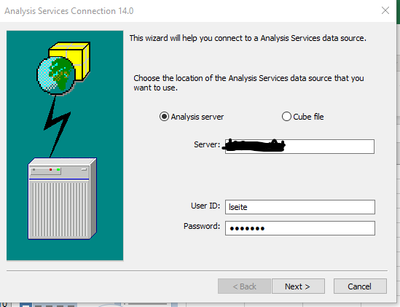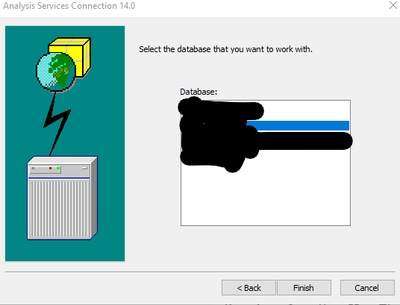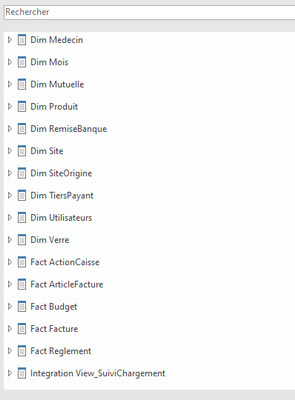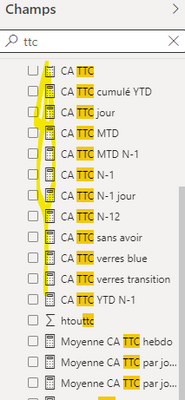Join us at FabCon Vienna from September 15-18, 2025
The ultimate Fabric, Power BI, SQL, and AI community-led learning event. Save €200 with code FABCOMM.
Get registered- Power BI forums
- Get Help with Power BI
- Desktop
- Service
- Report Server
- Power Query
- Mobile Apps
- Developer
- DAX Commands and Tips
- Custom Visuals Development Discussion
- Health and Life Sciences
- Power BI Spanish forums
- Translated Spanish Desktop
- Training and Consulting
- Instructor Led Training
- Dashboard in a Day for Women, by Women
- Galleries
- Data Stories Gallery
- Themes Gallery
- Contests Gallery
- Quick Measures Gallery
- Notebook Gallery
- Translytical Task Flow Gallery
- TMDL Gallery
- R Script Showcase
- Webinars and Video Gallery
- Ideas
- Custom Visuals Ideas (read-only)
- Issues
- Issues
- Events
- Upcoming Events
Compete to become Power BI Data Viz World Champion! First round ends August 18th. Get started.
- Power BI forums
- Forums
- Get Help with Power BI
- Service
- Re: Analyze in excel : no measure loaded (nether i...
- Subscribe to RSS Feed
- Mark Topic as New
- Mark Topic as Read
- Float this Topic for Current User
- Bookmark
- Subscribe
- Printer Friendly Page
- Mark as New
- Bookmark
- Subscribe
- Mute
- Subscribe to RSS Feed
- Permalink
- Report Inappropriate Content
Analyze in excel : no measure loaded (nether implicit nor explicit measures)
Hello everybody,
i am trying to use the "analyze in excel" functionality. I downloaded the excel file generated on powerbi online, opened it and connected to the correct server (i'm using a live SSAS connection)
everything seems fine, except that i only get the columns from the model, and don't get ANY measures in my pivot table :
i don't understand the issue, i can clearly connect to my database, but i can't get the created measures...
i've tried to use a tip from another conversation
but no luck until now.
Anybody having the same issue ??
thanks !!
- Mark as New
- Bookmark
- Subscribe
- Mute
- Subscribe to RSS Feed
- Permalink
- Report Inappropriate Content
Hi @lseite
Can you confirm that you have created an actual measure in your cube?
EG: Total Sales = SUM('Table'[Sales Amount])
You have to have created an actual measure to see it when using Excel
- Mark as New
- Bookmark
- Subscribe
- Mute
- Subscribe to RSS Feed
- Permalink
- Report Inappropriate Content
Hello Gilbert,
yes i confirm i have plenty of created measures in my model / report :
screenshot from the report i exported :
so i was expecting to find those measures in my excel file 🤔
sorry it's in French !
- Mark as New
- Bookmark
- Subscribe
- Mute
- Subscribe to RSS Feed
- Permalink
- Report Inappropriate Content