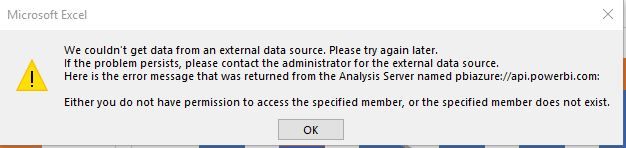Join us at FabCon Vienna from September 15-18, 2025
The ultimate Fabric, Power BI, SQL, and AI community-led learning event. Save €200 with code FABCOMM.
Get registered- Power BI forums
- Get Help with Power BI
- Desktop
- Service
- Report Server
- Power Query
- Mobile Apps
- Developer
- DAX Commands and Tips
- Custom Visuals Development Discussion
- Health and Life Sciences
- Power BI Spanish forums
- Translated Spanish Desktop
- Training and Consulting
- Instructor Led Training
- Dashboard in a Day for Women, by Women
- Galleries
- Data Stories Gallery
- Themes Gallery
- Contests Gallery
- Quick Measures Gallery
- Notebook Gallery
- Translytical Task Flow Gallery
- TMDL Gallery
- R Script Showcase
- Webinars and Video Gallery
- Ideas
- Custom Visuals Ideas (read-only)
- Issues
- Issues
- Events
- Upcoming Events
Compete to become Power BI Data Viz World Champion! First round ends August 18th. Get started.
- Power BI forums
- Forums
- Get Help with Power BI
- Service
- Analyze in Excel - cannot refresh chart or pivot t...
- Subscribe to RSS Feed
- Mark Topic as New
- Mark Topic as Read
- Float this Topic for Current User
- Bookmark
- Subscribe
- Printer Friendly Page
- Mark as New
- Bookmark
- Subscribe
- Mute
- Subscribe to RSS Feed
- Permalink
- Report Inappropriate Content
Analyze in Excel - cannot refresh chart or pivot table in excel
I have published my PowerBI report (PBIX) to PowerBI premium workspace. My users could access the reports on PowerBI cloud.
I am also using Analyze in Excel feature to create some simple chart / reports for users who just want to have a quick glance w/o having to access PowerBI website. So I managed to build chart & pivot table using Analyze in Excel, and have also added slicers into the excel report. All refresh works well (albeit slow). When I re-open the excel file, and hit the refresh button, I get error (See attached).
If I unselect one of the slicer and reselect again, I could get the refresh done successfully. But if I were to do a 'Refresh' under the "Data" or "Analyze" tab, I would get the error again. CAn you please advise?
- Mark as New
- Bookmark
- Subscribe
- Mute
- Subscribe to RSS Feed
- Permalink
- Report Inappropriate Content
hi, @meepoknang
For your case, I would suggest you create a support ticket in Power BI Support to get further help.

Best Regards,
Lin
If this post helps, then please consider Accept it as the solution to help the other members find it more quickly.
Helpful resources
| User | Count |
|---|---|
| 40 | |
| 15 | |
| 13 | |
| 11 | |
| 8 |
| User | Count |
|---|---|
| 47 | |
| 42 | |
| 23 | |
| 19 | |
| 18 |