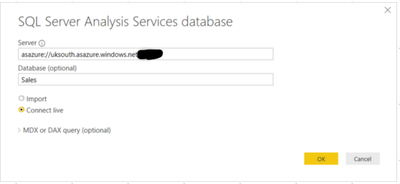FabCon is coming to Atlanta
Join us at FabCon Atlanta from March 16 - 20, 2026, for the ultimate Fabric, Power BI, AI and SQL community-led event. Save $200 with code FABCOMM.
Register now!- Power BI forums
- Get Help with Power BI
- Desktop
- Service
- Report Server
- Power Query
- Mobile Apps
- Developer
- DAX Commands and Tips
- Custom Visuals Development Discussion
- Health and Life Sciences
- Power BI Spanish forums
- Translated Spanish Desktop
- Training and Consulting
- Instructor Led Training
- Dashboard in a Day for Women, by Women
- Galleries
- Data Stories Gallery
- Themes Gallery
- Contests Gallery
- QuickViz Gallery
- Quick Measures Gallery
- Visual Calculations Gallery
- Notebook Gallery
- Translytical Task Flow Gallery
- TMDL Gallery
- R Script Showcase
- Webinars and Video Gallery
- Ideas
- Custom Visuals Ideas (read-only)
- Issues
- Issues
- Events
- Upcoming Events
The Power BI Data Visualization World Championships is back! Get ahead of the game and start preparing now! Learn more
- Power BI forums
- Forums
- Get Help with Power BI
- Service
- Re: Analyze in Excel Error
- Subscribe to RSS Feed
- Mark Topic as New
- Mark Topic as Read
- Float this Topic for Current User
- Bookmark
- Subscribe
- Printer Friendly Page
- Mark as New
- Bookmark
- Subscribe
- Mute
- Subscribe to RSS Feed
- Permalink
- Report Inappropriate Content
Analyze in Excel Error
Hi,
I've got a Power BI report that is fed by a live connection to an on-premise SSAS tabular model via the enterprise data gateway. When I click the "Analyze in Excel" button for this report and open the downloaded ODC file, I get an error stating "Unable to obtain list of tables from the data source".
I am an adminstrator of the Power BI tenant and I am an administrator on the analysis services server. I know all of the permissions are correct.
According the MS doc for troubleshooting analyze in Excel, I should be able to access on premise Analysis Services as long as I am on the same domain as the AS server and my account has access to the AS server (both are true in my case).
https://docs.microsoft.com/en-us/power-bi/desktop-troubleshooting-analyze-in-excel
Any ideas?
Thanks,
Clayton
Solved! Go to Solution.
- Mark as New
- Bookmark
- Subscribe
- Mute
- Subscribe to RSS Feed
- Permalink
- Report Inappropriate Content
Hey @AUaero ,
I posted that original thread. Nobody was forthcoming with a useful answer, but I did get to a solution.
Wait for it... it's a bit of a crazy fix.
So, I found that it depends how you create your Analysis Services connection when you first create your Power BI report.
If, when you use the Get Data wizard, you specify the database in the first dialogue screen, then the report works fine when you build it, but once published the Analyze in Excel gets the error you've described.
If however, rather than specify the database, you click through the dialogue screen and select the database, and then the model you wish to connect to, the PBI report seems to understand the metadata needed for the Analyze in Excel capability to work.
So... don't do this:
Do, do this:
Let me know if this helps, or whether this is just some quirk that seems to have helped us.
- Mark as New
- Bookmark
- Subscribe
- Mute
- Subscribe to RSS Feed
- Permalink
- Report Inappropriate Content
- Mark as New
- Bookmark
- Subscribe
- Mute
- Subscribe to RSS Feed
- Permalink
- Report Inappropriate Content
Thanks, venal. I had already reviewed that thread and didn't find a solution there. My account has full privileges on the SSAS server, so I don't believe it is an issue where the user isn't privileged to view the SSAS model. I also checked to ensure that the Analyze in Excel feature was not blocked administratively (it is not).
I can use Excel to successfully connect to the SSAS model in question. It's only when I try to access the ODC file generated by Power BI that I get the error message.
- Mark as New
- Bookmark
- Subscribe
- Mute
- Subscribe to RSS Feed
- Permalink
- Report Inappropriate Content
Hey @AUaero ,
I posted that original thread. Nobody was forthcoming with a useful answer, but I did get to a solution.
Wait for it... it's a bit of a crazy fix.
So, I found that it depends how you create your Analysis Services connection when you first create your Power BI report.
If, when you use the Get Data wizard, you specify the database in the first dialogue screen, then the report works fine when you build it, but once published the Analyze in Excel gets the error you've described.
If however, rather than specify the database, you click through the dialogue screen and select the database, and then the model you wish to connect to, the PBI report seems to understand the metadata needed for the Analyze in Excel capability to work.
So... don't do this:
Do, do this:
Let me know if this helps, or whether this is just some quirk that seems to have helped us.
- Mark as New
- Bookmark
- Subscribe
- Mute
- Subscribe to RSS Feed
- Permalink
- Report Inappropriate Content
j0hnnyw1nter that absolutely worked. I probably wouldn't have stumbled upon that on my own, so thanks!
This sounds like a bug to me.
- Mark as New
- Bookmark
- Subscribe
- Mute
- Subscribe to RSS Feed
- Permalink
- Report Inappropriate Content
Helpful resources

Power BI Dataviz World Championships
The Power BI Data Visualization World Championships is back! Get ahead of the game and start preparing now!

| User | Count |
|---|---|
| 56 | |
| 55 | |
| 37 | |
| 18 | |
| 14 |