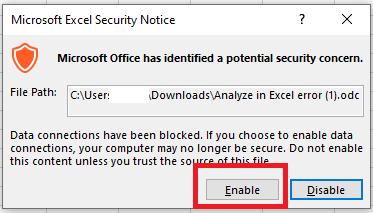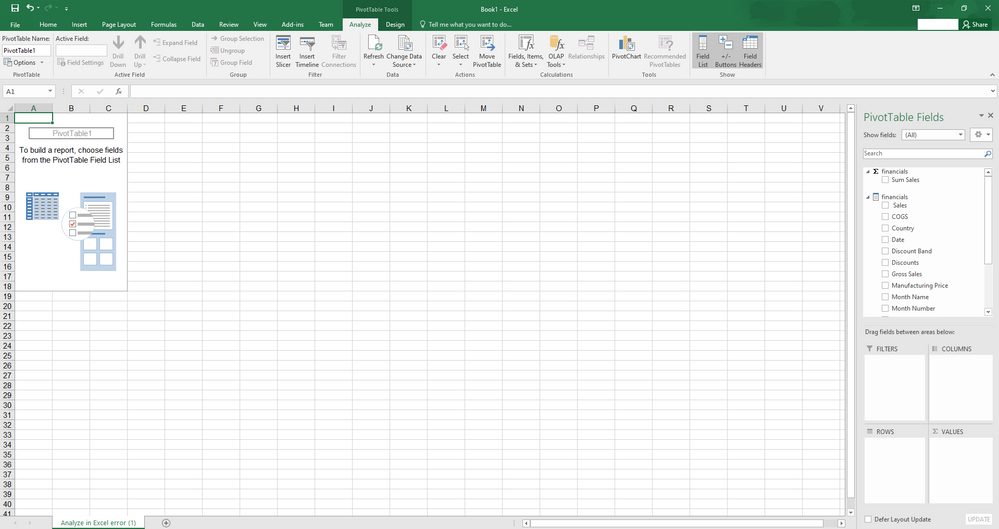Become a Certified Power BI Data Analyst!
Join us for an expert-led overview of the tools and concepts you'll need to pass exam PL-300. The first session starts on June 11th. See you there!
Get registered- Power BI forums
- Get Help with Power BI
- Desktop
- Service
- Report Server
- Power Query
- Mobile Apps
- Developer
- DAX Commands and Tips
- Custom Visuals Development Discussion
- Health and Life Sciences
- Power BI Spanish forums
- Translated Spanish Desktop
- Training and Consulting
- Instructor Led Training
- Dashboard in a Day for Women, by Women
- Galleries
- Webinars and Video Gallery
- Data Stories Gallery
- Themes Gallery
- Contests Gallery
- Quick Measures Gallery
- Notebook Gallery
- Translytical Task Flow Gallery
- R Script Showcase
- Ideas
- Custom Visuals Ideas (read-only)
- Issues
- Issues
- Events
- Upcoming Events
Power BI is turning 10! Let’s celebrate together with dataviz contests, interactive sessions, and giveaways. Register now.
- Power BI forums
- Forums
- Get Help with Power BI
- Service
- Re: Analyze in Excel Download Not Working but Exce...
- Subscribe to RSS Feed
- Mark Topic as New
- Mark Topic as Read
- Float this Topic for Current User
- Bookmark
- Subscribe
- Printer Friendly Page
- Mark as New
- Bookmark
- Subscribe
- Mute
- Subscribe to RSS Feed
- Permalink
- Report Inappropriate Content
Analyze in Excel Download Not Working but Excel Ribbon Does
I wanted to do an Analyze in Excel in Power BI. Under the Data Set I select Analyse in Excel and am prompted to download and .ODC file. I am prompted to open it in MS Excel (running Firefox). I select to open in Excel I get a blank workbook (not even gridlines) with a yellow bar proompting me to enable editing. I do this and have nothing else. No Pivot Table etc.
I then installed the Powr BI publisher (Ribbon Bar). I signin to Power BI though Excel, connect to my data set and am presenting with options to make a pivot table.
Why is the first option not working but the 2nd one is? What am I doing wrong?
Prevoiusly i had updated Excel with the Analysize in Excel updates.
thanks for the info and any ideas
Alan
- Mark as New
- Bookmark
- Subscribe
- Mute
- Subscribe to RSS Feed
- Permalink
- Report Inappropriate Content
Hi @asjones ,
Is this problem solved?
If it is solved, please always accept the replies making sense as solution to your question so that people who may have the same question can get the solution directly.
If not, please let me know.
Best Regards
Icey
- Mark as New
- Bookmark
- Subscribe
- Mute
- Subscribe to RSS Feed
- Permalink
- Report Inappropriate Content
Hi @asjones ,
Please check if your Excel version is Microsoft Excel 2010 SP1 or later. I have tested on my side, Excel 2016, and it works well.
Best Regards,
Icey
If this post helps, then please consider Accept it as the solution to help the other members find it more quickly.
- Mark as New
- Bookmark
- Subscribe
- Mute
- Subscribe to RSS Feed
- Permalink
- Report Inappropriate Content
Helpful resources
| User | Count |
|---|---|
| 47 | |
| 32 | |
| 30 | |
| 27 | |
| 25 |
| User | Count |
|---|---|
| 56 | |
| 55 | |
| 36 | |
| 33 | |
| 28 |