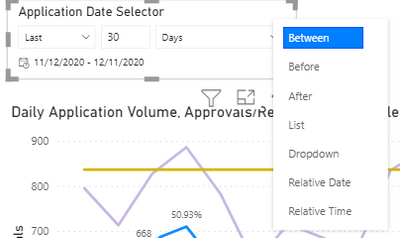- Subscribe to RSS Feed
- Mark Topic as New
- Mark Topic as Read
- Float this Topic for Current User
- Bookmark
- Subscribe
- Printer Friendly Page
- Mark as New
- Bookmark
- Subscribe
- Mute
- Subscribe to RSS Feed
- Permalink
- Report Inappropriate Content
Allow users to choose type of date slicer
In Power BI Desktop I set the type of date slicer that the user interacts with. Is there a way to allow a web/app user via power bi service to select/change this while using the report, without actually editing the report for other users?
Most of the time the relative data is preferred...but occasionally more precise dates are needed, and it would be nice to allow the user to choose the type of date slicer during that scenario.
Solved! Go to Solution.
- Mark as New
- Bookmark
- Subscribe
- Mute
- Subscribe to RSS Feed
- Permalink
- Report Inappropriate Content
Hi @RodyHarper ,
Maybe everyone's opinion will be different, If you think it's necessary you could submit your ideas here.
Another alternative is to copy the report page, save the report in a different slicer format, and then add a bookmark to allow users to redirect to the report page in different slicer formats by selecting a bookmark.
Refer:https://radacad.com/bookmarks-and-buttons-making-power-bi-charts-even-more-interactive
https://docs.microsoft.com/en-us/power-bi/create-reports/desktop-bookmarks
Best Regards,
Liang
If this post helps, then please consider Accept it as the solution to help the other members find it more quickly.
- Mark as New
- Bookmark
- Subscribe
- Mute
- Subscribe to RSS Feed
- Permalink
- Report Inappropriate Content
Hi @RodyHarper ,
In Power BI service, You can click Edit Report, then you can choose different mode type for slicer visuals.
The same thread:https://community.powerbi.com/t5/Service/Date-slicer-type-not-visible-in-web-power-bi-after-publishe...
Best Regards,
Liang
If this post helps, then please consider Accept it as the solution to help the other members find it more quickly.
- Mark as New
- Bookmark
- Subscribe
- Mute
- Subscribe to RSS Feed
- Permalink
- Report Inappropriate Content
Thanks for the response. Our organization is small, less than 50 people, and so far I am the main person who uses power bi desktop or uses the edit option in the web version. Everyone else in the organization simply consumes the reports.
So far I have created a filter in addition to the date slicer. The filter allows for a date range, while the slicer is using relative dates. The users change the slicer to include the subdate range they are looking for, and then use the filter to filter to the desired range.
I still think this is suboptimal and allowing users to switch between the various date options seems like a good overall improvement to Power BI.
- Mark as New
- Bookmark
- Subscribe
- Mute
- Subscribe to RSS Feed
- Permalink
- Report Inappropriate Content
Hi @RodyHarper ,
Maybe everyone's opinion will be different, If you think it's necessary you could submit your ideas here.
Another alternative is to copy the report page, save the report in a different slicer format, and then add a bookmark to allow users to redirect to the report page in different slicer formats by selecting a bookmark.
Refer:https://radacad.com/bookmarks-and-buttons-making-power-bi-charts-even-more-interactive
https://docs.microsoft.com/en-us/power-bi/create-reports/desktop-bookmarks
Best Regards,
Liang
If this post helps, then please consider Accept it as the solution to help the other members find it more quickly.
- Mark as New
- Bookmark
- Subscribe
- Mute
- Subscribe to RSS Feed
- Permalink
- Report Inappropriate Content
Hi @RodyHarper ,
I assume that you mean for them to make the change on the Service, right? Because if they have it in Desktop they can make that change. As for letting them change a visual, there is the "Personalize Visuals" option.
I have used this in the past to let users make changes and I assume that it works on slicers as well. Give that a try and let us know if it works on slicer visuals as well.
I would appreciate Kudos if my response was helpful. I would also appreciate it if you would Mark this As a Solution if it solved the problem. Thanks!
Did I answer your question? Mark my post as a solution!
Proud to be a Datanaut!
Private message me for consulting or training needs.
- Mark as New
- Bookmark
- Subscribe
- Mute
- Subscribe to RSS Feed
- Permalink
- Report Inappropriate Content
Thank you for the response. Yes, I am referring to allowing the option to switch between the various date-selectors available in the slicer through the PowerBI service or more specifically through a Power BI App.
I marked the customize visual, but it doesn't appear to do the trick.
Thanks again for taking the time to respond!
Helpful resources
| Subject | Author | Posted | |
|---|---|---|---|
| 07-26-2024 04:48 AM | |||
| 06-20-2024 09:02 PM | |||
| 08-06-2024 07:48 PM | |||
| 04-15-2024 11:33 AM | |||
|
Anonymous
| 07-03-2023 12:06 AM |