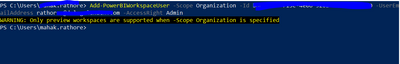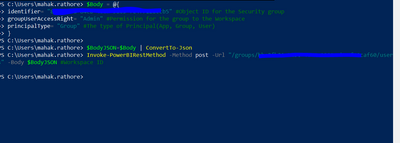FabCon is coming to Atlanta
Join us at FabCon Atlanta from March 16 - 20, 2026, for the ultimate Fabric, Power BI, AI and SQL community-led event. Save $200 with code FABCOMM.
Register now!- Power BI forums
- Get Help with Power BI
- Desktop
- Service
- Report Server
- Power Query
- Mobile Apps
- Developer
- DAX Commands and Tips
- Custom Visuals Development Discussion
- Health and Life Sciences
- Power BI Spanish forums
- Translated Spanish Desktop
- Training and Consulting
- Instructor Led Training
- Dashboard in a Day for Women, by Women
- Galleries
- Data Stories Gallery
- Themes Gallery
- Contests Gallery
- QuickViz Gallery
- Quick Measures Gallery
- Visual Calculations Gallery
- Notebook Gallery
- Translytical Task Flow Gallery
- TMDL Gallery
- R Script Showcase
- Webinars and Video Gallery
- Ideas
- Custom Visuals Ideas (read-only)
- Issues
- Issues
- Events
- Upcoming Events
Vote for your favorite vizzies from the Power BI Dataviz World Championship submissions. Vote now!
- Power BI forums
- Forums
- Get Help with Power BI
- Service
- Add-PowerBIWorkspaceUser - adding group to Workspa...
- Subscribe to RSS Feed
- Mark Topic as New
- Mark Topic as Read
- Float this Topic for Current User
- Bookmark
- Subscribe
- Printer Friendly Page
- Mark as New
- Bookmark
- Subscribe
- Mute
- Subscribe to RSS Feed
- Permalink
- Report Inappropriate Content
Add-PowerBIWorkspaceUser - adding group to Workspace
Hi,
I am trying to automate different PowerBI tasks using a service principal.
I can create new PowerBI Workspaces and the service principal is an admin on the Workspace.
Afterwards I would like to add a synchronised AD group as contributor, with the following:
Add-PowerBIWorkspaceUser -Id <ID of PowerBI Workspace> -PrincipalType Group -AccessRight Contributor -Identifier <Object Id of AD group>
I get the error:
Add-PowerBIWorkspaceUser : Operation returned an invalid status code 'NotFound'
Am I missing something - or doing it wrong?
Solved! Go to Solution.
- Mark as New
- Bookmark
- Subscribe
- Mute
- Subscribe to RSS Feed
- Permalink
- Report Inappropriate Content
HI ,
Below worked like a charm :
Add-PowerBIWorkspaceUser -Scope Organization -Id <workspaceid> -UserEmailAddress mahak@xxxxxxxxx.com -AccessRight Admin
Ensure: You have Admin Rights to add the user. I tested it just now my user from which running API has Admin Rights on the workspace and its Premium ( to be considered if you are adding free user )
Waiting for update 🙂
CHeers
Mahak
- Mark as New
- Bookmark
- Subscribe
- Mute
- Subscribe to RSS Feed
- Permalink
- Report Inappropriate Content
Did you tried :
Add-PowerBIWorkspaceUser -Scope Individual -Id myWorkSpaceIDasString -Identifier myIdentifierAsString -AccessRight Admin -PrincipalType Group
Regards,Mahak
- Mark as New
- Bookmark
- Subscribe
- Mute
- Subscribe to RSS Feed
- Permalink
- Report Inappropriate Content
Also, there is a very nice blog/code available for Automation: https://github.com/microsoft/powerbi-powershell/blob/master/src/Modules/Workspaces/Commands.Workspac... which can help more. Tried and Tested.
- Mark as New
- Bookmark
- Subscribe
- Mute
- Subscribe to RSS Feed
- Permalink
- Report Inappropriate Content
I tried it, but I get the same error:
Add-PowerBIWorkspaceUser : Operation returned an invalid status code 'NotFound'
It works when I add a user to a Workspace:
Add-PowerBIWorkspaceUser -Id <Workspace Id> -AccessRight Contributor -Identifier <User UPN> -PrincipalType User
- Mark as New
- Bookmark
- Subscribe
- Mute
- Subscribe to RSS Feed
- Permalink
- Report Inappropriate Content
HI ,
Below worked like a charm :
Add-PowerBIWorkspaceUser -Scope Organization -Id <workspaceid> -UserEmailAddress mahak@xxxxxxxxx.com -AccessRight Admin
Ensure: You have Admin Rights to add the user. I tested it just now my user from which running API has Admin Rights on the workspace and its Premium ( to be considered if you are adding free user )
Waiting for update 🙂
CHeers
Mahak
- Mark as New
- Bookmark
- Subscribe
- Mute
- Subscribe to RSS Feed
- Permalink
- Report Inappropriate Content
Yes - the same works here, when adding a user.
But unfortunately it doesn't work when adding a AD group.
- Mark as New
- Bookmark
- Subscribe
- Mute
- Subscribe to RSS Feed
- Permalink
- Report Inappropriate Content
Did you tried the latest code I posted?
- Mark as New
- Bookmark
- Subscribe
- Mute
- Subscribe to RSS Feed
- Permalink
- Report Inappropriate Content
Login-PowerBI
#Using AD Security group
$Body = @{
identifier= “add your Odject ID here” #Object ID for the Security group
groupUserAccessRight= “Admin” #Permission for the group to the Workspace
principalType= “Group” #The type of Principal(App, Group, User)
}
$BodyJSON=$Body | ConvertTo-Json
Invoke-PowerBIRestMethod -Method post -Url “/groups/Add your group Id here/users” -Body $BodyJSON #Workspace ID
Can you trythis too.
This worked for me to add my Functional Email Group to the same workspace.
Cheers
Mahak
- Mark as New
- Bookmark
- Subscribe
- Mute
- Subscribe to RSS Feed
- Permalink
- Report Inappropriate Content
#Using AD Security group
$Body = @{
identifier= “<groupidfromAzureAD>” #Object ID for the Security group
groupUserAccessRight= “Admin” #Permission for the group to the Workspace
principalType= “Group” #The type of Principal(App, Group, User)
}
$BodyJSON=$Body | ConvertTo-Json
Invoke-PowerBIRestMethod -Method post -Url “/groups/<workspaceIDpastehere>/users” -Body $BodyJSON #Workspace ID
Cheers
Mahak
- Mark as New
- Bookmark
- Subscribe
- Mute
- Subscribe to RSS Feed
- Permalink
- Report Inappropriate Content
Yes, that seems to work well.
- Mark as New
- Bookmark
- Subscribe
- Mute
- Subscribe to RSS Feed
- Permalink
- Report Inappropriate Content
Awesome. Could you please mark it as Solution Provided i.e. my answer.
Cheers
Mahak
Helpful resources

Power BI Dataviz World Championships
Vote for your favorite vizzies from the Power BI World Championship submissions!

Join our Community Sticker Challenge 2026
If you love stickers, then you will definitely want to check out our Community Sticker Challenge!

Power BI Monthly Update - January 2026
Check out the January 2026 Power BI update to learn about new features.

| User | Count |
|---|---|
| 51 | |
| 39 | |
| 37 | |
| 25 | |
| 24 |