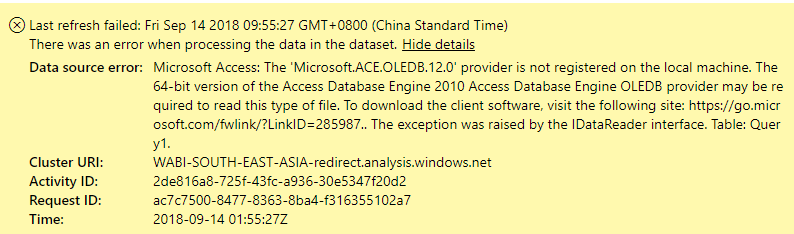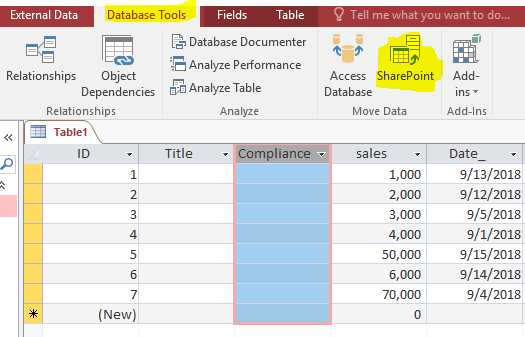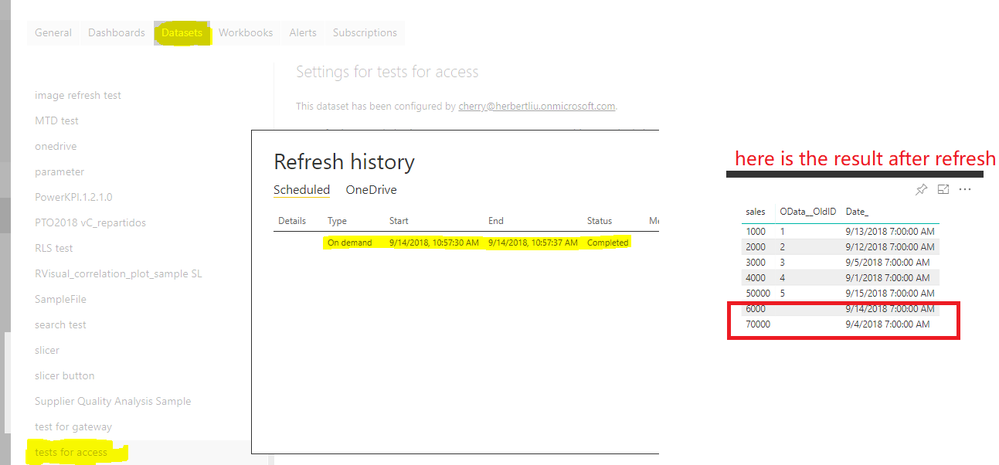FabCon is coming to Atlanta
Join us at FabCon Atlanta from March 16 - 20, 2026, for the ultimate Fabric, Power BI, AI and SQL community-led event. Save $200 with code FABCOMM.
Register now!- Power BI forums
- Get Help with Power BI
- Desktop
- Service
- Report Server
- Power Query
- Mobile Apps
- Developer
- DAX Commands and Tips
- Custom Visuals Development Discussion
- Health and Life Sciences
- Power BI Spanish forums
- Translated Spanish Desktop
- Training and Consulting
- Instructor Led Training
- Dashboard in a Day for Women, by Women
- Galleries
- Data Stories Gallery
- Themes Gallery
- Contests Gallery
- Quick Measures Gallery
- Notebook Gallery
- Translytical Task Flow Gallery
- TMDL Gallery
- R Script Showcase
- Webinars and Video Gallery
- Ideas
- Custom Visuals Ideas (read-only)
- Issues
- Issues
- Events
- Upcoming Events
Calling all Data Engineers! Fabric Data Engineer (Exam DP-700) live sessions are back! Starting October 16th. Sign up.
- Power BI forums
- Forums
- Get Help with Power BI
- Service
- Access DB Dataset Refresh error Microsoft.ACE.OLED...
- Subscribe to RSS Feed
- Mark Topic as New
- Mark Topic as Read
- Float this Topic for Current User
- Bookmark
- Subscribe
- Printer Friendly Page
- Mark as New
- Bookmark
- Subscribe
- Mute
- Subscribe to RSS Feed
- Permalink
- Report Inappropriate Content
Access DB Dataset Refresh error Microsoft.ACE.OLEDB.12.0
I have a report built in PBI Desktop using an Access DB on Sharepoint as a source (using the Sharepoint folder Connector). I can work with the file in desktop no problem and refresh at will. When I publish the report to service, I get an error regarding the Access OLEDB provider.
I have the Access Database Engine installed on my local machine and, as mentioned, I can refresh in desktop no problem. I can also pull a local copy of the Access DB and open/edit it. This only seems to be impacting when published to service. This worked fine for the first few days after it was published and only staretd erring at the end of August. I see many mentions of this error in relation to having a .xls Excel source, but nothing around AccessDB as a source. I've gone through this article as well to no avail.
Has anyone else seen this and were you able to fix it? For now, whenever teh data is refreshed I have to open in Desktop, refresh, publish. Would much prefer to let the data set refresh daily within service
Thanks!
- Mark as New
- Bookmark
- Subscribe
- Mute
- Subscribe to RSS Feed
- Permalink
- Report Inappropriate Content
I met the same problem. I thought PowerBI cloud server should install the Access 2010 - 64bit.
- Mark as New
- Bookmark
- Subscribe
- Mute
- Subscribe to RSS Feed
- Permalink
- Report Inappropriate Content
Hi @BenderIsGreat,
By my tests with using an Access DB on Sharepoint as a source(using the Sharepoint folder Connector) as your option. I could reproduce your issue like below.
Actually, if we want to connect the access DB in SharePoint, please follow the steps which could refresh successfully in Power BI Service by my test.
1. Create your table in Access and save it as SharePoint then you will get the table list in your site in SharePoint.
2. Then we should connect this data source in SharePoint with the SharePoint Online list connector.
3. Create the report and publish it to Power BI Service. Go to Setting and find the dataset of the report then edit credential.
4. Then when you change your data source in Access and refresh in Power BI Service, it will work as expected.
Best Regards,
Cherry
If this post helps, then please consider Accept it as the solution to help the other members find it more quickly.