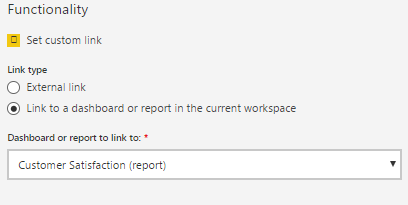FabCon is coming to Atlanta
Join us at FabCon Atlanta from March 16 - 20, 2026, for the ultimate Fabric, Power BI, AI and SQL community-led event. Save $200 with code FABCOMM.
Register now!- Power BI forums
- Get Help with Power BI
- Desktop
- Service
- Report Server
- Power Query
- Mobile Apps
- Developer
- DAX Commands and Tips
- Custom Visuals Development Discussion
- Health and Life Sciences
- Power BI Spanish forums
- Translated Spanish Desktop
- Training and Consulting
- Instructor Led Training
- Dashboard in a Day for Women, by Women
- Galleries
- Data Stories Gallery
- Themes Gallery
- Contests Gallery
- QuickViz Gallery
- Quick Measures Gallery
- Visual Calculations Gallery
- Notebook Gallery
- Translytical Task Flow Gallery
- TMDL Gallery
- R Script Showcase
- Webinars and Video Gallery
- Ideas
- Custom Visuals Ideas (read-only)
- Issues
- Issues
- Events
- Upcoming Events
Get Fabric Certified for FREE during Fabric Data Days. Don't miss your chance! Request now
- Power BI forums
- Forums
- Get Help with Power BI
- Service
- APP Dashboard Text Box Tile Link to specific Page ...
- Subscribe to RSS Feed
- Mark Topic as New
- Mark Topic as Read
- Float this Topic for Current User
- Bookmark
- Subscribe
- Printer Friendly Page
- Mark as New
- Bookmark
- Subscribe
- Mute
- Subscribe to RSS Feed
- Permalink
- Report Inappropriate Content
APP Dashboard Text Box Tile Link to specific Page of a Report; Custom URL
I have created a dashboard with a variety of Textboxes that serve as Report Links... and quick links to Various Report Pages that I have created.
These links to the Reports have been created under the Functionality options of the individual text box menu as seen below.
These links work great for links to the general report (such as Customer Satisfaction report). My issue is when I try to set a custom url link to a specific page of the report (say Page2 of the Customer Satisfaction Report). The URL I use directs the end user to my Workspace and thus requires permissions.
If they use the General Report link, they can page over using the tabs... But I would like a direct link to a specific tab to guide New users to the most important information.
I also tried to use the URL of page of the Report of the App, however this yields the same result.
Is it possible to direct users to an individual tab of a report within the App Space? Or currently can this only be done by pinning Visuals and then clicking on the visual?
Thanks.
- Mark as New
- Bookmark
- Subscribe
- Mute
- Subscribe to RSS Feed
- Permalink
- Report Inappropriate Content
- Mark as New
- Bookmark
- Subscribe
- Mute
- Subscribe to RSS Feed
- Permalink
- Report Inappropriate Content
I'd like to do what you described in your reply as far as linking to a specific page in a report. Have you found a way to complete that?
- Mark as New
- Bookmark
- Subscribe
- Mute
- Subscribe to RSS Feed
- Permalink
- Report Inappropriate Content
Hi @danielbyerley,
Please send the user URL which points to the specific report page, let him type in the browser to see if same error throws out?
Is the current dashboard in the same workspace as the report Customer Satisfaction resides in?
Does the visual in Customer Satisfaction report pinned to one dashboard, and this dashboard already shared with that user?
Please share us detail steps to test on our side.
Best Regards,
Qiuyun Yu
If this post helps, then please consider Accept it as the solution to help the other members find it more quickly.
- Mark as New
- Bookmark
- Subscribe
- Mute
- Subscribe to RSS Feed
- Permalink
- Report Inappropriate Content
The dashboard is in the same workspace as the report.
There is no visual from the report pinned to the dashboard. I am looking to create textboxes at the dashboard level and have them linked to different pages of my report using the external links options.
Since the end users are not a part of the Workspace group, the dashboard textbox link to the workspace report page denies access and states that permission must be given. Or something along those lines. Makes sense because why would they have access to a group that they are not a part of. And giving them access solves this issue. But this link takes them out of the app, and into the group/ app workspace. Which is not where I want them... I want them to use the published app.
Instead of linking the app workspace report page, I tried to link the App Report Page within a textbox on the dashboard. Which did not work as well, and provided similar results.
The textbox that I have linked to the report using External Link -> Link to dashboard or Report in the current workspace -> "Select Report". Works great. Directs users to the report within the App.
Helpful resources

Power BI Monthly Update - November 2025
Check out the November 2025 Power BI update to learn about new features.

Fabric Data Days
Advance your Data & AI career with 50 days of live learning, contests, hands-on challenges, study groups & certifications and more!