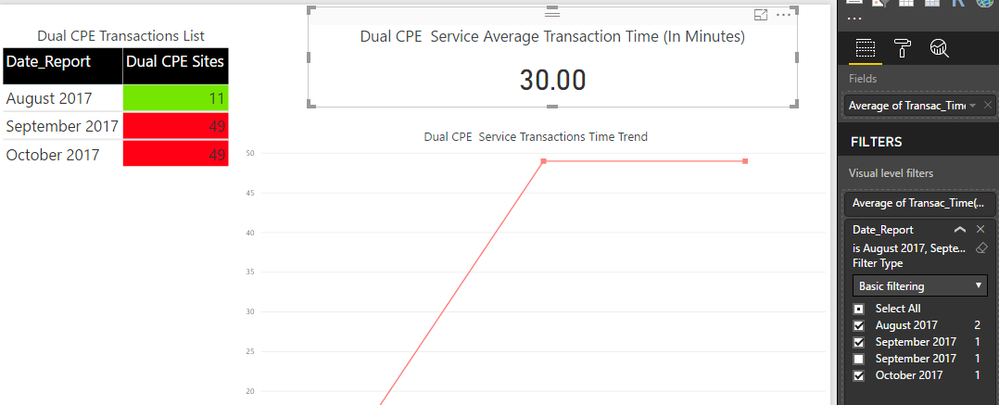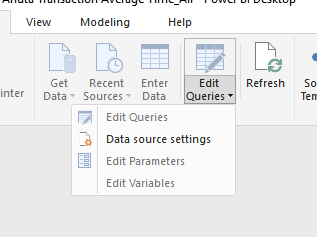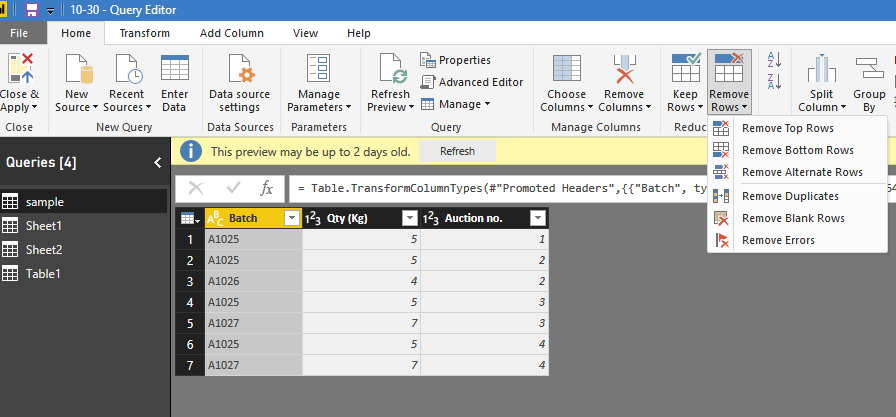FabCon is coming to Atlanta
Join us at FabCon Atlanta from March 16 - 20, 2026, for the ultimate Fabric, Power BI, AI and SQL community-led event. Save $200 with code FABCOMM.
Register now!- Power BI forums
- Get Help with Power BI
- Desktop
- Service
- Report Server
- Power Query
- Mobile Apps
- Developer
- DAX Commands and Tips
- Custom Visuals Development Discussion
- Health and Life Sciences
- Power BI Spanish forums
- Translated Spanish Desktop
- Training and Consulting
- Instructor Led Training
- Dashboard in a Day for Women, by Women
- Galleries
- Data Stories Gallery
- Themes Gallery
- Contests Gallery
- QuickViz Gallery
- Quick Measures Gallery
- Visual Calculations Gallery
- Notebook Gallery
- Translytical Task Flow Gallery
- TMDL Gallery
- R Script Showcase
- Webinars and Video Gallery
- Ideas
- Custom Visuals Ideas (read-only)
- Issues
- Issues
- Events
- Upcoming Events
The Power BI Data Visualization World Championships is back! Get ahead of the game and start preparing now! Learn more
- Power BI forums
- Forums
- Get Help with Power BI
- Service
- Re: API Dataset - Filter duplicate rows
- Subscribe to RSS Feed
- Mark Topic as New
- Mark Topic as Read
- Float this Topic for Current User
- Bookmark
- Subscribe
- Printer Friendly Page
- Mark as New
- Bookmark
- Subscribe
- Mute
- Subscribe to RSS Feed
- Permalink
- Report Inappropriate Content
API Dataset - Filter duplicate rows
Hi,
I have a dataset which is populated from Rest API. It basically reports transaction time in minutes each month and displays the average.
Issue currently I have is for some months, I have duplicated rows for a particular month entry.
As per screenshot, I display 3 values ( 11 for August / 49 for September / 49 for October), therefore average should be 36.33
However, I have duplicate values for August month so PowerBi counts 11 + 11 for August + 49 for September + 49 for October / 4 = 30 minutes.
Is there any way to remove/filter the duplicate value for a row ? I've tried using DISTINCT function but couldn't get it working.
Thanks
Solved! Go to Solution.
- Mark as New
- Bookmark
- Subscribe
- Mute
- Subscribe to RSS Feed
- Permalink
- Report Inappropriate Content
Hi @Anonymous,
Thanks for the inputs.
Unfortunately, the Query Editor is greyed out when the data source is a PowerBi Service dataset:
Hopefully, the feature to update/delete individual rows on a Service dataset will be available soon: https://ideas.powerbi.com/forums/265200-power-bi-ideas/suggestions/9366600-update-rows-rest-api
Regards
- Mark as New
- Bookmark
- Subscribe
- Mute
- Subscribe to RSS Feed
- Permalink
- Report Inappropriate Content
HI @donbesada,
You can try to use power query to filter duplicate records.
>> I've tried using DISTINCT function but couldn't get it working.
DISTINCT function will remove records which every columns has the similar value(e.g. row1[column1] =row2[column1], row1[column2]=row2[column2]... keep one of them)
Regards,
Xiaoxin Sheng
- Mark as New
- Bookmark
- Subscribe
- Mute
- Subscribe to RSS Feed
- Permalink
- Report Inappropriate Content
Hi @Anonymous,
Thanks for the inputs.
Unfortunately, the Query Editor is greyed out when the data source is a PowerBi Service dataset:
Hopefully, the feature to update/delete individual rows on a Service dataset will be available soon: https://ideas.powerbi.com/forums/265200-power-bi-ideas/suggestions/9366600-update-rows-rest-api
Regards
Helpful resources

Power BI Dataviz World Championships
The Power BI Data Visualization World Championships is back! Get ahead of the game and start preparing now!

| User | Count |
|---|---|
| 45 | |
| 45 | |
| 43 | |
| 15 | |
| 15 |