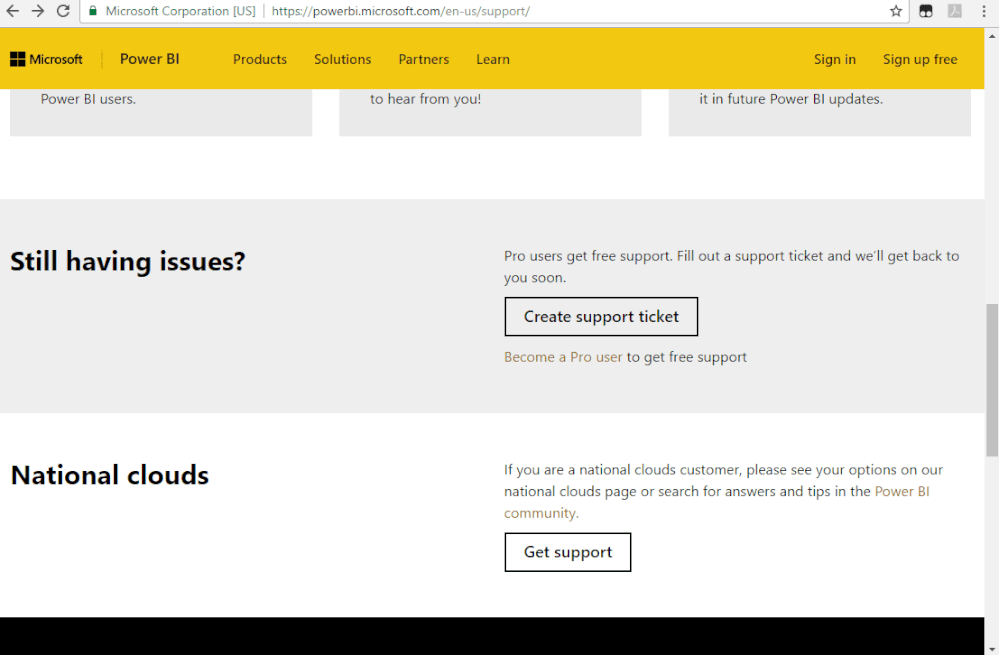FabCon is coming to Atlanta
Join us at FabCon Atlanta from March 16 - 20, 2026, for the ultimate Fabric, Power BI, AI and SQL community-led event. Save $200 with code FABCOMM.
Register now!- Power BI forums
- Get Help with Power BI
- Desktop
- Service
- Report Server
- Power Query
- Mobile Apps
- Developer
- DAX Commands and Tips
- Custom Visuals Development Discussion
- Health and Life Sciences
- Power BI Spanish forums
- Translated Spanish Desktop
- Training and Consulting
- Instructor Led Training
- Dashboard in a Day for Women, by Women
- Galleries
- Data Stories Gallery
- Themes Gallery
- Contests Gallery
- QuickViz Gallery
- Quick Measures Gallery
- Visual Calculations Gallery
- Notebook Gallery
- Translytical Task Flow Gallery
- TMDL Gallery
- R Script Showcase
- Webinars and Video Gallery
- Ideas
- Custom Visuals Ideas (read-only)
- Issues
- Issues
- Events
- Upcoming Events
The Power BI Data Visualization World Championships is back! Get ahead of the game and start preparing now! Learn more
- Power BI forums
- Forums
- Get Help with Power BI
- Report Server
- "Datasource XXXXXX Not Found" PowerBI Refresh issu...
- Subscribe to RSS Feed
- Mark Topic as New
- Mark Topic as Read
- Float this Topic for Current User
- Bookmark
- Subscribe
- Printer Friendly Page
- Mark as New
- Bookmark
- Subscribe
- Mute
- Subscribe to RSS Feed
- Permalink
- Report Inappropriate Content
"Datasource XXXXXX Not Found" PowerBI Refresh issues
Hi community! After installation of the Release May 2021 the error for the "Datasource XXXXXX Not Found" PowerBI Refresh issues are gone for the primary node of a Scale out Deployment. But for the second member the same error exists.
The primary node in our landscape hosts the portal and the secondary node has the role "IsDataModelRefreshService".
In both config.json the new setting "Hosting-databaseValidationStatus" is available.
Does anyone have the same problems? Is there a special setting needed for the second scaleout member?
- Mark as New
- Bookmark
- Subscribe
- Mute
- Subscribe to RSS Feed
- Permalink
- Report Inappropriate Content
Hi @Icey
i checked our powerbi report-servers and the parameter "Hosting-databaseValidationStatus" was already there (May 2021 Version is installed). So the error still occurs in a scale out environment.
Configuration Overview:
1st server
- Portal: Yes
- IsSchedulingService: No
- IsDataModelRefreshService: Yes
2nd server ("Datasource not found" error occurs)
- Portal: No
- IsSchedulingService: Yes
- IsDataModelRefreshService: Yes
BR
Tobias
- Mark as New
- Bookmark
- Subscribe
- Mute
- Subscribe to RSS Feed
- Permalink
- Report Inappropriate Content
Hi @tobiaskay ,
I have researched a lot, but can't find anything helpful. Further research may need to check some of your configuration information. For your information security, it is suggested to create a support ticket to get further help.
Best Regards,
Icey
If this post helps, then please consider Accept it as the solution to help the other members find it more quickly.
- Mark as New
- Bookmark
- Subscribe
- Mute
- Subscribe to RSS Feed
- Permalink
- Report Inappropriate Content
Hi @tobiaskay ,
Have you created a ticket? If you got any solution, could you share it to us?
Best Regards,
Icey
- Mark as New
- Bookmark
- Subscribe
- Mute
- Subscribe to RSS Feed
- Permalink
- Report Inappropriate Content
Hi @tobiaskay ,
Please check if adding "Hosting-databaseValidationStatus" could fix the issue:
1. Backup the config.json file (usually located in "C:\Program Files\Microsoft Power BI Report Server\PBIRS\RSHostingService\config.json") ;
2. Edit the config.json file and add this in the AS section (make sure to add the comma):
"name": "AS",
"launcher":"AnalysisServices",
"path": "ASEngine\\msmdsrv.exe",
"Config":
{
"Workspaces.path": "ASEngine\\workspaces",
"restartOnChangesTo": "Hosting-databaseValidationStatus,ASPort,Workspaces.path"
}
3. Save the config.json file and restart the Power BI Report Server service.
Best Regards,
Icey
If this post helps, then please consider Accept it as the solution to help the other members find it more quickly.
Helpful resources

Power BI Dataviz World Championships
The Power BI Data Visualization World Championships is back! Get ahead of the game and start preparing now!