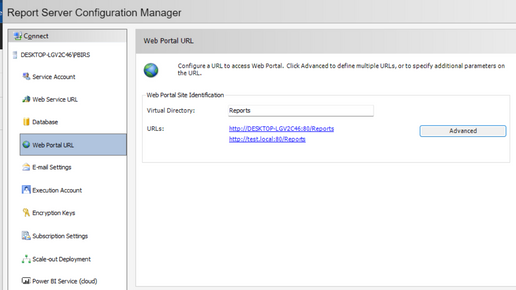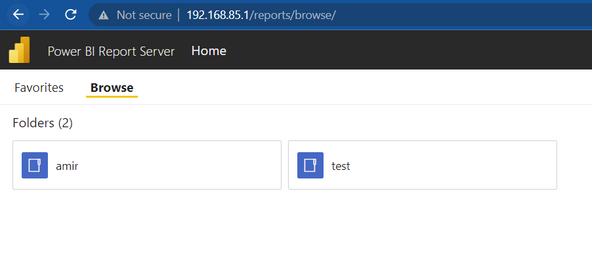Huge last-minute discounts for FabCon Vienna from September 15-18, 2025
Supplies are limited. Contact info@espc.tech right away to save your spot before the conference sells out.
Get your discount- Power BI forums
- Get Help with Power BI
- Desktop
- Service
- Report Server
- Power Query
- Mobile Apps
- Developer
- DAX Commands and Tips
- Custom Visuals Development Discussion
- Health and Life Sciences
- Power BI Spanish forums
- Translated Spanish Desktop
- Training and Consulting
- Instructor Led Training
- Dashboard in a Day for Women, by Women
- Galleries
- Data Stories Gallery
- Themes Gallery
- Contests Gallery
- Quick Measures Gallery
- Notebook Gallery
- Translytical Task Flow Gallery
- TMDL Gallery
- R Script Showcase
- Webinars and Video Gallery
- Ideas
- Custom Visuals Ideas (read-only)
- Issues
- Issues
- Events
- Upcoming Events
Score big with last-minute savings on the final tickets to FabCon Vienna. Secure your discount
- Power BI forums
- Forums
- Get Help with Power BI
- Report Server
- Re: power bi report server authentication not work...
- Subscribe to RSS Feed
- Mark Topic as New
- Mark Topic as Read
- Float this Topic for Current User
- Bookmark
- Subscribe
- Printer Friendly Page
- Mark as New
- Bookmark
- Subscribe
- Mute
- Subscribe to RSS Feed
- Permalink
- Report Inappropriate Content
power bi report server authentication not working when set url in local windows 11
hi
I install power bi reprot server on windows 11.
in host file set test.local url for local system ip address 192.168.85.1
in power bi report server configuration set test.local on web service url and web portal url.
when use IP or desktop name, power bi report server load whiout any problem.
but when using test.local url hit, authentication popup show and con not login to reprot server whit user name and password.
Solved! Go to Solution.
- Mark as New
- Bookmark
- Subscribe
- Mute
- Subscribe to RSS Feed
- Permalink
- Report Inappropriate Content
This is most likely happening because you are hitting the loopback check.
See the following link for information and 2 methods of fixing this (your hosts entry is similar to a CNAME)
Error message when you try to access a server locally by using its FQDN or its CNAME alias after you...
- Mark as New
- Bookmark
- Subscribe
- Mute
- Subscribe to RSS Feed
- Permalink
- Report Inappropriate Content
Hi , Can anyone help if I want to keep this authentication on for all users. Only added user in security can login on web portal. How can we implement that?
- Mark as New
- Bookmark
- Subscribe
- Mute
- Subscribe to RSS Feed
- Permalink
- Report Inappropriate Content
This is most likely happening because you are hitting the loopback check.
See the following link for information and 2 methods of fixing this (your hosts entry is similar to a CNAME)
Error message when you try to access a server locally by using its FQDN or its CNAME alias after you...
- Mark as New
- Bookmark
- Subscribe
- Mute
- Subscribe to RSS Feed
- Permalink
- Report Inappropriate Content
On a command prompt, ping test.local. If it does not resolve, you need a DNS. If it does resolve, compare the IP address. You might need to change the DNS.
- Mark as New
- Bookmark
- Subscribe
- Mute
- Subscribe to RSS Feed
- Permalink
- Report Inappropriate Content
thanks, but you can see in the last image power bi reprot server is loaded in test.local. The problem is that it does not login with the username and password.